Updated April 6, 2023
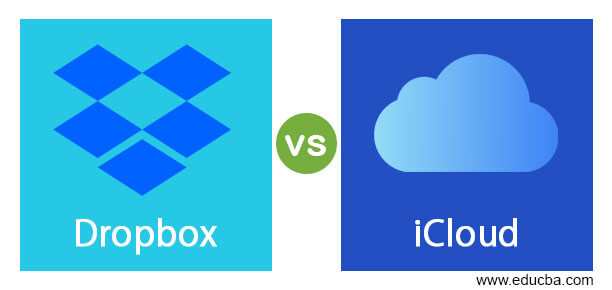
Difference Between Dropbox vs iCloud
The following article provides an outline for Dropbox vs iCloud. Dropbox is defined as a storage provider that is cloud-based storage for serving to store huge data that includes files, documents, photos, videos, etc., and this cloud storage service provider is used for storing and sharing data for the users to store data on remote cloud service. iCloud is also a cloud storage provider from cloud service Apple to the users to store and share data across the remote cloud such as files, documents, apps, videos, etc., where this iCloud can store data in both AWS and Google cloud. Both Dropbox and iCloud storage provider is cloud-based storage provider for storing any data for desktops, tablets, smartphones.
Head to Head Comparison Between Dropbox vs iCloud (Infographics)
Below are the top 10 differences between Dropbox vs iCloud:

Key Difference Between Dropbox vs iCloud
Let us discuss some of the major key differences between Dropbox vs iCloud:
- Control Over Bandwidth Usage: In iCloud, the users cannot limit the bandwidth ad if it is already provided with limited bandwidth, then the user cannot control or change the bandwidth when sharing or uploading any data where iCloud cannot control the bandwidth; therefore, it leads to slow the speed of internet connection. In Dropbox, the users can control the bandwidth usage where the upload speeds capped at 75% automatically, which would impact the internet connection.
- Encryption for Security: iCloud uses security tokens and two-level authentication for security that are better on the security aspect and encrypts the data while adding the encryption key to iCloud ID. Dropbox also provides two-factor authentication, which can encrypt all the data and hence uses a stronger encryption version for best security.
- Platform Availability: The iCloud does not provide any dedicated apps to make the iCloud platform available, and therefore it can be available for iOS, Mac, Web, Windows, etc. In dropbox, it has dedicated apps that can support the dropbox platform for Web, iOS, Android, Windows, Kindle, etc.
- Accessibility or Syncing: In iCloud, as there no mobile or desktop apps, file accessing or syncing is difficult, and therefore it is said to have slightly low in accessing the data. In dropbox, as it provides various dedicated apps, the users can access and data or file anytime or anywhere if the user has proper internet connectivity and on any smart devices with easy access to the files or folders stored in dropbox.
- Feasibility in Sharing Data: In iCloud, it is difficult for sharing or exchanging bulk data as it can share only one file at a time and not the entire folder. In Dropbox, it provides feasibility in sharing the file or folder which can have bulk data in zipped folders. Therefore, file sharing feasibility is good in dropbox when sharing the bulk data such as folders or zipped files.
Dropbox vs iCloud Comparison Table
Let’s discuss the top comparison between Dropbox vs iCloud:
| Sr.No | Dropbox | iCloud |
| 1. | It is a personal cloud storage provider provided by Dropbox Inc. used for file hosting such as sharing and Collaboration. | It is a cloud storage provider provided by Apple Inc, which has the capability to store data in both AWS and Google cloud. |
| 2. | Dropbox does support password-protected file sharing. Where it provides a paper tool that has note-taking facilities, and hence it is said it has a better productivity tool than iCloud. | In iCloud, it does not support such password-protected file sharing where it provides a native integration tool which is not that better productivity tool. |
| 3. | The dropbox has a dedicated app on every electronic device, having this app for Android, iOS, Windows, Kindle, etc. The data can also be accessed through dedicated dropbox websites. | To run iCloud on any system, it is necessary to have iOS 5.x or mac that has OS X Lion 10.7, which needs an Apple id to access iCloud. |
| 4. | The dropbox provides users with unlimited storage size with only free 2 GB storage capacity. This also offers a way for the users to upgrade the storage. | The iCloud provides users with only 5 GB of free storage size than dropbox. |
| 5. | It works compatibly with Android, Mac, iOS, etc., devices. | It works compatibly only with iOS and Mac devices, where it is not much compatible with any Android or any other operating systems as Dropbox. |
| 6. | This provides the best or more robust synchronization engines, which never resulted in data loss but instead would create a duplicate if any problems occur. | In this, if any problem occurs as it does not support much synchronization feature as it may result in data loss, which means if data are not synced, then those data will be lost. |
| 7. | In dropbox, it provides strong encryption as it encrypts all data between devices and dropbox servers using SSL and TSL, where it manages the encryption key and can have access to all the data. | The iCloud does not support that better encryption and privacy policies as it has no access to the encryption key that iCloud uses to encrypt the data where Apple adds the encryption key directly to iCloud ID. |
| 8. | The dropbox can restore previous file versions but not complete folders, and hence you can recover deleted files or folders quickly. | In iCloud, where the restoration of deleted files or folders is supported only when the developers enable the setting in the apps. As not all apps support such a set of enabling the ability for version history. |
| 9. | Dropbox supports the sharing of individual files as well as folders as links with password protection, and hence it keeps the folders in sync across various devices. | iCloud does not support the folder sharing feature as it can share only one individual file one at a time. |
| 10. | Dropbox always supports block-level file syncing, which means it will copy the file or data in parts instead of copying one at a time, which will make it easier to update larger files. | The iCloud does not support the incremental file syncing as any file copied to iCloud will automatically get uploaded to the service, therefore, which make it difficult for uploading large files. |
Conclusion
This article concludes that the differences or comparisons between dropbox and iCloud can be seen in the above section. In this article, we saw the main key differences, such as file sharing and pricing. Therefore we cannot say one is much better than the other as in file-sharing, the dropbox is better when sharing bulk, and in iCloud, it does share with a file per basis, and it can be improved in upcoming versions. Hence, dropbox is also preferred though it is a very old cloud storage service provider than iCloud.
Recommended Articles
This is a guide to Dropbox vs iCloud. Here we discuss the Dropbox vs iCloud key differences with infographics and comparison table, respectively. You may also have a look at the following articles to learn more –

