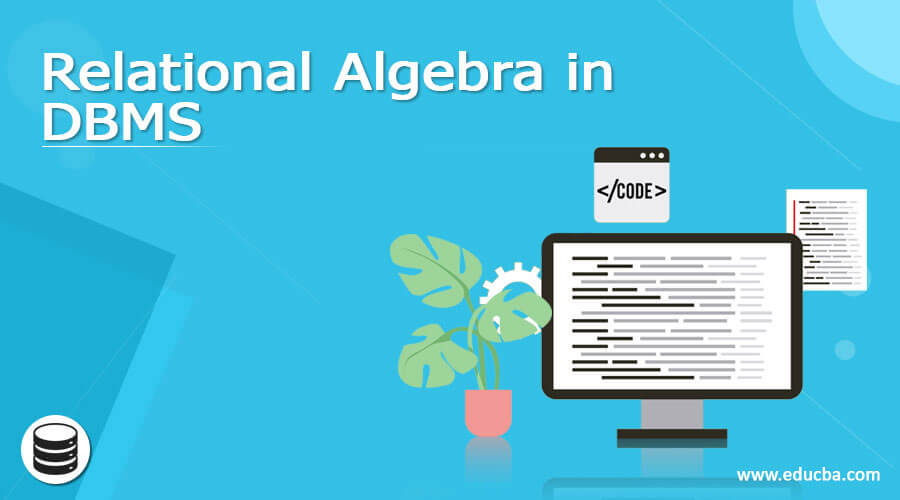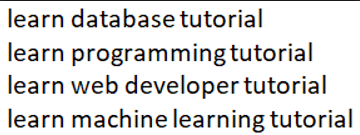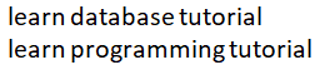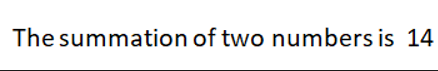Updated April 1, 2023
Definition of dbms_output.put_line
• It works in the oracle database package to write data or information for flat files.
• It is a procedure to direct PL/SQL database output in a screen.
• The put_line is function includes in the dbms_output package of the oracle database to contain information.
• It is a database function that works for removing extra space before and after lines.
• It enables the package of the dbms_output and uses the put_line function to send a message using triggers, stored procedures.
• It is a database procedure to display as well as debug information in PL/SQL program.
• It is the oracle package function to insert information and display it on the screen using a buffer.
What is dbms_output.put_line?
• It is oracle database packages uses to contain information and display the required message in the code.
• The put_line is the most useful function to enable the package for the write data in the program.
• It is an oracle database function used in the package for writing and displaying information on the output screen.
• The put_line function uses a maximum of 32,767 bytes lines. If you want to extend line size then the database package shows ORA-20000 and ORU-10027 errors.
• It uses an unlimited size of buffer but the database uses 20000 bytes size of the buffer.
• Syntax is shown below.
BEGIN
DBMS_OUTPUT.PUT_LINE('write data or message here…');
END;Description:
- The function works with the oracle package.
- The BEGIN and END blocks use to contain functions.
- The BEGIN is part of a block uses at the start of the database program.
- The END which is part of a block uses at the end of the database program.
How does dbms_output.put_line work?
Simple function with block.
- Use BEGIN and END blocks for the dbms_output.put_line function.
- Use database function with its data.
BEGIN dbms_output.put_line('learn database tutorial'); END;Basic dbms_output.put_line working procedure in the database.
- Set the “SERVEROUTPUT” function at the starting point.
SET SERVEROUTPUT ON;- Use BEGIN and END blocks function.
BEGIN
Write database function with a message.
END;- Use single function with its data.
dbms_output.put_line('learn database tutorial');- Use dbms_output.put_line function with the message.
SET SERVEROUTPUT ON ;
BEGIN dbms_output.put_line ('learn database tutorial');
END ;• Multiple dbms_output.put_line working procedure in the database.
- Use BEGIN and END blocks for the function.
BEGIN [Write database function with message;] END;- Use multiple functions with their data.
dbms_output.put_line ('learn database tutorial');- Use dbms_output.put_line function with the message.
dbms_output.put_line('learn database tutorial');
dbms_output.put_line ('learn programming tutorial');
dbms_output.put_line ('learn web developer tutorial');
dbms_output.put_line ('learn machine learning tutorial');- Program for dbms_output.put_line in the database.
Declare the objects of the variable and function.
DECLAREo Create variables in the SQL program.
line_arr dbms_output.chararr;
number_line number;o Use BEGIN keyword for the starting point of the dbms_output package.
o Enable dbms_output package.
o Use function with the message.
dbms_output.put_line ('learn database tutorial');
dbms_output.put_line ('learn programming tutorial');- Use for loop for dbms_output.put_line function.
number_line := 2;
dbms_output.get_lines(line_arr, number_line);
FOR b IN 1. .number_line LOOP
dbms_output.put_line (line_arr(b));
END LOOP;- Use the “END” keyword at the point of the dbms_output package.
- Combine working procedure of the dbms_output.put_line function.
DECLARE
line_arr dbms_output.chararr;
number_line number;
BEGIN
DBMS_OUTPUT .ENABLE;
dbms_output.put_line ('learn database tutorial');
dbms_output.put_line ('learn programming tutorial');
number_line := 2;
dbms_output.get_lines(line_arr, number_line);
FOR b IN 1. .number_line LOOP
dbms_output.put_line (line_arr(b));
END LOOP;
END;Examples
Example #1
The simple dbms_output.put_line function example and output.
BEGIN
dbms_output.put_line('learn database tutorial');
END;Output:
Description:
- The begin and end block is necessary for the function.
- This function uses in the SQL database.
- This program uses as a command in the interface.
Example #2
The basics dbms_output.put_line function example and output.
SET SERVEROUTPUT ON;
BEGIN
dbms_output.put_line('learn database tutorial');
END;Output:
Description:
- The “begin and end” block necessary for the function.
- Sometimes database interface does not run the function.
- You need to set the serveroutput function or use the “set serveroutput on” function.
Example #3
The multiple dbms_output.put_line functions example and output
BEGIN
dbms_output.put_line('learn database tutorial');
dbms_output.put_line ('learn programming tutorial');
dbms_output.put_line ('learn web developer tutorial');
dbms_output.put_line ('learn machine learning tutorial');
END ;Output:
Description
- The dbms_output.put_line uses multiple times in a single block.
- You can use this function for different messages and data of the program.
Example #4
The basics dbms_output.put_line functions with loop example and output.
DECLARE
line_arr dbms_output.chararr;
number_line number;
BEGIN
DBMS_OUTPUT .ENABLE;
dbms_output.put_line ('learn database tutorial');
dbms_output.put_line ('learn programming tutorial');
number_line := 2;
dbms_output.get_lines(line_arr, number_line);
FOR b IN 1. .number_line LOOP
dbms_output.put_line (line_arr(b));
END LOOP;
END;Output:
Description
- This function uses several times in a single block.
- This function displays using for loop and variable.
- The “declare” statement uses to create a different variable with its data types.
- This loop displays multiple put_line function messages.
Example #5
The simple functions with stored procedure example and output.
Write the following code for the summation of the two numbers.
CREATE OR REPLACE PROCEDURE addition_number
(number1 NUMBER, number2 NUMBER) AS
summations NUMBER;
BEGIN
summations = number1 +number2;
dbms_output.put_line ('The summation of two numbers is ' || summations);
END;
o After database coding, you can write or enter the required numbers.
CALL addition_number (6, 8);Output:
Description
- The database creates variables and methods.
- This method uses to enter the required value of the data.
- The variable uses to operate programs and execute data.
- The block contains function and its operations.
- The declared statement uses to create a different variable with its data types.
- This loop displays multiple put_line function messages.
Conclusion
The dbms_output.put_line function helps to handle and maintain programs and operations. It is a functional procedure of a database package to operate a complicated database. It creates a user-friendly application to handle data and execute programs. It uses a lightweight, elegant and attractive user-friendly application.
Recommended Articles
We hope that this EDUCBA information on “dbms_output.put_line” was beneficial to you. You can view EDUCBA’s recommended articles for more information.