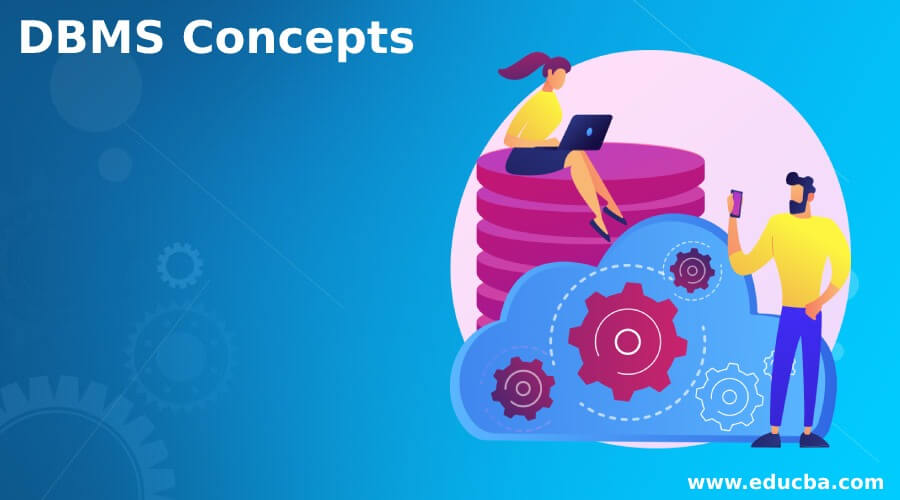Updated March 14, 2023
Introduction to DBMS Concepts
The following article provides an outline for DBMS Concepts. DBMS, which stands for Database Management System, is used to manage the database, which helps store and manipulate the data. The database helps you store the interrelated data and allows you to define the structure and schema in which format the data will be stored. The DBMS, on the other hand, helps you to do different operations on the data, such as retrieving the data from the database, updating, inserting and deleting.
Along with that, DBMS is also responsible for maintaining the security and access privileges when the system is going to be used by multiple users. The organization of data in terms of reports, procedures, tables, views and schema are also performed by DBMS. DBMS acts as an interface between the application program and the database.
Functionalities of DBMS
DBMS comes with the facility to perform various tasks that are given below:
- Defining the data: The structure and definition in which the data will be stored can be created, updated, modified, and deleted from the database using DBMS operations.
- Updating the existing data: It includes adding or inserting new data, modifying or updating existing one and even deleting the existing data if required from the database.
- Retrieving the data: Whenever the application will require the data for some or the other purpose, usually for report generation, it can be done by using DBMS operations from the database.
- Administration: We can create the new users and monitor them, assign them the privileges and access over different entities, maintaining the security of data across multiple users, achieving data concurrency, monitoring the integrity of data and if the data is corrupted, recovering the same to get back to the original state in case of unavoidable circumstances and failures.
Concepts of DBMS
DBMS comes along with multiple components in it, which help to perform the above functionalities.
- Query processor: This acts as a bridge for communication between DBMS users, mostly application programs and the DBMS engine, which processes the instructions issued by using the query languages such as Structured Query Language (SQL).
- Database languages: There are various kinds of languages used by DBMS, which include DAL, which stands for Database Access Language, DDL, which is Data Definition Language, DCL for Data Control Language and DML, which is Data Manipulation Language. All these languages are used to manage the access to different users and specify the schema of the database.
- Data: There are various types of data used inside the DBMS, which include metadata that is data about data, data related to administration, records, operational data and information related to users, rights and administration.
- Software: Database Management System is software that acts as an interface that manages the communication between the user and the database and helps control sources of data and databases.
- Procedures: This are the official documentation referred by the users and the employees for the automation policies.
- Database engine: This is the main component of the DBMS that performs the task of the fetching of the data and stores the main data.
- Database manage which works art run time: This manager helps perform and manage all the operations carried out during runtime in a centralised manner and helps validate the user’s data for authorization purposes to allow only privileged users to perform the functions. This manager also decides which operation to perform when to get the optimal query results and maintain the integrity. This manager is also responsible for handling any of the tasks which require management of time and data and consistency of data.
- The generator of reports: It helps the end-user show the structured formats that include the information in it and allows the extraction of the files of DBMS, which are as per specifications that are already defined. This helps the users take a deeper look at the trends of data, do the analysis, and make the decisions accordingly.
- Database manager: This manager is responsible for executing tasks such as backup and restores of data, updating, deleting and cloning the database, and executing the patches of a program written in it. This manager also allows the administration tasks to carry out for maintaining the tasks.
Categories of DBMS
There are various categories and technologies available in the Market which work as DBMS for your database. Depending on your storage type, datatypes and use case, you can choose an appropriate one for your requirements.
Some of the DBMS categories and technologies are listed below:
- NewSQL DBMS: This Database solution has functionalities similar to NoSQL, but the design resembles the relational database management system.
- NoSQL DBMS: This DBMS stands for Not Only SQL, which means that it supports various other formats. NoSQL DBMS concept is followed by various technologies, including Dynamo DB, Azure Cosmos DB, Mongo DB, and Cassandra.
- Multi-Model DBMS: This DBMA can have multiple data models supported by it. Mainly used when you have to store the values that belong to different datatypes together.
- Network DBMS: This is not the same as that of the Hierarchical model but includes the relationship between multiple records that have one to many relations.
- In memory DBMS, also known as IMDBMS: This is also called main memory and helps extend the memory used for storing the data to increase the performance speed.
- RDBMS stands for relational database management system: The data is stored in rows and columns inside the tabular structure. The column of one table may refer to the column of other tables, and the data can be interrelated.
Conclusion – DBMS Concepts
The DBMS concepts seen in this article are a must to know when you are going to learn about the Database Management System that is DBMS.
Recommended Articles
This is a guide to DBMS Concepts. Here we discuss the introduction, functionalities of DBMS and categories for better understanding. You may also have a look at the following articles to learn more –