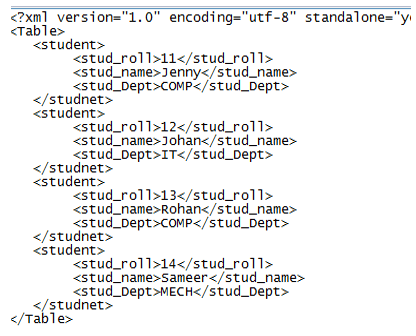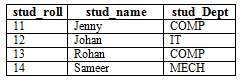Updated April 17, 2023
Definition of Dataset XML
XML means Extensible Markup language, basically, it provides the functionality to exchange the data with different types of research applications by using the ODM-based XML technology, it also helps us to enable the communication between the study as per the user requirement. Normally XML allows us to exchange the tabular data into two different entities that mean as per user requirement we can exchange the data from the tabular data into a different entity. When we write the XML schema inline then we can write the XML schema by using the Schema definition language and the schema contains the Dataset as well as relation constraints.
1. What is Dataset XML?
It is an exceptionally nonexclusive article that can store reserved information from a data set in an extremely proficient manner. It is individual from the System::Data namespace.
One clear inquiry is: When to utilize a dataset? Indeed, the appropriate response is: it depends. You ought to think about that as an assortment of in-memory stored information. So it’s nice to utilize when:
You are working with numerous isolated tables or tables from various information sources.
You are trading information with another application, for example, a Web Service.
You perform broad handling with the records in the information base. In the event that you utilize a SQL question each time you need to change something, preparing each record might bring about association being held open which might influence execution.
You need to perform XML/XSLT procedure on the information.
2. Methods
Now let’s see how different methods are:
- GetXml(): It is used to retrieve the data from a single string.
- GetXmlSchema(): Recovers the XSD pattern for the XML as a solitary string. No information is returned.
- ReadXml(): It is used to read the XML file and use it as a dataset.
- ReadXmlSchema(): Peruses a XML blueprint from a document or a TextReader, XmlReader, or Stream article, and uses it to design (for instance, making Constraint and DataColumn objects).schema.
- WriteXml(): It is used to write the content into a file. We can say that TextWriter, XmlWriter etc. as well as we can select the inline schema option.
- WriteXmlSchema(): Write only the XSD mapping portraying the substance to a record or a TextWriter, XmlWriter, or Stream object.
- InferXmlSchema(): it is used to construct the XML file and it can be applied.
3. How to create XML file from Dataset
Now let’s see how we can create the XML file which is as follows.
XML is a label-based language, which implies the archive consists of labels that contain data. We can make records several times.
Here we are making a record Product.XML utilizing an ADO.NET Dataset. To make this, we need to physically make a Datatable first and add the information. XML record in the Datatable. Then, at that point add the Datatable. Call the strategy WriteXml of Dataset and pass the document name .xml as contention.
using System;
using System. Data;
using System.Windows.Forms;
using System.Xml;
namespace WindowsApplication_demo
{
public partial class Form_sample: Form
{
DataTable dt_obj;
public Form_sample()
{
InitializeComponent();
}
private void button1_submit(object sender, EventArgs e_obj)
{
DataSet ds_obj = new DataSet();
dt_obj = new DataTable();
dt_obj.Columns.Add(newDataColumn("stud_roll",Type.GetType("System.Int32")));
dt_obj.Columns.Add(newDataColumn("stud_name",Type.GetType("System.String")));
dt_obj.Columns.Add(newDataColumn("stud_Dept",Type.GetType("System.String")));
fillRows(11, "Jenny", "COMP");
fillRows(12, "Johan", "IT");
fillRows(13, "Rohan", "COMP");
fillRows(14, "Sameer", "MECH");
ds_obj.Tables.Add(dt_obj);
ds_obj.Tables[0].TableName = "stud";
ds_obj.WriteXml("stud.xml");
MessageBox .Show ("Successfully Done");
}
private void fillRows(int sr, string Sname, string sdept)
{
DataRow dr_obj ;
dr_obj = dt_obj.NewRow();
dr_obj["stud_roll "] = sr;
dr_obj["stud_name "] = Sname;
dr_obj["stud_Dept "] = sdepte;
dt_obj.Rows.Add(dr_obj);
}
}
}
Explanation
In the above example first, we manually created a table and then we tried to convert it into an XML file that is a stud.xml file. The final output of the above program we illustrated by using the following screenshot as follows.
4. XML file to Dataset
Now let’s see how we can convert XML file Dataset as follows.
In this structure we will use an already created XML file that stud.xml to convert into a Dataset, here we are going to create a web application and add a web page and write the below-mentioned code as follows.
using System;
usingSystem.Collections.Generic;
usingSystem.Data;
usingSystem.Linq;
usingSystem.Web;
usingSystem.Web.UI;
usingSystem.Web.UI.WebControls;
namespaceConvertDatatabletoXMLString
{
public partial class xmltodataset: System.Web.UI.Page
{
protected void Load(object sender, EventArgs e_obj)
{
if (!Page.IsPostBack)
{
ConvertXMLtoDataSet();
}
}
protected void xmltodataset ()
{
ds_obj;
stringstrFileName = string.Empty;
try
{
strFile_Name = Server.MapPath("stud.xml");
datasetobj = new DataSet();
datasetobj.ReadXml(strFile_Name);
Grddata.DataSource = datasetobj;
Grddata.DataBind();
}
catch (Exception Ex)
{
throw Ex;
}
finally
{
datasetobj = null;
strFile_Name = string.Empty;
}
}
}
}
Explanation
By using the above program we try to convert the XML to the dataset, in this example we use an already created XML file. The final output of the above program we illustrated by using the following screenshot as follows.
5. XML file structure
Now let’s see the file structure as follows.
The file consists of one root element with the start tag of the document as well as it contains all elements that we want.
Example
<Table>
<Student>
<Stud_name></stud_name>
<Stud_dept></stud_dept>
</Student>
</Table>
XML document always starts with a prolog which means it has metadata about the XML document; it includes the version of the XML file and encoding.
6. Server dataset
The definition characterizes its properties and conduct, including the dataset ID, the section headers, structure joins, distributing, and the sky’s the limit from there. Nonetheless, it doesn’t store dataset information. You can change a worker by downloading the dataset definition and information, erasing the dataset from the server, altering the dataset definition, and afterwards re-transferring the definition and information.
These are changes where your solitary choice is to alter the worker dataset utilizing its XML record:
Adding a progression distributing mappings in mass
Changing the ID (talked about in Scenario 1 beneath)
Change the request for the sections
Eliminating a segment that isn’t required
Conclusion
We hope from this article you learn more about the XML Dataset. From the above article, we have taken in the essential idea of the XML Dataset and we also see the representation of the XML Dataset. From this article, we learned how and when we use the XML Dataset.
Recommended Articles
This is a guide to Dataset XML. Here we discuss What is dataset XML, DataSet XML Methods, How to create XML file from Dataset respectively. You may also have a look at the following articles to learn more –