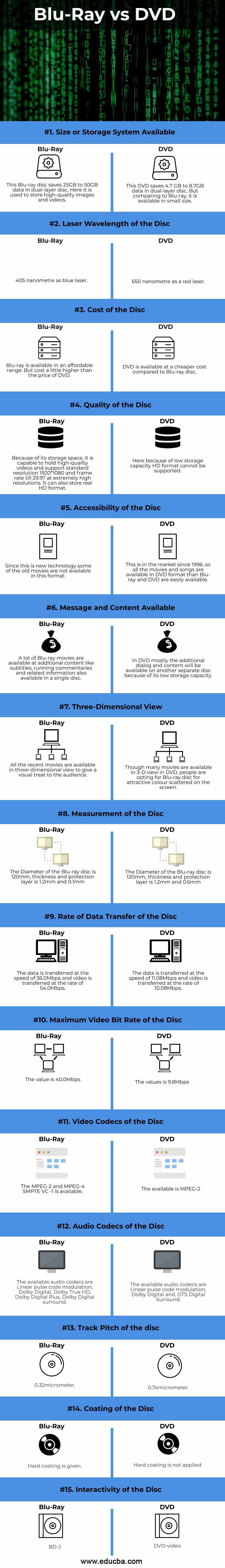Updated March 22, 2023
Difference Between Blu-Ray and DVD
Blu-ray refers to blue laser and is popularly called Blu-ray Disc which stores data in digital format and was manufactured to break the demand of DVD and has high storage capacity with ultra-high-definition. The measurement of this disc is 120mm in circumference and thickness of 1.2mm with dual layers of 50GB for industry standard. Triple and quadruple layers with 100GB and 128GB are available in the market. Blu-ray is available as a set of multimedia format which frames 2160p resolution at 60 frames per second. DVD is a digital versatile disc used to store digital data and mostly applicable in software to save files and programs and is available to store large data than a compact disc. Let us study the differences between Blu-Ray vs DVD in detail.
Head to Head Comparison Between Blu-ray and DVD(Infographics)
Below are the top 15 differences between both:
Key Differences Between Blu-ray and DVD
The unique differences for both are discussed below:
- The laser technology applied in Blu-ray and DVD is used to read the data stored on the disc. When the disc is rotated, the laser in disc enables us to read the information and transfer the video and audio to the television. In DVD, it uses a red laser to encode the data and transfer of images and audio to television. In Blu-ray, blue laser travels fast and enable a brilliant and precise view of image and video with good audio quality
- The construction of disc for Blu-ray disc and DVD are similar. Both devices have pitted bottom layer which allows the laser penetration to read the holding information. The disc has a topmost protective layer to avoid scratching which leads to loss of information.
- The image resolution of the image is calculated by finite vertical and horizontal lines of light in the picture. The horizontal line running across the screen is represented as 1080, 720 or 480. The higher the resolution, the higher the clarity of the image which gives a more detailed view of the video or image. DVD is designed with a standard resolution of 520 and suits well for tube television making use of available pixels on the screen, if it’s applied in high definition television it’s visible with more granularity. In recent days, Blu-ray is a trendsetter and have displays in 1080 and looks great in High definition television.
- The player Compatibility is still improving every day. They are available in skeptical and all Blu-ray player support DVDs but the DVDs are not efficient to support Blu-ray discs since the DVD players are too vast to read the mini pits in Blu-ray disc. Blu-ray players are available in the market at different specifications according to budget. But it is easy to transfer the data from Blu-ray to DVD or vice versa. The best advantage of Blu-ray is its higher resolution of pictures and compatibility than standard DVDs.
- Blu-ray has successfully won the war in a high definition of images but still its developing technology which keeps on enhancing its features day by day. But people had the confusion of Blu-ray and DVD which are similar in nature but different in behavior such as image resolution, storage capacity, technology and transfer rates that are clearly explained. The unique feature of Blu-ray is the usage of blue laser which has a smaller wavelength that allows storing more data with high density on lens specification and numerical aperture rate of 0.85 NA
Comparison table
Let’s discuss the top comparison between Blu-ray vs DVD:
| Component | Blu-Ray | DVD |
| Size or Storage system available | This Blu-ray disc saves 25GB to 50GB data in dual-layer disc. Here it is used to store high-quality images and videos | This DVD saves 4.7 GB to 8.7GB data in dual-layer disc. But comparing to Blu-ray, it is available in small size |
| Laser Wavelength of the disc | 405 nanometre as blue laser | 650 nanometre as a red laser |
| Cost of the disc | Blu-ray is available in an affordable range. But cost a little higher than the price of DVD | DVD is available at a cheaper cost compared to Blu-ray disc.
. |
| Quality of the disc | Because of its storage space, it is capable to hold high-quality videos and support standard resolution 1920*1080 and frame rate till 29.97 at extremely high resolutions. It can also store real HD format | Here because of low storage capacity HD format cannot be supported. |
| Accessibility of the disc | Since this is new technology some of the old movies are not available in this format | This is in the market since 1996, so all the movies and songs are available in DVD format than Blu-ray and DVD are easily available |
| Message and content available | A lot of Blu-ray movies are available at additional content like subtitles, running commentaries and related information also available in a single disc. | In DVD mostly the additional dialog and content will be available on another separate disc because of its low storage capacity |
| Three-dimensional View | All the recent movies are available in three-dimensional view to give a visual treat to the audience | Though many movies are available in 3-D view in DVD, people are opting for Blu-ray disc for attractive color scattered on the screen |
| Measurement of the disc | The Diameter of the Blu-ray disc is 120mm, thickness and protection layer is 1.2mm and 0.1mm | The Diameter of the Blu-ray disc is 120mm, thickness and protection layer is 1.2mm and 0.6mm |
| Rate of data transfer of the disc | The data is transferred at the speed of 36.0Mbps and video is transferred at the rate of 54.0Mbps | The data is transferred at the speed of 11.08Mbps and video is transferred at the rate of 10.08Mbps |
| The maximum video bit rate of the disc | The value is 40.0Mbps | The value is 9.8Mbps |
| Video codecs of the disc | The MPEG-2 and MPEG-4
SMPTE VC -1 is available |
The available is MPEG-2 |
| Audio Codecs of the disc | The available audio codecs are Linear pulse code modulation, Dolby Digital, Dolby True HD, Dolby Digital Plus, Dolby Digital surround
|
The available audio codecs are Linear pulse code modulation, Dolby Digital and, DTS Digital Surround |
| Track Pitch of the disc | 0.32micrometer | 0.74micrometer |
| Coating of the disc | Hard coating is given | Hard coating is not applied |
| The interactivity of the disc | BD-J | DVD-video |
Recommended Articles
This is a guide to Blu-Ray vs DVD. Here we discuss the introduction to Blu-Ray vs DVD, key differences with infographics, and a comparison table. You can also go through our other suggested articles to learn more–