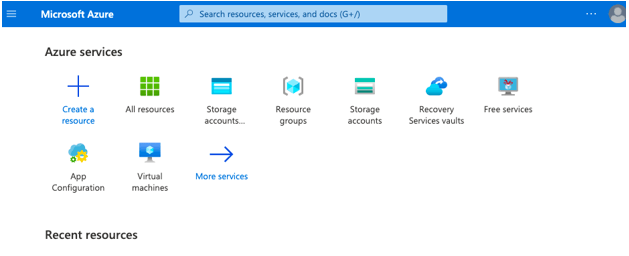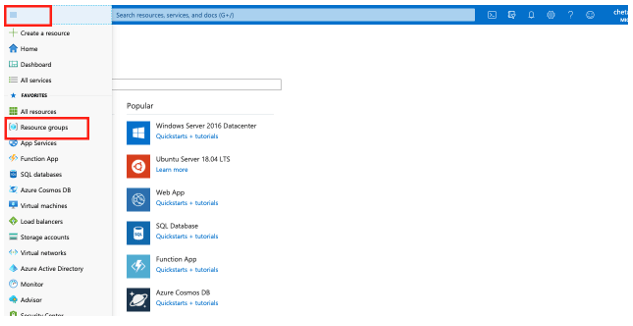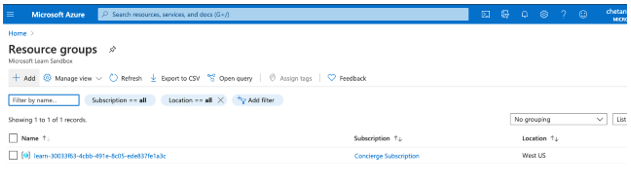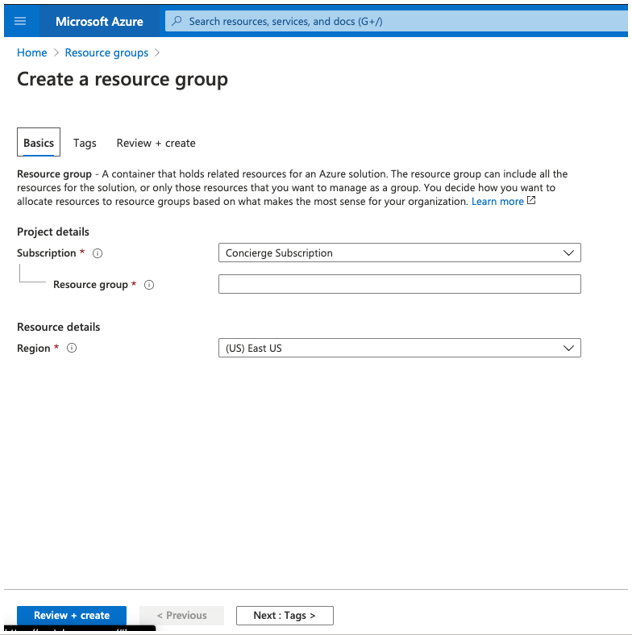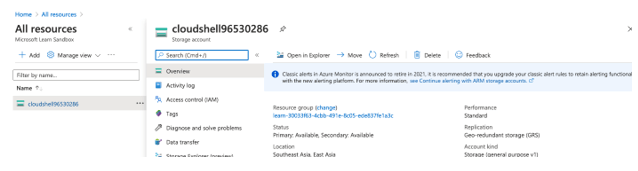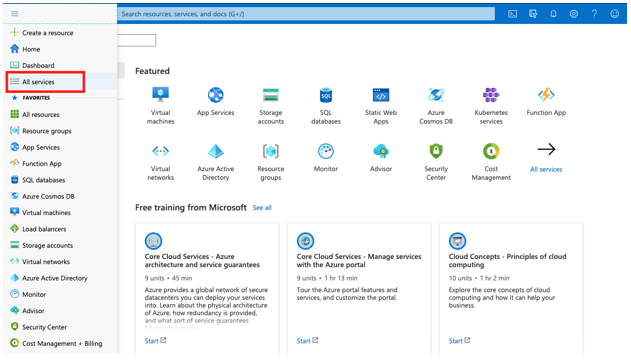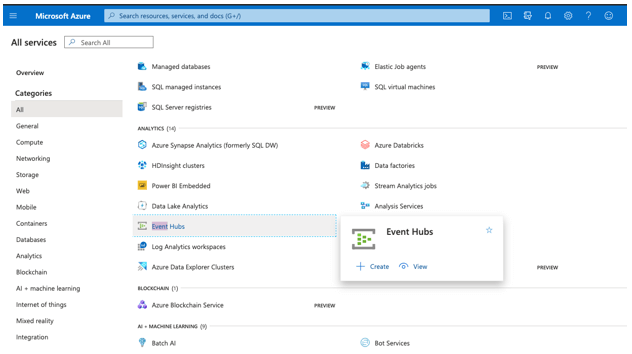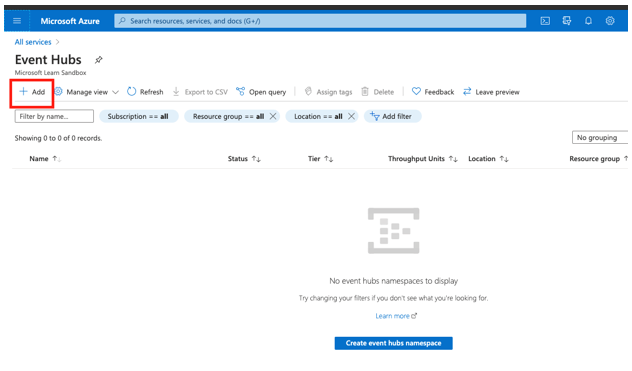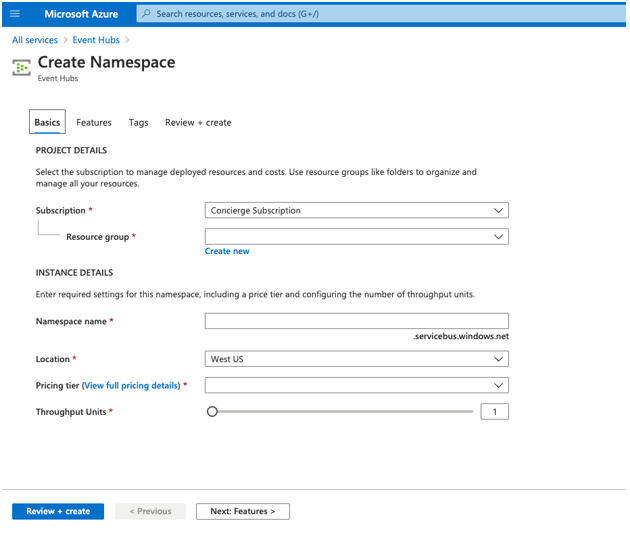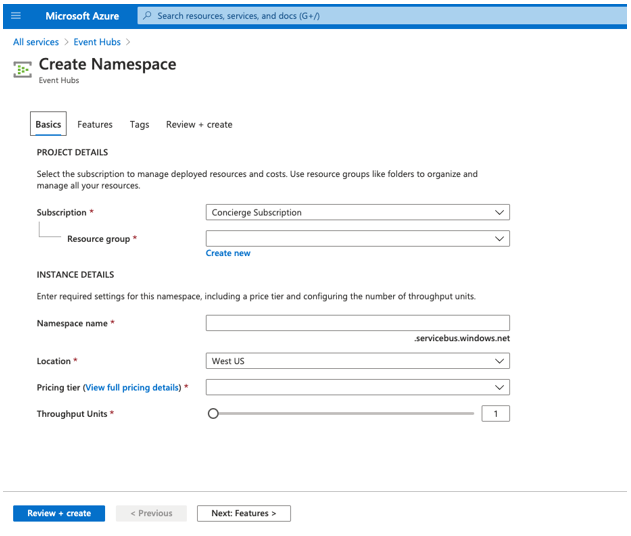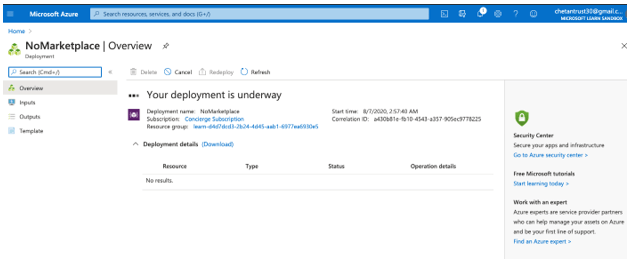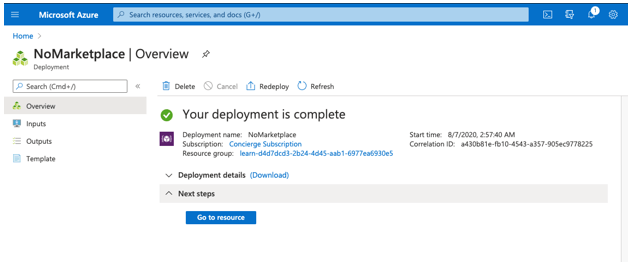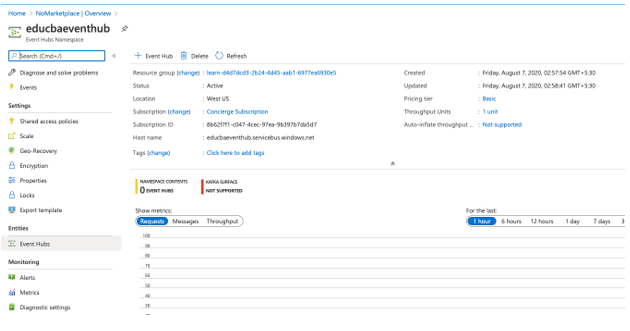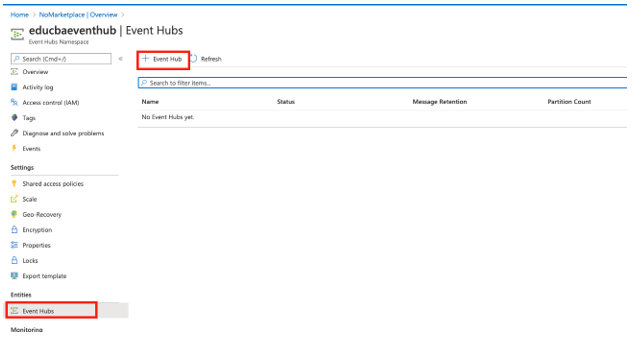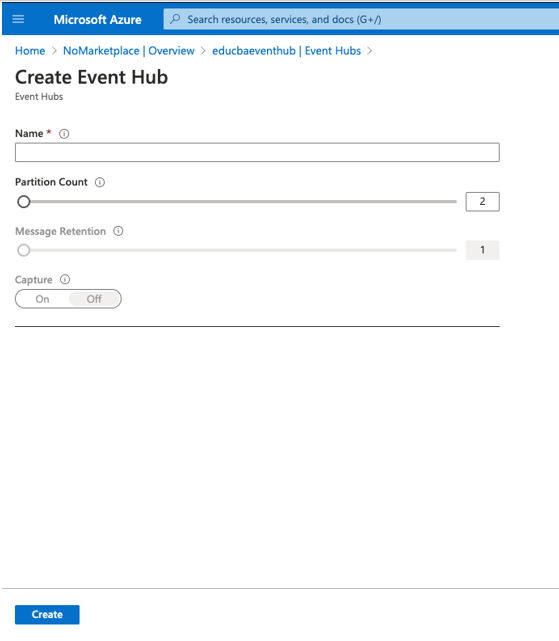Updated March 4, 2023
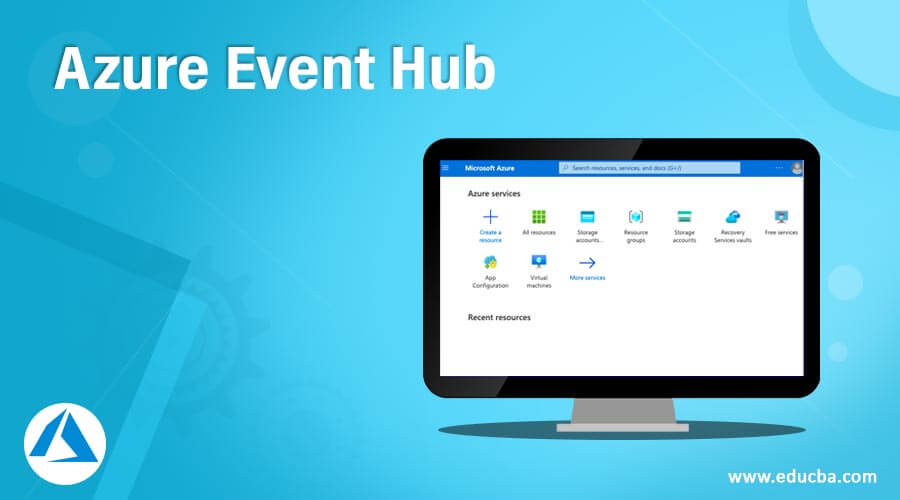
What is Azure Event Hub?
Microsoft Azure Event Hub is a cloud-based service that is used as a big data platform and event ingestion service by processing millions of events in seconds. Data generated or stored in the source system can be sent to the event hub and the user can perform the necessary transformation on data and finally, it can be stored using real-time ingestion technique or by batch/storage processes. The azure event hub is used for anomaly detection, application logging, or applications where real-time data is needed like live dashboarding, etc.
How does Azure Event Hub work?
Azure event hub processes data easily in real-time so that users can get more insight into data. It uses a distributed processing platform used in Hadoop to process data with low latency and has integration with data analytics services. Event hubs are like a “front door” to the event pipeline and act as an event ingester. Event ingester lies in between the event punisher and consumer. It is a unified streaming service to decouple the producer from the event consumer.
For processing, the stream of data Event hub uses the below component:
- Event producers: It is an endpoint that engages customers with event hubs using the HTTP or Apache Kafka protocols. Any type of data sent to the hub is first published using the event publisher/producer.
- Partitions: Event hub streams a message which is partitioned so that based on partition consumers can only read the particular subset of the partition of the streamed message.
- Consumer groups: Event hub follows the mechanism of publishing and subscribing and this is enabled in the event hub using the consumer group. It provides the state, position, and offset view of the event hub. Based on the subscription of the consumer group they can view the event stream in the event hub. Consumer groups can read or view the stream based on their pace and offset.
- Throughput units: To control the throughput capacity users can pre-purchase the units of capacity in the Azure Event Hub.
- Event Receiver: it is an entity used to read the data from the event hub. AMQP 1.0 sessions are used to connect the All event hub consumers. This session is used to deliver Event hub services as soon as they are available. For real-time streaming and ingestion of data, Apache Kafka uses Kafka consumers which are connected using Kafka protocol 1.0 or later.
How to Create and Use Event Hub in Azure?
Before learning to create the Azure Event hub users must have an Azure subscription so that you can log in with valid credentials to the Azure Portal.
Step #1
Use a valid credential to Login into the Azure Portal :
https://portal.azure.com/#home
Step #2
In the Azure Portal Search for Create a resource link in the All services And select the Create a resource from Azure Services.
Step #3
Now select the +Add to add new resource group in Azure:
Step #4
Enter the resource group detail as per requirement:
Step #5
Then select the Review+Create button and then Create to create a new resource group, a new resource will get generated as below.
Step #6
Now go to Azure Portal Home page and Then to All Services
Step #7
Search for the Event Hub in the Azure Services:
Step #8
Select Event Hub from the page and click +Add to create new event hub:
Step #9
Nowon the Create Namespace page select resource group, subscription, location, choose pricing tier (Basic or Standard) as well as throughput unit:
Step #10
Now select Review+ Create and then Create to cDeploy the new Event Hub:
Step #11
Once the Deployment is successful select Go to the resource.
Step #12
Check for Event Hub in the left panel under Entities and select the Event Hub:
Step #13
Select Event Hub from the Event Hub page to add a new event:
Step #14
Provide new event detail and partition and then click on Create to add a new event:
Uses of Azure Event Hub
- It supports real-time data processing hence can be used in Anomaly Detection, Live Dashboarding, and any type of real-time analytics used as part of Big Data Analytics.
- Supports both real-time as well as batch processing of the data.
- Azure Event Hub uses cloud-based services hence it is scalable and users can start the stream in MegaBytes and It can be increased to GBs or TBs.
- It is a Fully managed platform-based service hence monitoring and management overhead required is less.
- It has a rich ecosystem as it has support for the Apache Kafka ecosystem so that Kafka protocol is used to transfer data between producer and consumer.
- Azure Event hub has supported multiple languages like .NET, Python, Java, Scala.
Conclusion
Microsoft Azure Event Hub is a service of Azure cloud to help Ingesting data in real-time or batch so that users can get more meaningful insight from the data and deploy the application on clouds or any other system with ease. It has support for multiple languages and platforms and uses the apache Kafka ecosystem for data ingestion. Customers who need to ingest a large amount of data in less time to system can prefer the Azure Event Hub service as it is easy to use and need less manual interference.
Recommended Articles
This is a guide to Azure Event Hub. Here we discuss how to create and use an event hub in Azure along with the working and uses. You may also have a look at the following articles to learn more –