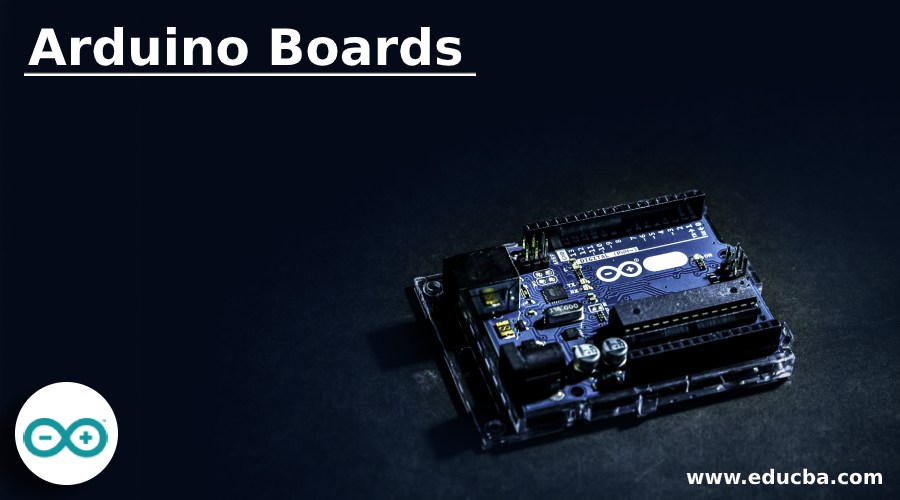Updated July 3, 2023
Introduction to Arduino Boards
Arduino is an open-source platform based on electronics, which can be implemented using both software and hardware. The Arduino board reads the input based on a sensor, button, finger, or Twitter message. The board can be manipulated per specific requirements by providing input data and instructions through a microcontroller. The programming language utilized for this purpose is based on wiring and IDE, known as the Arduino software. It facilitates the processing and organization of algorithmic sets. This article provides a brief explanation of the various uses and applications of Arduino.
What is the Arduino Board?
In recent years, Arduino has been the heart of many projects, solving many complicated problems worldwide. The student, professionals, programmers, artists, and many experts implemented Arduino in their project to make it more transparent and highly successful. Arduino is mainly implemented for a person who doesn’t belong to electronics and programming background. Once it reached a maximum community space, it started to adopt different challenges, from standard 8-bit boards to IoT products, 3D printing, and embedded environments.
The Arduino is simple for beginners, making it more flexible for advanced users. It can be quickly executed on Linux, Mac, and Windows, is budget-friendly, and is available as a minimum-price scientific component. Even the architects and designers have attractive and interactive prototypes that make it the user easy to install and make their product more standard and better. Arduino is a fundamental tool to explore new things that can understand and obey the user’s concept through simple instructions.
It has a lot of other microcontrollers available for physical computing which offers the same functionalities. It simplifies the complexities in the other microcontrollers and gives students, teachers, and professionals more advantages.
How to use Arduino board
The types of Arduino boards that are readily available in the market are Arduino Uno, Red Boards, Arduino Mega, LilyPad Arduino, and Arduino Leonardo, as described below.
The Uno is a considerable option to initialize the Arduino, comprising 14 digital I/O pins. The Arduino board utilizes six pins for pulse width modulation, analog inputs, a power jack, a USB connection, and a reset button. Plug in the board and choose the menu to upload the program into the device. The user can manage the RedBoard via USB with a barrel jack.
Arduino Mega is similar to the configuration and characteristics of Uno. Simply plug the Arduino into the device and use it with the battery as a power source. The multiple pins make the Arduino more helpful in designing the project and comprise many input and output buttons.
Uses of Arduino boards
The inexpensive cost of Arduino attracts students to explore more knowledge in the simple device. The Arduino is flexible and easy for beginners as it has a clean programming environment. For the advanced user, it acts more skilled and makes their projects highly standardized. Apart from professionals, it even supports the student on their program processing platform, so the students are familiar with the working of Arduino IDE.
It supports people who want to understand technical information, making people leap from Arduino to its advanced C-based programming languages. The user can also add AVR C coding directly to the program of Arduino. So the circuit designers build their version of the Arduino module by expanding and enhancing it. The inexperienced user can develop the Arduino version in the breadboard to understand how it operates.
Conclusion
Arduino is simple to implement, easy to use, and helps users explore more electronics and programming knowledge.
Recommended Articles
This is a guide to Arduino Boards. Here we discuss an introduction to Arduino Boards, what it is, their types in detail, and their uses. You can also go through our other related articles to learn more –