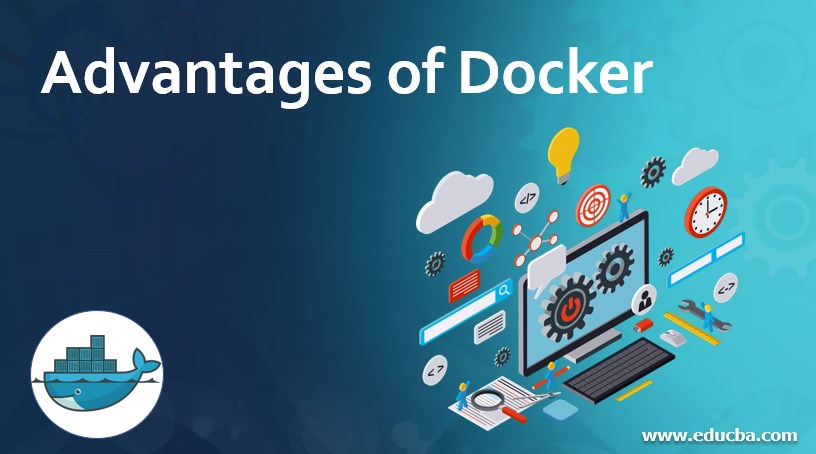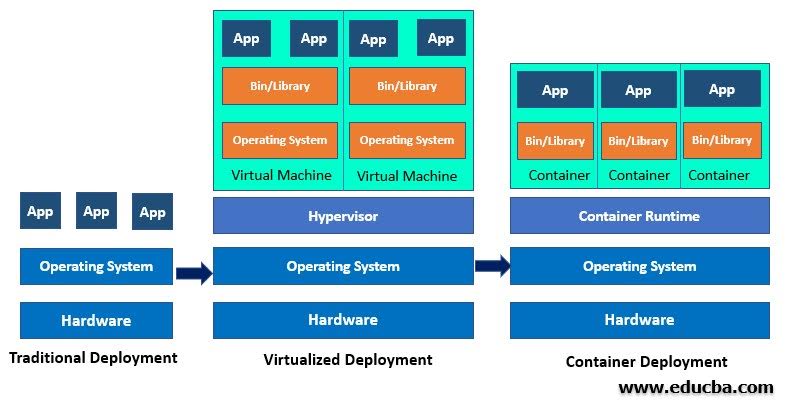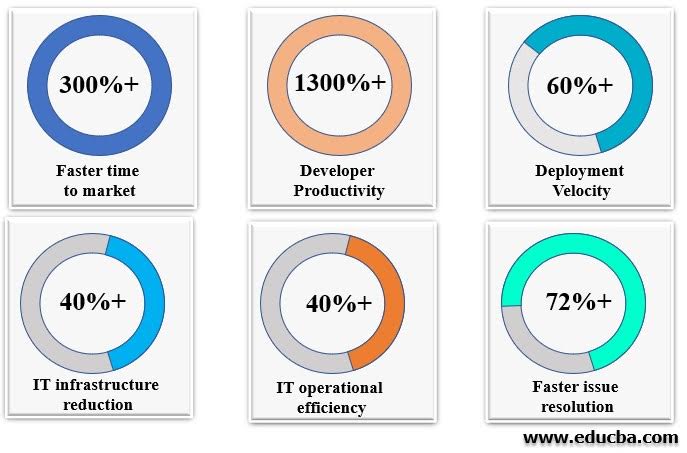Updated July 1, 2023
Introduction to Advantages of Docker
The advantages of Docker are based on two aspects, the first one is the reduction in CapEx, and the second one is the reduction in OpEx. Here CapEx means Capital Expenditure, and Opex means Operation Expenditure. Let’s understand the first aspect, which is the reduction in CapEx. To understand how Docker reduces CapEx, we must understand different deployment types.
Types of Docker
Below are the types of docker:
- Traditional Deployment
- Virtualized Deployment
- Container Deployment
1. Traditional Deployment
In a traditional deployment, we must deploy applications on physical servers. When it comes to doing maintenance on the servers, we have to shut down the application. We could utilize only 20- 30% of our IT resources in traditional deployment.
2. Virtualized Deployment
Then we entered into virtualized deployment. Here we can virtualize the physical hardware and create multiple virtual machines. Maintaining physical servers without shutting down the application is easy, as we can run virtual machines in a cluster. However, still, we are only able to utilize 40-50% of our IT resources.
3. Container Deployment
This is the era of container deployment, and Docker comes into the picture now as it is one of the most popular container runtime applications. Here we deploy an application as a container using images. Images are very lightweight and share the host kernel, so we no longer need a full-blown VM to run our applications. We can now utilize 70-80% of our IT resources.
Let’s understand it with an example. Let’s assume we have 100 web servers to handle the web application traffic, so we need 100 VMs. All VMs have their OS that will take some resources; let’s take each VM taking 1 GB of RAM to run its OS, so it will take 100 GB to run 100 VMs. If we run the same application as a container, we no longer need a full-blown OS, so we can save the licensing cost of 100 OS and 100 GB of RAM.
Let’s take the second aspect, which is the reduction in OpEx. Let’s run applications as a container on Docker. We need fewer human resources to operate, manage and monitor the IT infrastructure. It will directly impact our operational expenditure because we can automate most tasks. It has the self-healing capability so that it can heal itself automatically.
Advantages of Docker
Below are the prominent advantages of Docker:
- Faster time to market
- Developer Productivity
- Deployment velocity
- IT infrastructure reduction
- IT operational efficiency
- The faster issue to resolution
- Portability
1. Faster Time to Market
Business is changing rapidly. We need a tool that can meet the business requirement at that pace. Here Docker container helps to deploy a new version of the software with added features into production easily and with less human interaction as we can integrate Docker with CI/CD pipeline tools such as Jenkins. We can easily roll back the deployment if the newer version has bugs. We can easily implement the Canary test in Docker. In the Canary test, we roll out a newer software version into production for only a few users. If everything looks good, we will slowly deploy the newer version of the software into production for all.
2. Developer Productivity
It increases developer productivity exponentially because earlier developers had to test their code in a test environment. When the operations team deployed the code to production, they got errors such as missing binaries, missing.net framework, etc., because both environments have different configurations, and the operations team just threw the code to the developers, saying the code was not working. Developers had to review the whole code and test it. However, while creating Docker images, a developer can include all its binaries and framework inside the Docker image itself, assuring that if the code works fine in a test environment, it will surely work in production. It helps developers to enhance their productivity.
3. Deployment Velocity
Docker helps to increase deployment velocity from months to weeks. We can easily deploy new code to the production by integrating it into CI/CD.
4. IT Infrastructure Reduction
As discussed above, the containerized application uses less memory than virtual machines. If we take the example of the ISO image of Ubuntu, it is about 4 GB in size; however, the Ubuntu Docker image is about 60 MB in size, far lesser than the ISO image. It is lightweight and uses fewer resources to run hence reducing IT.
5. IT Operational Efficiency
We can use docker-compose to deploy a full-stack application that includes all our services required to start a working application. It is also called microservices, where application components are loosely coupled to each other. We can easily scale up or down any services as per our needs. Docker uses physical servers efficiently by distributing the load equally. Docker always checks for desired state configuration and matches the current configuration. If the desired configuration does not match the current configuration, Docker will automatically scale up or scale down the containers. It makes IT operations.
6. Faster Issue Resolution
As discussed earlier, Docker has a self-healing capability. It tries to restart the container if the container is not responding, and it fails to do so; it will just destroy the container and create a new one for us. So if there is an issue, we can resolve it quickly to meet the business requirement. There is not much troubleshooting.
7. Portability
Docker images are portable as they encapsulate everything required to run an application. It means if it is running on a test environment, it will run on a production environment, any public cloud, or any OS; it just needs Docker to be installed on the system we want to run.
Conclusion
Docker has many advantages. However, we cannot move all our workloads to Docker. It is also not a replacement for virtual machines as both have advantages. We need developers who can re-write or modify existing code to make the application compatible with Docker.
Recommended Articles
We hope that this EDUCBA information on “Advantages of Docker” was beneficial to you. You can view EDUCBA’s recommended articles for more information.