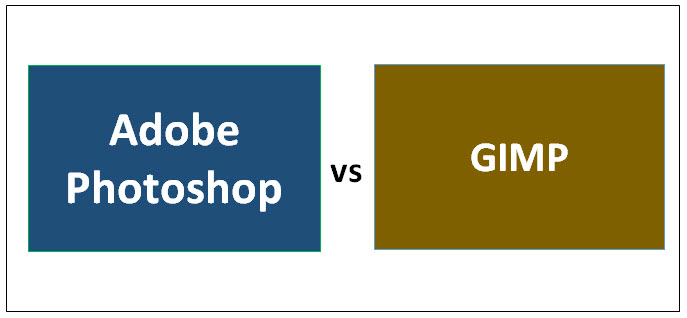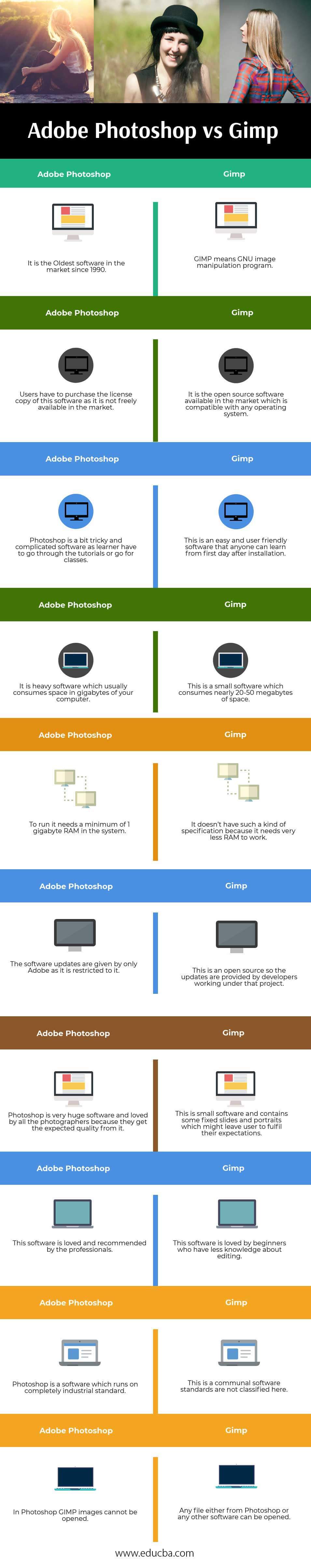Updated September 14, 2023
Difference Between Adobe Photoshop and GIMP
As Adobe Photoshop is an evergreen software, but still one of the equivalent competitor software is GIMP. These both Adobe Photoshop vs GIMP software are good, and they have some special and unique features in them which show their special appearance to the user. Photoshop is very huge software and loved by all the photographers because they get the expected quality from it. GIMP small software contains some fixed slides and portraits, leaving the user to fulfill their expectations.
Head To Head Comparison Between Adobe Photoshop and GIMP (Infographics)
Below is the top 10 difference between Adobe Photoshop vs GIMP
Key Differences Between Adobe Photoshop and GIMP
Both are popular choices in the market; let us discuss some of the major differences:
- At the start, the first basic difference between Adobe Photoshop vs GIMP software is that Photoshop has customers and clients; similarly, GIMP has contributors and well-wishers.
- Photoshop provides its own tutorials, videos, and study materials for beginners, which in GIMP, it’s a self-learning software.
- When someone is in a hurry and needs fast updated or modified pictures from their photographers, then he/she is unable to satisfy the requirement using Photoshop; instead, GIMP works there.
- Some of the tools and features of Photoshop are:-
- CMYK mode
- Copy-paste layers
- Curvature pen tool
- Brush tool
- Four healing tools
- Non-destructive editing to the original layer
- Stroke smoothing
- Some of the tools and features of GIMP are:-
- The user interface is customizable.
- Inkspace – This is a tool for vector graphics editing.
- Painting tools help us to fill the region with our choice of colors.
- Digital retouching is the best tool that users find very friendly.
- Graphic design tools
- Swatchbooker – Even this is linked to GIMP, which allows editing color palettes.
- One of the main and key differences between Adobe Photoshop vs GIMP software is the financial point. Those who want to go with the cheapest ones and don’t want to spend more time and money on software will have to choose GIMP. People who want to spend time on quality, precision, and sharpness will definitely go for Adobe Photoshop.
- Photoshop provides the user with lots of plug-in tools and filters, enhancing the user’s experience and giving smoothness in operation. Well in GIMP has many sophisticated tools, and also it has third-party plug-ins, which further helps photographers, graphic designers, illustrators, scientists, and many more to use this software.
- The big disadvantage of Photoshop is that it continuously gives license validation, which is money-consuming, and sometimes the user gets frustrated. In GIMP, these things don’t happen as it doesn’t have a license to give.
- Looking at the high prices of Adobe Photoshop, there are many pirated copies in the market that beginners are using. The estimated price of this software is about 1000 dollars which are too high, and on the other hand, GIMP is freely available in the market.
- For Linux users, Gimp is the tool as it is very light and easily available on open source websites, and Photoshop can’t be installed on Linux.
- In Photoshop, we get answers to every question, and we can fix any issue regarding editing, but in Gimp, everything is not possible.
- Photoshop creates a file with PSD extension, which can be saved in any other format, and also it contains layers, masks, color areas, transparency, text, duotone, clipping path settings, and many more.
Adobe Photoshop vs GIMP Comparison Table
Below is the topmost comparison:
| Sr.No |
Adobe Photoshop |
GIMP |
| 1. | It is the Oldest software in the market since 1990. | GIMP means GNU image manipulation program |
| 2. | Users have to purchase a licensed copy of this software as it is not freely available in the market. | It is the open-source software available in the market which is compatible with any operating system. |
| 3. | Photoshop is a bit tricky and complicated software as a learner has to go through the tutorials or go for classes. | This is an easy and user-friendly software that anyone can learn from the first day after installation. |
| 4. | It is heavy software which usually consumes space in gigabytes of your computer. | This is a small software that consumes nearly 20-50 megabytes of space. |
| 5. | To run, it needs a minimum of 1 gigabyte RAM in the system. | It doesn’t have such a kind of specification because it needs very little RAM to work. |
| 6. | Only Adobe gives the software updates as it is restricted to it. | This is open-source, so the updates are provided by developers working under that project. |
| 7. | Photoshop is very huge software and loved by all the photographers because they get the expected quality from it. | This is a small software and contains some fixed slides and portraits, which might leave the user to fulfill their expectations. |
| 8. | This software is loved and recommended by professionals. | This software is loved by beginners who have less knowledge about editing. |
| 9. | Photoshop is software which runs on a completely industrial standard. | This is a communal software standard that is not classified here. |
| 10. | In Photoshop, GIMP images cannot be opened. | Any file, either from Photoshop or any other software, can be opened. |
Conclusion
- When the point comes after the long explanation to write a conclusion, then it can be said that both GIMP vs Adobe Photoshop software allows us for basic editing. A user can do simple changes like rotating images, crop, resize, modify and change the color of the image. Also, this two software has the power tool to repair the damaged photos.
- But still, we can say the same point again that GIMP is not for professionals, looking at the tools which a professional may lack in using. Simultaneously Photoshop is not for beginners, but the Front screen is the same for both the software.
- Using both Adobe Photoshop vs GIMP software’s user needs to decide which one is suitable for him, but recommendations would be that he should use both these software’s as per need and be able to use the benefits of both software.
Recommended Articles
This has been a guide to the top difference between Adobe Photoshop vs GIMP. Here we also discuss the key differences with infographics and comparison tables. You may also have a look at the following articles to learn more –