Updated March 31, 2023
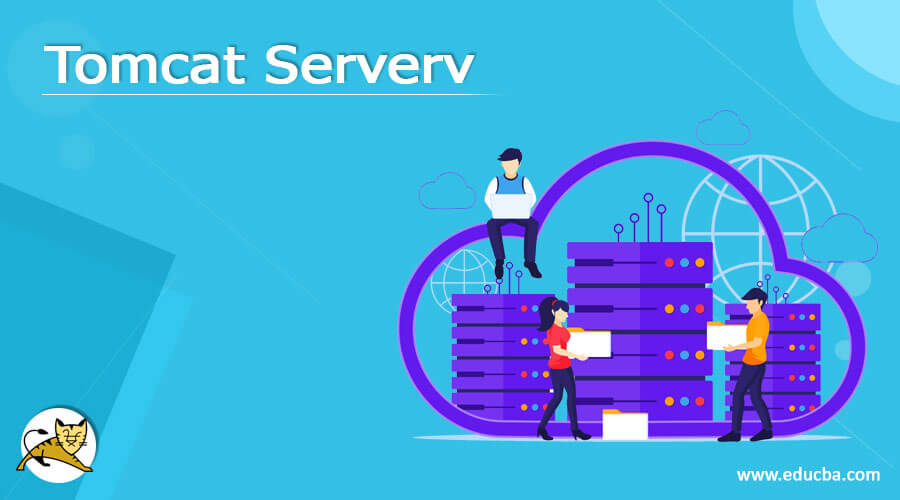
Introduction to Tomcat Server
Tomcat server is the open-source tool developed by Apache Software Foundation and it is the implementation of the projects like Jakarta Expression Language, Jakarta Servlet, Jakarta Annotations, Jakarta WebSocket, Jakarta Authentication, and Jakarta Server pages. Java EE platform was modified to make Jakarta EE platform and further changes into it resulted in the formation of Tomcat 9 and Tomcat 10. In this article, we will have a look at what is tomcat web server is. How does it work, creating a web server of tomcat, and using the tomcat manager to ease our tasks?
What is Tomcat Server?
Apache tomcat is the servlet container as well as a web server that can be used for deploying and testing along with serving the java applications. Tomcat server is open-source and developed in the environment of participation that is released under the license of Apache License version 2. We can make use of Apache web servers in various applications which are based on a large scale and involve mission criticality in various domains and industrial applications.
The most recent release of Apache tomcat web server as of version10.0.12 with the previous version of 8.5.72 on 6 October 2021 that implements the functionalities of Java EE 7 platform and includes the most prominent changes of robustness in windows management of HTTP/2 flow control and fixing of the issue involving non-blocking API of the servlet reading the HTTP request that led to the wrong usage of blocking the Input/Output.
How to use tomcat server?
Web server can be simply understood as a computer that helps in running the websites and helps in distributing the required web pages. It stores all the web pages and then processes them individually and transfers them that is deliver the web pages to the end-user for displaying and rendering on screen. HTTP that is Hypertext Transfer Protocol is used for intercommunication between a web server and browser.
The web pages stored inside the webserver mostly contain the content of images, text, audio, style sheets, documents, etc that are static in nature. Along with that web servers can also work with FTP and SMTP protocols to enable storage and transfer of files and emails.
The DNS that is Domain Name Server converts the URL that is Uniform Resource Locator that is nothing but a link used to navigate to a page in a browser to the corresponding IP address of the webserver. The web server receives the request to transfer and display the content asked by the user on its browser. The websites available on the internet are recognized with the help of unique identifiers of IP addresses assigned to each one of them. Further, the use of Internet protocol that is IP address is done by the webserver for communication over the internet.
Create tomcat server
There are many versions and releases of the tomcat web server, which you can choose as per your requirement, purpose, and preference. Although downloading and installing the latest stable version of any software is always recommended. The Tomcat web server can be easily installed and used by following the below steps –
- Open any of the web browsers and then go to the link – http://tomcat.apache.org/ which is the official link for the tomcat. Over there you can click on the download button of any of the versions of web server as shown below –
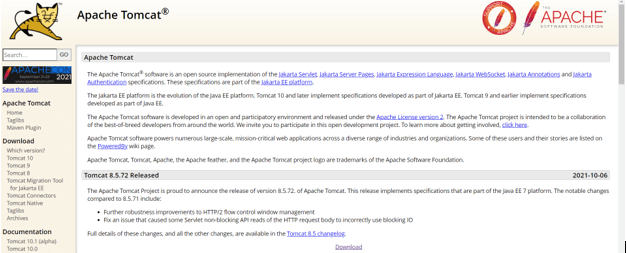
- After you click on the Download button you can see the following page where you can click on any windows machine option you might have 32-bit or 64 bit or even download the zip file –
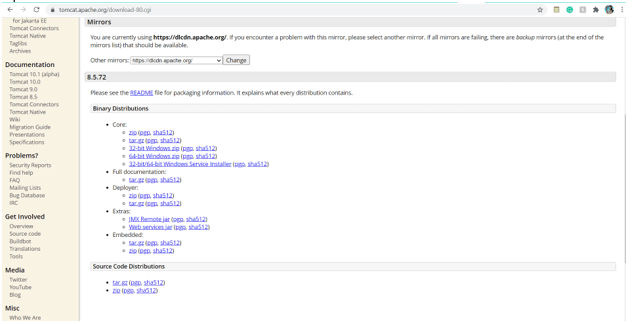
- The process of downloading may take a certain time depending on your network speed and thereafter you can see the.exe file which can be used for installation. Click on it, you will observe below screen –
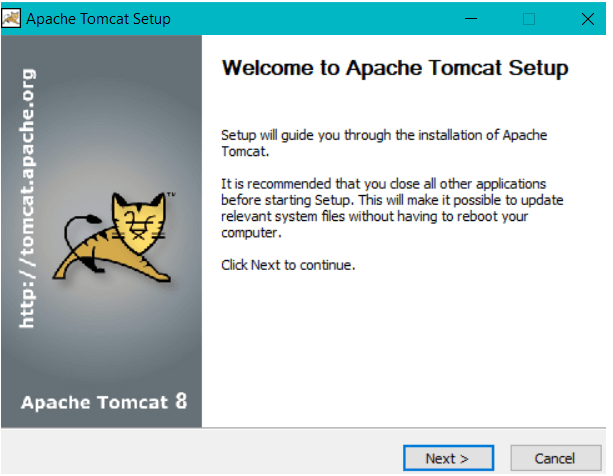
- Go on clicking next, I agree, next, continue, ok and finish. You can enter your username and password, agree the license documents and then choose the path where the package should be installed and also the path where JRE is installed.
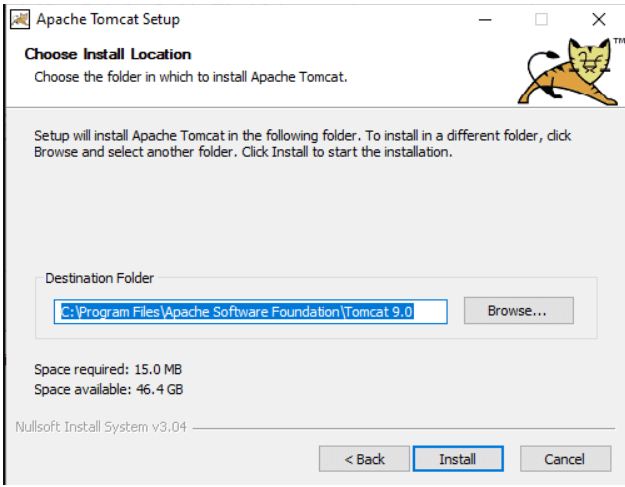
After clicking on the Finish button, the installation will be completed. Thereafter, it will ask for restarting the system.
Now, you can access tomcat anytime by clicking on its icon or searching for it in the search box. You can see the following screen –
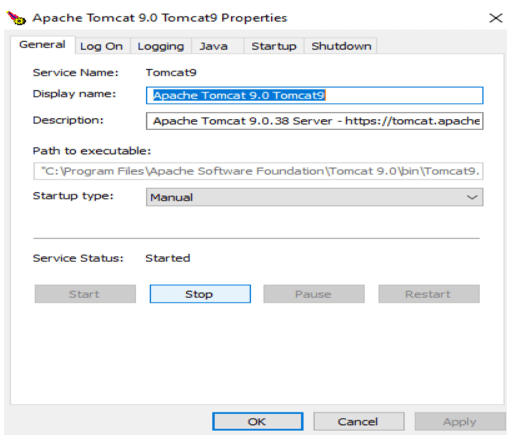
You can choose to start or stop the webserver of tomcat by using the above window.
Tomcat server as a Windows service
You can make the use of tomcat web server easily by opening the link of localhost http://localhost:8080/manager/html. Note that 8080 is the default port for the tomcat web server, you can change it by changing the configuration file. Going to this link will navigate you to the Tomcat Manager Web page. You will need to enter the username and password that were the credentials set by you while installing. You can see the complete list of all the deployed applications on the screen as you can see below –
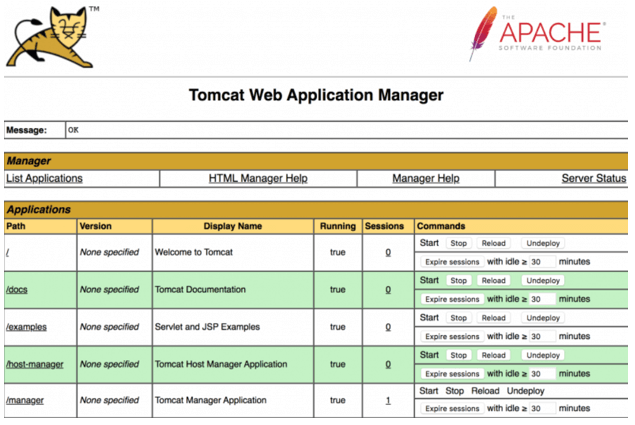
You can undeploy, stop, start and reload the application present here.
You can deploy any of your projects by scrolling down and selecting the deploy option where you can upload your deployment.
You can also create the file containing the list of users and their associated passwords on windows as well as Linux platforms simply by creating a file which can be created by using the below commands –
On windows platform –
C:\Java\Apache Tomcat 8.5.9\conf\tomcat-users.XML
There in this file, you can make the use of <user> tag where you can make the use of properties username and password to specify the name of the user and its corresponding password. Along with that, you can also make use of roles properties to specify the role of the user.
tomcat Application Server
Along with a web server, tomcat can also be used as an application server, and its completely open-source solution which internally executes the servlets of java helps in delivering and rendering the Java EE’s java server page and other web pages. In fact, it is one of the most popularly and widely used application servers in the market.
Conclusion
Tomcat server is the servlet container as well as the webserver where you can deploy all your web applications and can also manage multiple deployments by using Tomcat Manager. Tomcat manager shows you the status of all the deployments and gives you the option to start, stop or reload the deployed file.
Recommended Articles
This is a guide to Tomcat Server. Here we discuss the Introduction, What is tomcat server, How to use tomcat server, Examples with code implementation. You may also have a look at the following articles to learn more –

