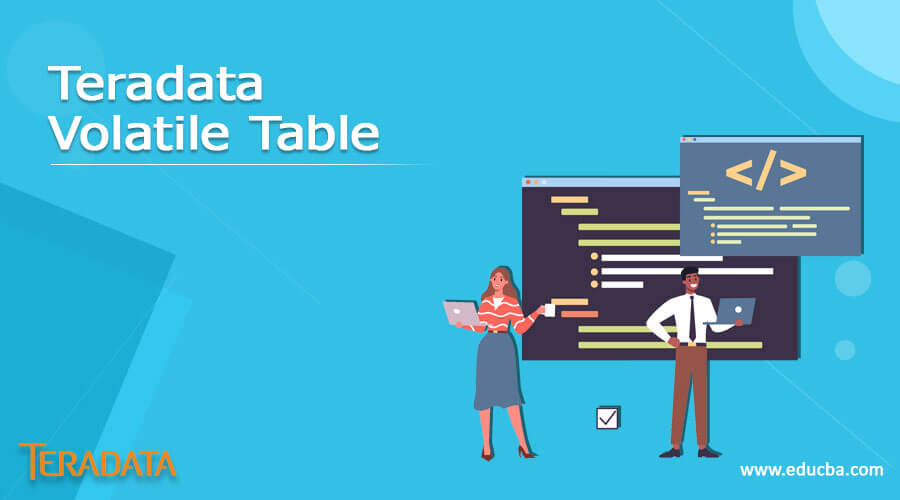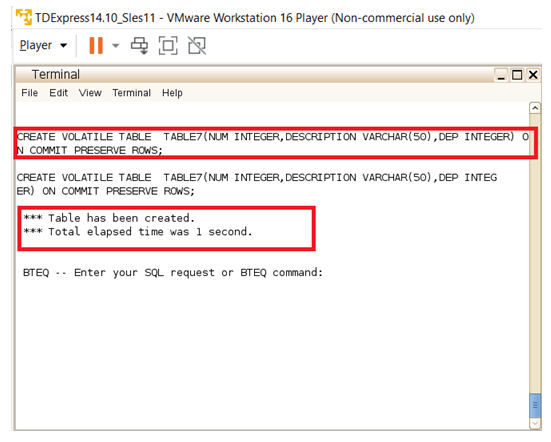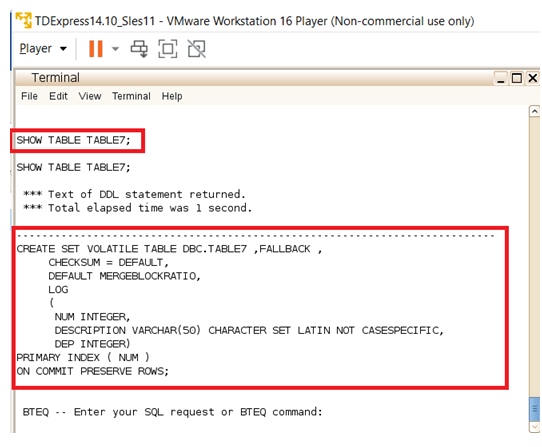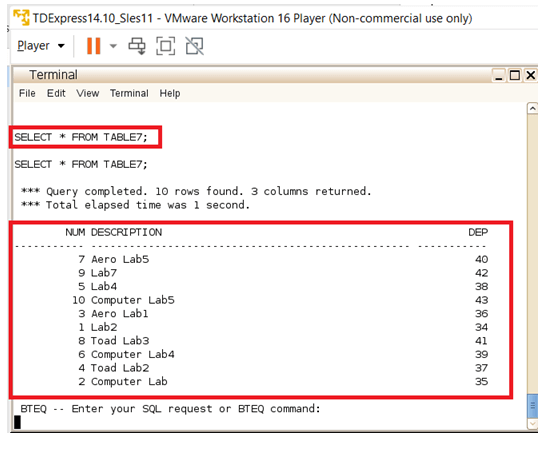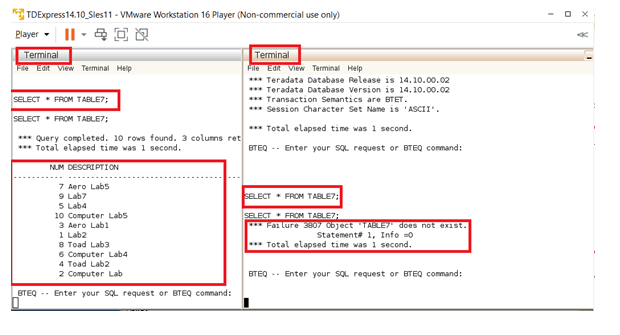Updated March 6, 2023
Introduction of Teradata Volatile Table
There are a need for temporary tables in Teradata. This means there may be needs for temporary testing or, more predominantly, a performance analysis process. So, to make these performance analysis processes happen, there will be needed to temporarily create a table and load data into those tables. After the process gets completed, there may not be a valid necessity for the user to keep the tables active. These are situations where Teradata volatile tables come into play. These volatile tables have the capability to be temporarily persistent. So, when a session is active, then these tables will also become active. When a session is closed, then these tables will also be closed. This process is called volatile tables. Every time the tables are needed, then these tables need to be very newly created. All the characteristics and definitions of the tables will be withheld only until the session is active and live.
Syntax:
CREATE VOLATILE TABLE Name_of_Table
(Column_Name#1 Column_#1_type,
Column_Name#2 Column_#2_type,
Column_Name#3 Column_#3_type,
Column_Name#4 Column_#4_type,
Column_Name#5 Column_#5_type);- The major keyword for this process of temporary table creation is the VOLATILE keyword. This keyword is specified within the CREATE statement and the TABLE statement. Specifying the VOLATILE keyword makes the table to become automatically inactive after the sessions are terminated.
- Once SET is referred to withinside the table introduction, it no longer allows copied rows; in the case of the MULTISET table, its duplication values are allowed. Here the database call and the table call have to be referred to.
- When a FALLBACK is referred to, then the tool will produce a copied table, and this copied table is probably beneficial when there can be a letdown to the tool.
- The defaulting charge is NO FALLBACK. For each column withinside the database, their conforming column datatypes want to be stated; those datatypes want to be guaranteed to correspond with the column’s character.
- Also, the desk’s primary index may be created, right here the column that’s anticipated for use because the number one index wishes to be referred to withinside the UNIQUE number one index keyword.
Key Points in Volatile Tables
- When a volatile table is generated, the system does not largely verify some of the key elements. These key items are usually strictly verified for normal tables. These key items include table access-related details, table changes-related details, and even the drop privileges of the table are not very strictly verified in the system.
- Whenever a system-level reset occurs, all details associated to a volatile table are removed. So, a reset process will completely cleanse the system with regard to volatile table details.
- The total number of volatile tables which can be generated is restricted in this process. This is because to avoid any space-related issues. So as per Teradata systems capability, up to 1000 temporary volatile tables can be kept alive for one active session.
- No hash values could be generated for temporary tables.
- Also, the desk’s primary index may be created, right here the column that’s anticipated for use because the number one index wishes to be referred to withinside the UNIQUE number one index keyword. When coming to indexes, Volatile tables support the creation of primary indexes. These primary indexes can be both partitioned and Non portioned. Whereas No secondary indexes can be created for volatile tables. So the secondary index creation support is deactivated as per Teradata systems is concerned.
- As per constraints are concerned, the temporary tables cannot hold both referential integrity-related constraints and also check integrity-related constraints.
- Both the DEFAULT and TITLE clauses are not supported for volatile tables.
- Named Indexes cannot be mentioned in VOLATILE tables. Also, column partitioning is not allowed here.
Example of Teradata Volatile Table
An example of the Teradata volatile table is given below:
The First instance represents the introduction of a VOLATILE table so that this table will be active only till the session is active. The ON COMMIT PRESERVE ROWS is mentioned to store the inserted rows to be active. Here three columns are created for the table, consisting of ID, NAME, AGE. Each of those columns is related to its corresponding data types. The output snaps contain snaps of the table created, after which the table’s schema is verified. After that insert operation is finished at the table. The inserted facts are displayed withinside the snap too. The key item here to consider is when the new session is opened adjacently, and in the newly opened session, a search of the TABLE7 clearly shows that the table is not present in the newly opened session. This ensures that the created tables are completely volatile. A snap of the Show table query is also pasted to depict the schema of the generated table.
Query:
CREATE VOLATILE TABLE TABLE7 (NUM INTEGER, DESCRIPTION VARCHAR (50), DEP INTEGER) ON COMMIT PRESERVE ROWS;
INSERT INTO TABLE7(NUM, DESCRIPTION, DEP) VALUES (1,'Lab2',34)
INSERT INTO TABLE7(NUM, DESCRIPTION, DEP) VALUES (2,'Computer lab',35)
INSERT INTO TABLE7(NUM, DESCRIPTION, DEP) VALUES (3,'Aero Lab1',36)
INSERT INTO TABLE7(NUM, DESCRIPTION, DEP) VALUES (4,'Toad Lab3',37)
INSERT INTO TABLE7(NUM, DESCRIPTION, DEP) VALUES (5,'Lab4',38)
INSERT INTO TABLE7(NUM, DESCRIPTION, DEP) VALUES (6,'Computer lab4',39)
INSERT INTO TABLE7(NUM, DESCRIPTION, DEP) VALUES (7,'Aero Lab5',40)
INSERT INTO TABLE7(NUM, DESCRIPTION, DEP) VALUES (8,'Toad Lab3',41)
INSERT INTO TABLE7(NUM, DESCRIPTION, DEP) VALUES (9,'Lab7',42)
INSERT INTO TABLE7(NUM, DESCRIPTION, DEP) VALUES (10,'Computer lab5',43)
SELECT * FROM TABLE7;Output:
SHOW TABLE TABLE7;SELECT * FROM TABLE7;We can notice the same table is declared as not exist in an adjacent console,
Conclusion
These VOLATILE tables effectively save a large amount of space for the user. It helps avoid permanently stored data; this helps avoid the storage of unwanted data through the system and saves a large amount of storage space. The above article clearly depicts the creation of the volatile tables and how the volatile tables are used, and how the volatile tables are not listed in any adjacent sessions.
Recommended Articles
We hope that this EDUCBA information on “Teradata Volatile Table” was beneficial to you. You can view EDUCBA’s recommended articles for more information.