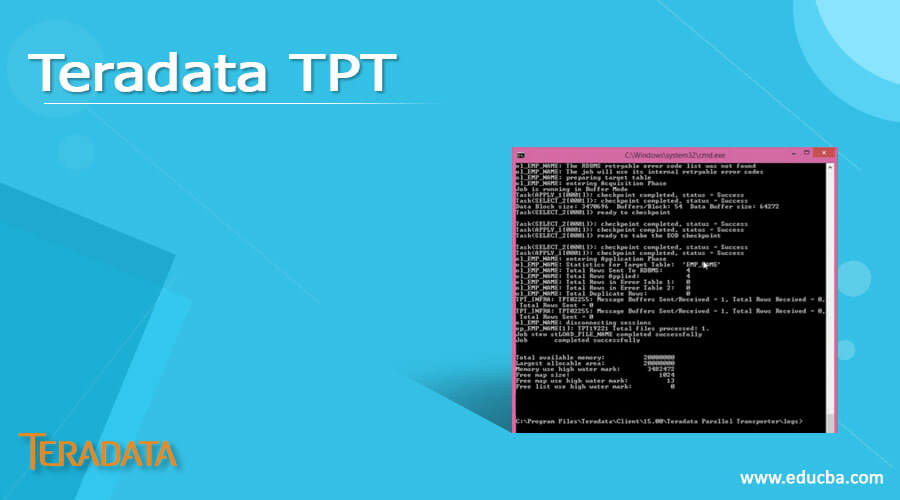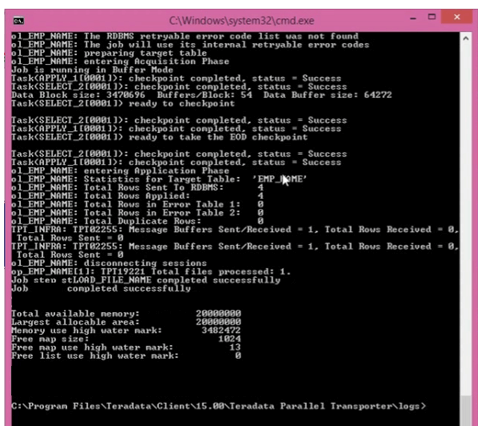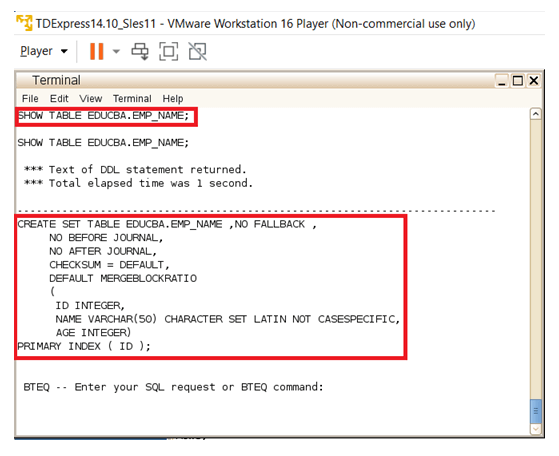Updated March 6, 2023
Introduction to Teradata TPT
There is always need for loading data from different sources. This means the data stored in one or other sources may need to be loaded into the Teradata database. This process means loading data from a different source from a Teradata source. There are many utilities for this process such as multiload, tpump , fastload etc. But Teradata enterprise itself prefers TPT over other load utilities. TPT allows to perform all DML, DDL and DCL operations. More importantly Teradata TPT allows the process
Key Points on TPT
TPT partake developed designed for long-drawn-out functionality the abilities are: Two Teradata database share statistics within each other. These TPT systems allow bulk number of scripts to be loaded at a single instance, this process makes the maintenance of the databases and warehouses very much easier. More importantly here CPU is not allowed to run the load process so since CPU is not dropped with huge amount of load lot of issues could be handled within the system. Many performance related issues can be particularly overcome in a precise manner. Another very important characteristic of these TPT systems are they hold the capability of reaching to large number of data resources. So these huge set of resources being flexibly accessible to TPT is one among the key capabilities of the TPT processing.
From a characteristic perspective the below properties are embedded in the TPT interfaces: Allows input file to get processed in a very parallel manner. Performance bottle neck can be overcome when the input files are splatted. This IO processing will be performed as splits over more than one input files. For the feature of directory scan, These TPT’s can allow processing of multiple files in multiple directories. The TPT systems allows the capability for reading multiple process in the same input file. This increases the data throughput to a great extent. There can be capabilities to increase the total number of process too. This process largely improves the splitting the CPU time across various process. Even TPT allows export level process were multiple or more than one for the same single table. More importantly here CPU is not allowed to run the load process so since CPU is not dropped with huge amount of load lot of issues could be handled within the system.
Operations Performed in Define Statement of TPT
| Operator Type | Description |
| DATACONNECTOR PRODUCER | The producer connector is the DATACONNECTOR PRODUCER. This is used for pulling the data. |
| DATACONNECTOR CONSUMER | When data is moved into the target system from the Teradata source DATACONNECTOR CONSUMER. |
| DDL | This operator is used for performing all DML and DDL level operations. |
| EXPORT | TPT EXPORT utility allows better export of data and comparatively much better performance to Teradata
FASTEXPORT. |
| FASTEXPORT OUTMOD | This process is very similar to TERADATA EXPORT process. |
| FASTLOAD INMOD | This process is very similar to TERADATA IMPORT process. |
| INSERTER | This process is very similar to import process, Only difference here is on the amount of data imported. The Teradata inserter allows to inject low volumes of data into the Teradata databases. |
| LOAD | Very similar to FASTLOAD, the only difference is on the optimization applied on the level of data. |
| MULTILOAD INMOD | The TPT multiload inmod is very similar to Teradata MULTILOAD INMOD facility |
| ODBC | Allows read and processing of data as per ODBC process. |
| SELECTOR | The TPT selector allow to select and view data from different tables. |
| STREAM | This operator is used for streaming of data. |
| UPDATE | Update operator works similar to Teradata MULTILOAD. |
Example of Teradata TPT
This is a very important example for TPT systems, Here the TPT process flow is triggered. This is achieved by means of making the TPT console active. First here we are targeting to make a table creation query. So, this means the TPT setup will be having a file this file will be of a type which is executable for TPT systems load utility. Then this file will be executed from the TPT system. The execution process is accomplished by performed by a TPT command in the backend. So, when the execution command is triggered in the TPT console the file will be submitted for the TPT process execution. So, what happens is the contents or the query or even the stored procedure placed in the file will be read and targeted for execution. Here in our case we are having a define statement. The define statement is used for creating a table here. The table creation process is achieved by placing a create table query embedded inside the given define statement. Moreover, the define statement has 3 key fields in it. The ID, NAME and AGE. These fields will be the schematic representation for the table which is expected to be created. So, when the TPT statement executes the create statement inside it will be triggered and then from there on the TPT utility will connect on to the Teradata systems and create the tables in the tera database systems. The second snap is from the console where the Teradata tables were successfully created. The structure of the table is displayed here using the show table query. From the structure of the table, we can notice the table is successfully created when triggered from the TPT based consoles. Also compared to other consoles this process if very fast and easily achievable. For high load and data-based processes this kind of a load utility such as TPT tends to work in a very quick manner.
Query:
DEFINE SCHEMA EDUCBA.EMP_NAME
(
ID INTEGER,
NAME VARCHAR(50),
AGE INTEGER
)Output:
Conclusion
Though large number of utilities are supported by Teradata systems for external load and transform processes. This load utility called the TPT are the most preferred ones. Their preference comes with their high-performance capability with high load data. These kinds of elements make TPT among the most suitable utilities for ETL type operations within Teradata data base systems.
Recommended Articles
We hope that this EDUCBA information on “Teradata TPT” was beneficial to you. You can view EDUCBA’s recommended articles for more information.