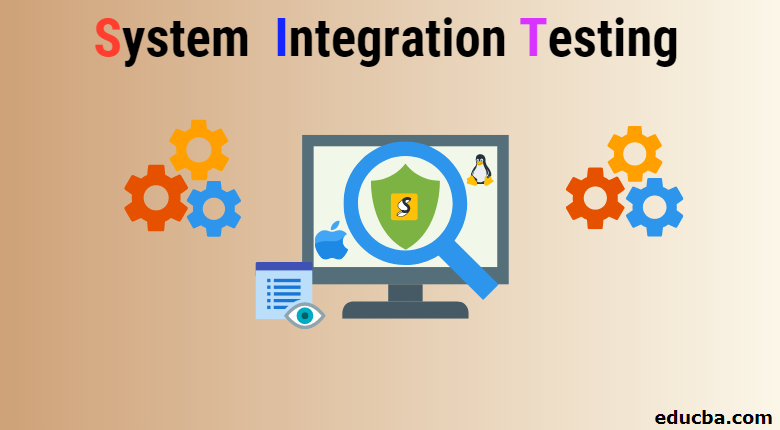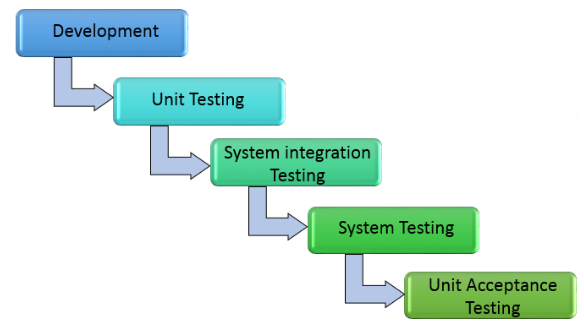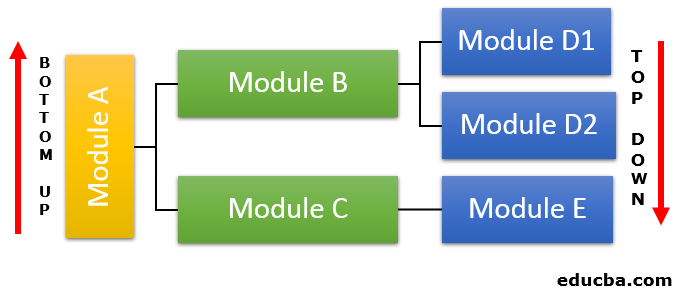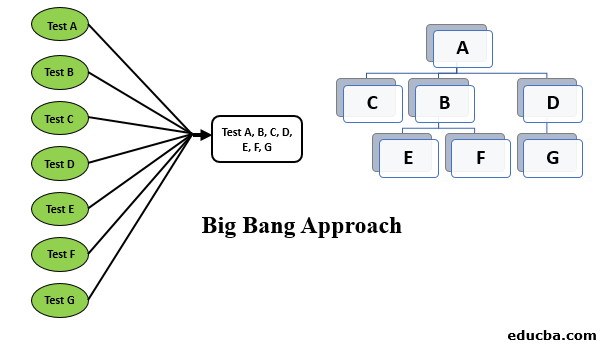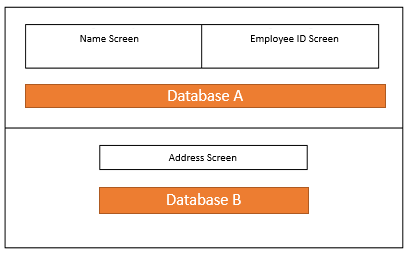Updated June 5, 2023
Introduction to System Integration Testing (SIT)
System Integration Testing, or SIT, is the process of comprehensive testing performed on the application software and the complete system, usually made of more than one smaller unit of software and hardware. The primary goal of executing this type of testing is to ensure that the functional characteristics of the software and hardware systems are in sync with one another. In SIT, it is common practice to test the individual modules separately initially and subsequently retest them after combining them into a cohesive system.
System Integration Testing (SIT) is carried out after the sub-systems have individually undergone Unit Testing and that testing has been passed. After integrating the system, SIT then tests it as a whole. The result of SIT is then passed on to User acceptance testing (UAT).
Benefits of System Integration Test
Following are the benefits given below.
- SIT helps in detecting defects at an early stage. The development team receives the defects found during SIT and is responsible for fixing them. Performing SIT helps save time and costs by addressing and resolving issues early on, which can be more expensive if discovered and fixed later.
- SIT helps get an early opinion on the acceptability of a module in the system.
- SIT helps expose the faults that can occur when integrated components interact.
- There are several modules in a system, and unit testing all the modules individually takes time. Despite individual unit testing, there remains a possibility of failures when integrating the units as a whole due to various issues that arise when sub-systems interact with each other.
Therefore, SIT is necessary to identify and resolve any issues before delivering the system to the user.
Approaches for Performing SIT
Let’s look at the different approaches for performing SIT; let’s understand this one by one.
1. Top-Down Approach
This is an incremental approach, where the testing begins at the topmost module of an application. We simulate the functionality of the modules at a lower level with the help of stubs. We integrate the top module with the stubs of the lower-level modules, one by one, to test their functionalities. After completing each test, the real module replaces the corresponding stub. This testing approach continues until the entire system has been thoroughly tested.
Advantage
- There is no requirement for drivers, and we utilize the system’s functionality to specify the test cases.
Disadvantage
- There is a dependency on the availability of the functionality of the lower-level modules.
- Testing may experience delays as the substitution of real modules with stubs occurs.
- Writing stubs is difficult.
2. Bottom-up Approach
In this incremental approach, we first gather the lowest-level modules and combine them to form clusters. Next, we create a driver to obtain the input and output of the test case. Then the cluster is tested. After testing the cluster, we remove the driver to combine the cluster with the upper level. Testing continues in this manner until the entire system has been tested.
Advantage
- Stubs are not needed in this approach.
- Testing becomes more accessible as the process ascends because drivers’ use is reduced.
Disadvantage
- The most crucial module, i.e., the UI, is tested at the end.
3. Big Bang Approach
In this approach, we integrate the modules of the system only after completing all the individual modules. After integrating the components, the entire system undergoes testing to ensure its functionality.
Advantage
- Typically, one round of SIT is sufficient.
Disadvantage
- It is difficult to find the root cause of an error.
Process of System Integration Testing
The most common method of performing SIT is the Data-driven method, as it requires the least software testing tools.
In this process, the modules of the system exchange data by importing and exporting, and the monitoring of the performance of each data field within each layer takes place.
Once the software has been integrated, there can be three main states of data flow:
1. Data State when Flowing within the Integration Layer
The integration layer acts as an interface between the data import and export. To perform SIT at this layer, you need to understand specific schema technologies at a basic level.
Steps to perform SIT to validate the data exchange:
- Authenticate the data properties within this layer against the requirements documents.
- Validate the web service request.
- Run some unit tests to verify the data mappings and requests.
- Review the logs.
2. Data state when flowing within the Database layer
Basic knowledge of SQL is required for performing SIT at this layer.
Steps to perform SIT to validate the data exchange:
- Please make sure you access and save all data from the previous level.
- Authenticate the table and column properties against the requirements documents.
- Verify the data validation rules and the constraints applied to the database.
- Please ensure that you review the stored procedures to process all data properly.
- Review the logs.
3. Data state when flowing within the Application layer
Steps to perform SIT to validate the data exchange:
- Check for the visibility of the fields in the UI.
- Execute test cases, both positive and negative, to confirm the data.
Example of SIT
To clarify SIT, let us take an example of a company using software to store employee details.
This software comprises two screens in the UI, namely Name Screen and Employee ID Screen, and it has a database called Database A. Database A records the information provided on the Name Screen and Employee ID Screen.
After a few years, the company requires additional data from the employees. Thus, an enhancement is necessary, and they develop an Address Screen with another database, Database B. Now, when we integrate Database B with the existing system through the Address Screen and perform testing on the entire system to ensure proper functionality, we call it System Integration Testing (SIT).
To conclude, SIT is an integral part of our testing as it gives us the first impression of how well our application runs. Different approaches and processes exist to accomplish this task, and we can select the one that best suits our application.
Recommended Articles
This has been a guide to System Integration Testing. Here we discussed the concepts, approaches, advantages, and disadvantages of System Integration Testing. You can also go through our other suggested articles to learn more –