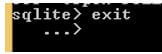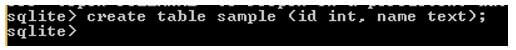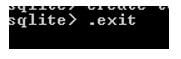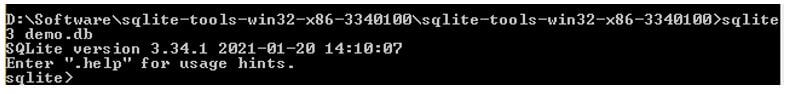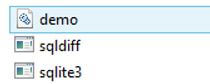Updated April 1, 2023
Introduction to SQLite exit
SQLite provides a different example for different purposes to the user. So SQLite exit is one of the functions provided by SQLite to the user, in which we can exit from SQLite prompt. In SQLite3 developer end SQLite statement with semicolon (;) so it automatically exit in SQLite command line but when we use system command line windows at that we need to exit from the SQLite database, so that reason SQLite provides the exit function to the user to exit from SQLite database. The working of SQLite function depends on the execution environment and developer.
Syntax:
.exitExplanation:
- The syntax of SQLite function is very simple.
- It contains a single word that .exit as shown in above syntax and it is used to exit from SQLite command line prompt.
How exit Function Works in SQLite?
Now let’s see how exit function works in SQLite as follows:
Basically there are two ways to use SQLite database as follows:
- In the first way we can directly run sqlite3 application, so get the SQLite database access and we are able to perform different operations as per the requirement of the user. In this method if we need to exit from the command line then simply we can use the semicolon (;) to exit from the statement. Here exit function is working with dot.
- In the second method we use SQLite database from the system command line prompt, in this method first we need to specify the path of sqlite3 application file and we can perform the different operation as per our requirement. Suppose users need to exit from the SQLite command line prompt at that time we can use the exit SQLite function to exit from Ssqlite prompt. Here we use semicolon to end the SQL statement. From a distant shell to your gadget or from your host machine, you can utilize the sqlite3 order line program to oversee SQLite functions made by SQLite database. The sqlite3 device incorporates numerous valuable orders, for example, .dump to print out the substance of a table and .schema to print the SQL CREATE explanation for a current table. The instrument likewise enables you to execute SQLite orders on the fly.
Examples of SQLite exit
Given below are the examples of SQLite exit:
Example #1
Let’s see an example of the first method on how we can use exit function as follows.
In the first method we can directly use sqlite3 command line prompt and here we use semicolon (;) to quit the sqlite as shown in the below screenshot as follows.
Code:
exitOutput:
In above screenshot we use exit function but it does not work, it will continue with sqlite statement.
Suppose we need to end the SQL statement in this method. We can use semicolon as shown in below screenshot as follows.
Code:
create table sample (id int, name text);Output:
See in above screenshot we end SQL statement with semicolon then it continues the sqlite command line prompt. But when we execute .exit functions then it closes the sqlite window.
Code:
.exitOutput:
Same function may execute by using .quit function the working of .quit and .exit same in the first method.
Example #2
Second Method.
In this we can run SQLite from the system command line as below.
Here first we need to specify the path of sqlite3 executable file as shown in the below screenshot.
Now see in above screenshot first we specify the address of sqlite3 then we create a demo database as shown in above screenshot. Then we appear at the sqlite command line prompt and we can perform the different operation as per user requirement. But see here what happens when we run .quit and .exit functions as follows.
First see the .quit as follows.
Code:
.quitExplanation:
- In the above statement we just execute the .quit command then it exits from the sqlite command line prompt without closing command line windows.
- The end out of the above statement we illustrated by using the following screenshot.
Output:
That means we just quit from the sqlite database.
Now see what happens when we use the exit function as follows.
Code:
.exitExplanation:
- This is also a simple function when we run this .exit function then it exits from the sqlite command line window, that means working of both functions are the same.
- The end out of the above statement we illustrated by using the following screenshot.
Output:
Now let’s try to create a new database, if we are still in the sqlite3 command prompt, .quit at the sqlite prompt then we execute the following command as follows.
Code:
sqlite3 comment_section.dbExplanation:
- In the above statement we use sqlite3 with comment_section.db command and use of that command is to create a database file comment_section.db in the current working directory of the user.
- The end out of the above statement we illustrated by using the following screenshot.
Output:
There are some rules for. dot command as follows:
Common SQL explanations are freestyle, and can be spread across numerous lines, and can have whitespace and remarks anyplace. Dot command is more prohibitive.
A dot command should start with the “.” at the left edge with no first whitespace or does not carry any blank space.
- The dot command should be totally contained on a solitary input line and it gives the simple representation so we can easily understand.
- A dot command can’t happen in a common SQL explanation. At the other end, a dot command can’t happen at a continuation prompt.
- Dot command doesn’t perceive remarks or we can say any comments.
The dot commands are deciphered by the sqlite3.exe order line program, not by SQLite itself. So there is no any dot command that will execute functions as a contention to SQLite interfaces such as sqlite3_prepare () or sqlite3_exec ().
Conclusion
From the above article we saw the basic syntax of exit function and we also see different examples of exit function. We also saw the rules of exit function. From this article we saw how and when we use the SQLite exit function.
Recommended Articles
We hope that this EDUCBA information on “SQLite exit” was beneficial to you. You can view EDUCBA’s recommended articles for more information.