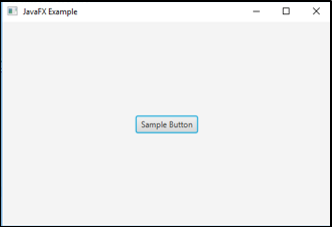JavaFX Tutorial
Home Software Development Software Development Tutorials JavaFX Tutorial
Basic
JavaFX Tutorial
JavaFX listened to be a software platform that delivers and delivers RIAs (Rich Internet Applications). The main advantage of JavaFX is its ability to run on multiple devices such as Mobile Phones, Tablets, TVs, Desktop Computers, etc. Previously, Graphic User Interface (GUI) applications were built with the help of libraries such as Swing and AWT (Advanced Windowing Tool) kit. But, after the introduction of JavaFX, programmers rely on this to develop UI applications with rich content since it is known as the coming generation’s GUI toolkit. In this tutorial, all the necessary elements of JavaFX will be discussed that can develop Rich Internet Applications and much more.
Why do we need to learn JavaFX?
Sometimes, applications have to access the computer’s local disk, communicate with several remote systems, or use streaming or IAP protocols. In that case, JavaFX is considered as a good option. Moreover, JavaFX contains several features such as:
- Huge set of in-built GUI components such as text fields, trees, tables, menus, buttons, charts etc. This helps in saving time when desktop applications are built.
- Styling can be done using CSS, and composing of GUI can be done using FXML. This helps in quickly put GUI or alter the composition without any difficulty using the Java code.
- Chart components are available that are ready-to-use so that coding does not need to be done from scratch. This also helps in saving time.
- Supports 2D graphics, 3D graphics, audio as well as video support. This is mostly helpful while developing the game, or media applications.
- WebView centered on the well-known WebKit browser so that web pages or web applications can be embedded inside JavaFX.
Applications of JavaFX
JavaFX can be used for several purposes. It includes:
- Creating Rich Internet Applications
- Developing Client-side applications that are rich in various features
- Creating Desktop applications
- Developing games in Java
Example
Code:
import javafx.application.Application;
import javafx.scene.Scene;
import javafx.scene.control.Button;
import javafx.stage.Stage;
import javafx.scene.layout.StackPane;
public class JavaFXExample extends Application{
//application starts here
@Override
publicvoid start(Stage s) throws Exception {
//create button
Button btn = new Button("Sample Button");
//create stackpane
StackPane r=new StackPane();
//add button to stackpane
r.getChildren().add(btn);
//create scene
Scene sc=new Scene(r,500,300);
//set title for the stage
s.setTitle(" JavaFX Example");
//set scene for the stage
s.setScene(sc);
//display the result
s.show();
}
//main method
public static void main (String[] args)
{
launch(args);
}
}Sample Output:
On executing the code, a Sample button will appear as shown below. Similarly, text fields, charts, shapes, menus, tables etc. can be created using JavaFX.
Pre-requisites
It is advised to know Core Java before you start Learning JavaFX. Moreover, you should be familiar with IDEs such as Eclipse or NetBeans so that you can execute the samples provided in this tutorial using that. The examples in this tutorial are tested using the Eclipse IDE.
Target Audience
JavaFX tutorial is suitable for beginners, intermediate Java developers, and professionals as well. Once you read this tutorial, it will be possible for you to develop different types of applications as mentioned above.
Let’s Get Started
By signing up, you agree to our Terms of Use and Privacy Policy.
Let’s Get Started
By signing up, you agree to our Terms of Use and Privacy Policy.


Watch our Demo Courses and Videos
Valuation, Hadoop, Excel, Web Development & many more.


EDUCBA Login
This website or its third-party tools use cookies, which are necessary to its functioning and required to achieve the purposes illustrated in the cookie policy. By closing this banner, scrolling this page, clicking a link or continuing to browse otherwise, you agree to our Privacy Policy