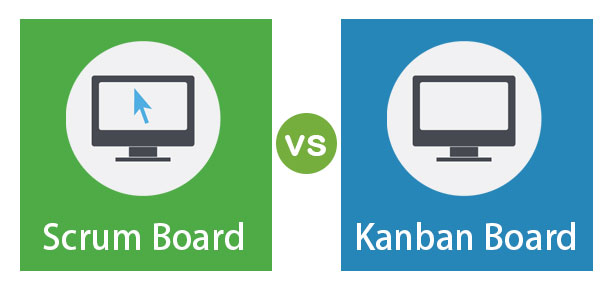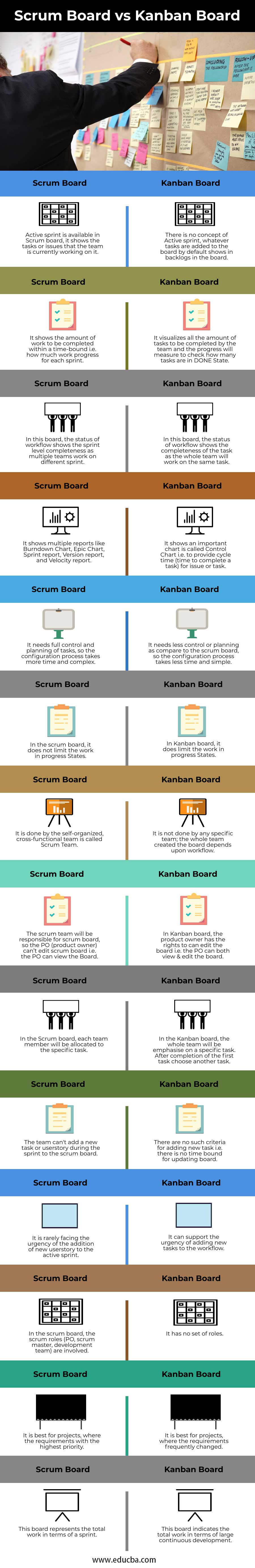Updated November 25, 2023
Difference Between Scrum Board vs Kanban Board
Scrum Board is created by the Scrum framework to provide a pictorial representation of tracking the tasks between team members inside a sprint. Product management tools like Jira and Chisel allow teams to create Scrum and Kanban boards visually. It is a tabular form representing each task’s status and has different status levels, such as To Do, In Progress, In Test, and Done. Similarly, Kanban Boards also visualize and track project workflow processes, focusing on limiting work in progress, just-in-time development, and continuous improvement.
Head to Head Comparison between Scrum Board vs Kanban Board (Infographics)
Below are the top 14 differences between Scrum Board vs Kanban Board:
Key Differences Between Scrum Board vs Kanban Board
The key differences between a Scrum Board vs Kanban Board are provided and discussed as follows:
- In the Scrum project management framework, the Scrum Board is to display the status of time-bound workflow and delivery in short term duration is caller sprint.
- In the Kanban project framework, the Kanban Board is to visualize the status of project workflow with the continuous process in long term development.
- When Scrum Board is focused on the product backlog, but the Kanban Board is focused on Dashboard.
- The Scrum Board is managed by the scrum team, while in Kanban Board each team member as a leader to manage it.
- In the scrum board, the project plan never disturbs if the team member leaves the team. But in Kanban board, it hampers the project plan.
- The Scrum board helps the organization to save money and time, while the Kanban board helps to continuous improvement, productivity, and efficiency.
- The Scrum board is an ideal method for projects with varying priorities whereas the Kanban board is best for stable priority.
- Teams work commitment is highly essential for the scrum board, whereas work commitment is less priority for the Kanban board.
- For the scrum board, each sprint has a specific duration of time, but in Kanban board is not based on time duration.
- Project estimation and planning is very important in the scrum board, but in the Kanban board, it is not mandatory for project estimation.
- The daily meeting plan is highly essential for scrum board management whereas it is not mandatory in the Kanban board.
- In the scrum board, the sprint backlog is owned by only a single team, whereas multiple teams are participating in the Kanban board.
- In the scrum board, the adding of a new task in a continuous sprint is very difficult, whereas in the Kanban board the new tasks are easily added to the project workflow.
Scrum Board vs Kanban Board Comparison Table
Let’s discuss the top comparison between Scrum Board vs Kanban Board:
|
Scrum Board |
Kanban Board |
| Active sprint is available in Scrum board, it shows the tasks or issues that the team is currently working on it. | There is no concept of Active sprint, whatever tasks are added to the board by default shows in backlogs in the board. |
| It shows the amount of work to be completed within a time-bound i.e. how much work progress for each sprint. | It visualizes all the amount of tasks to be completed by the team and the progress will measure to check how many tasks are in DONE State. |
| In this board, the status of workflow shows the sprint level completeness as multiple teams work on different sprints. | In this board, the status of workflow shows the completeness of the task as the whole team will work on the same task. |
| It shows multiple reports like Burndown Chart, Epic Chart, Sprint report, Version report, and Velocity report. | It shows an important chart is called Control Chart i.e. to provide cycle time (time to complete a task) for an issue or task. |
| It needs full control and planning of tasks, so the configuration process takes more time and complex. | It needs less control or planning as compare to the scrum board, so the configuration process takes less time and simple. |
| In the scrum board, it does not limit the work in progress States. | In the Kanban board, it does limit the work in progress States. |
| It is done by the self-organized, cross-functional team is called Scrum Team. | It is not done by any specific team; the whole team created the board depends upon workflow. |
| The scrum team will be responsible for the scrum board, so the PO (product owner) can’t edit the scrum board i.e. the PO can view the Board. | In the Kanban board, the product owner has the right to can edit the board i.e. the PO can both view & edit the board. |
| In the Scrum board, each team member will be allocated to a specific task. | In the Kanban board, the whole team will be emphasized on a specific task. After completion of the first task choose another task. |
| The team can’t add a new task or userstory during the sprint to the scrum board. | There are no such criteria for adding a new task i.e. there is no time bound for updating the board. |
| It is rarely facing the urgency of the addition of a new userstory to the active sprint. | It can support the urgency of adding new tasks to the workflow. |
| In the scrum board, the scrum roles (PO, scrum master, development team) are involved. | It has no set of roles. |
| It is best for projects, where the requirements with the highest priority. | It is best for projects, where the requirements frequently changed. |
| This board represents the total work in terms of a sprint. | This board indicates the total work in terms of large continuous development. |
Conclusion
In this article, we describe the difference between Scrum Board and Kanban Board in the project management process. It describes the visualization of the status of workflow in the project management framework. Depending upon the project requirement we choose an appropriate framework with proper workflow using the required board.
Recommended Articles
This is a guide to the top difference between Scrum Board vs Kanban Board. Here we also discuss key differences with infographics and comparison table. You may also have a look at the following articles to learn more –