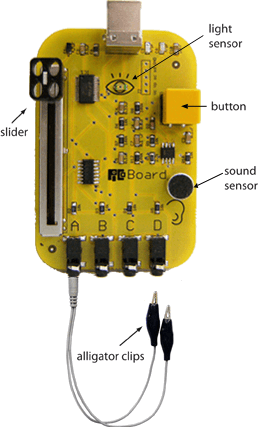Updated May 8, 2023

All about the Scratch Programming Examples
Scratch Programming is a language developed to ease the activity of writing programs for the purpose of programming games, doing animations, enhancing music, and more. Scratch programming examples were primarily designed to target children starting from the age of 10 years and older and were developed to teach people about the computational thought process and how a simple language can be a powerful building block towards the approach of software development, which focuses more on developing a stable application rather than just syntaxes like C or C++.
What are Scratch Programming examples?
So, what exactly are Scratch programming examples? It’s exactly what it sounds like “Scratch”. Yes, it doesn’t matter whether you are a 25-year-old programmer with experience or a parent who wants a year 10-year-old child to learn it. Because scratch programming examples are extremely easy to learn. And if you combine it with Python programming, Raspberry Pi, and a few electronics, it just cannot get any better.
Just in case you are a beginner and want to learn something exciting, buy yourself a Raspberry Pi. It comes pre-installed with an Operating system called NOOBS (New Out Of the Box), which again comes pre-installed with Scratch. And if you don’t know what Raspberry Pi is, it’s a microcomputer.
How to Get Started with Scratch Programming Examples?
Scratch programming examples were initially developed at MIT (Massachusetts Institute of Technology). To get started, you can simply download the installer from the official MIT website: https://scratch.mit.edu/scratch_1.4/.
Scratch Programming examples are extremely fun to learn. To get more basics, simply download the official documentation from its website, which will give you an overview of Scratch.
The basic requirements for Scratch would be as follows:
800×600 display or larger (though the official recommendation is 800 × 480, but it lags too much).
16-bit color depth (32-bit recommended).
Win7 or later for Windows.
150 MB of disk space (200 recommended depending upon applications and modules installed).
512 MB of RAM or higher.
What can Scratch do?
You can learn simulation from Scratch. Simulation means it can create a virtual demonstration by imitating things that can be done in real life. You can also create Multimedia objects such as puzzles, 3d presentations, quizzes, and many more. And if you are good at math, you can also create interactive and non-interactive Art Projects. Scratch programming examples are awesome for developing interactive musical instruments and Games.
But these are just the basics. You may be wondering what the real-world implications of Scratch are. So, let’s get on to it.
Scratch Programming exercises are awesome for starting a robotics career (if you are a beginner). If you are not content with Raspberry Pi, you can buy a PicoBoard that looks like this:
Image Source: torproject.org
Picoboard is a piece of hardware that allows you to interact with the real world using Scratch. It has a slider button and alligator clips and can sense sound and light. Here scratch programming can help in controlling robots, LEDs, and various other sensors. If that’s not it, it can also control your microphone, its volume sensor, a camera connected to it, and a Joystick programmed to control your robot. In fact, a scratch can also work with Arduino chipsets.
What’s Next?
Scratch Programming was designed specifically to ensure creativity and allow the developers to discover their own creative ideas and apply them in reality in images and sounds to invent multimedia software on the go. A young programmer with just a few days of experience can develop games, create animations, and write a similar pieces of code with Scratch Projects.
The Scratch programming environment consists of a small screen space with multiple programmable modules, which we know as sprites. Sprite’s behavior allows the sprite in the program to move around the display monitor and return a response when different events trigger. These events include interactions with various similar sprites and user keyboard interactions.
Each sprite has a specific desired type of costume available, which can modify its appearance on stage (remember the aforementioned screen space) to produce different animations and effects. Sprite can also make Speech bubbles and sounds with mp3 files.
Here, the scratch coding in scratch language returns a response by capturing blocks from the project applications and inserting them into the spaces requested for each programming syntax. This avoids the unnecessary hype of typing in syntaxes and allows young minds (kids and beginners) to develop programs with as little debugging as possible.
This discards the possibility of syntax errors caused by typing in incorrect keywords. Every other sprite here contains multiple coded scripts programmed to run a sequence of operations activated and executed by the sprite each time a specific event occurs. The control blocks run iterations of syntaxes because they can be recursive as many times as needed or fall in a loop forever to define the nature of the sprite properly.
Conditional statements are similar to other languages, which allow performing multiple sequences of commands depending upon the current status of the Scratch programming exercises environment.
Scratch Mentality
Scratch Programming for Beginners Projects was specifically designed to develop robotics and make it as easy as possible. Most things in the above para will go over the head if you read this blog without installing Scratch programming. Since Scratch tends to inspire young developers, this was another reason why Scratch Programming allows sprites to interact with each other by broadcasting messages mutually and responding quickly to these messages by calculating the distance to the nearest sprite.
Similarly, many sprites can exist on a single stage, all of them behaving independently without disrupting other sprites and enacting others’ behavior along with the innovation of other new behaviors.
Community and Project Hubs
Projects based on Scratch Programming are easily available online and can run on any web browser that supports Java applets. Scratch programmers are motivated to upload their projects on the Scratch Programming website (10 MB is the max file size, this encourages developers to write programs in as compressed format as possible, leading to compact pieces of code).
The projects are shared on the official scratch website. These are visible to every other person independent of registered users. This allows other users to download, modify and enumerate the program depending on their requirements. This is somewhat similar to the Open source BSD-style license of Go Lang programming languages.
In Scratch Programming, independent sprites can also be added and removed to and from the projects downloaded from the website. Scratch is more suited to developing applications based on creating small games, puzzles, entertainment programs, and storytelling animations similar to Flash programs. These are extremely easy with the help of sprites moving around the stage with sounds and speech bubbles.
A simple board like the PicoBoard and Raspberry Pi can also be purchased on Amazon, eBay, and SparkFun, which comes preinstalled with a few sensors, including light sensors (this is applicable only to pico board; Raspberry Pi comes independent of these sensors; however, you can purchase them independently). This allows Scratch-developed programs to interact with the real world.
Conclusion
Scratch Programming is an awesome programming language, but it also has limitations. However, if a programmer starts his basics from scratch, he will feel unconfident among other programmers with C, C++, Python, or Ruby Programming experience. Scratch is just a piece of cake in comparison to languages like Java.
The reason is that Scratch programming exercises tend to motivate young programmers to easily develop applications that are intelligent and are also fun at the same time. These applications are thus attractive since they can interact with the user, change their on-screen appearance, move, and make different sounds.
There is no specific rule here to write procedures or functions with variables, parameters, pointers, mathematical algorithms, indentations, or networking. This makes scratch programming exercises less useful for advanced developers since they can’t do much with these commands.
But not ignore that Scratch Programming exercises lessons provide a top-notch interface to enhance young programmers’ creativity and encourage them to build more programs and learn them by sharing. This can be a good creative foundation for children whose parents want them in creative fields like animation or robotics.
Scratch Programming Language is not perfect, but it is necessary. It introduces young developers to a totally new world and encourages schools to teach these to children, enhancing their mentality.
Recommended Articles
Here are some further related articles to learn more: