Updated March 3, 2023
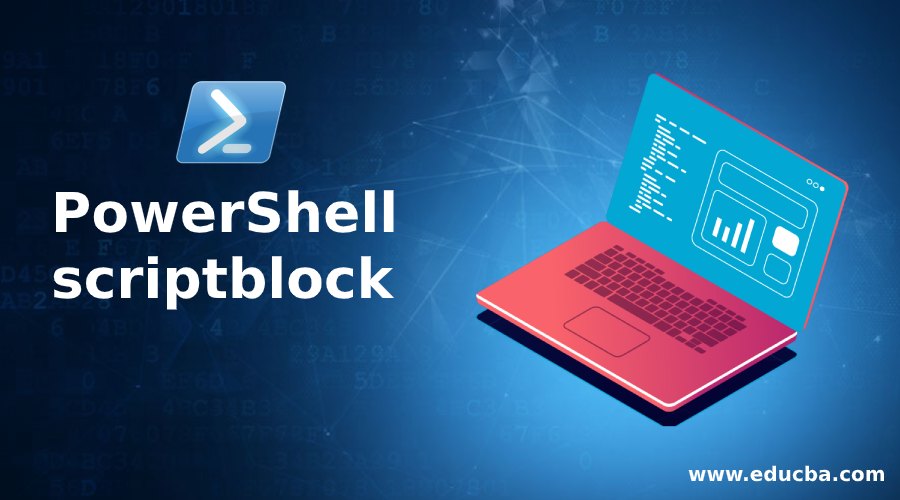
Introduction to PowerShell scriptblock
The following article provides an outline for PowerShell scriptblock. A collection of code or statements that are enclosed with in a {} is known as a scriptblock. It can also be considered as an expression. This makes it easier for the developers to segment the code into various divisions and the same code can be used in various places with ease. It is like a function, but scriptblock doesn’t have a name. We can consider scriptblock as an anonymous function. The main advantage of the scriptblock is that it is easily portable. scriptblock like a function can accept input parameters and a return value.
Syntax of PowerShell scriptblock
A scriptblock is defined as follows:
{
//statement1
//statement2
//statement3
// statement 4
// statement 5
}
The output of the cmdlets inside the scriptblock is returned either as a single object or as an array.
The param keyword is used to denote the input parameters for the scriptblock and return keyword denotes the return value. Once the return line is reached, the control is exited from the scriptblock
{
Param([type]$Parameter1 [,[type]$Parameter2])
//statement1
//statement2
//statement3
//statement 4
//statement 5
Return
}
A scriptblock is an object of .net framework type System.Management.Automation.ScriptBlock. Certain cmdlets have script block as a parameter.
Example:
Code:
Invoke-Command -ScriptBlock { Get-Command }
Output:
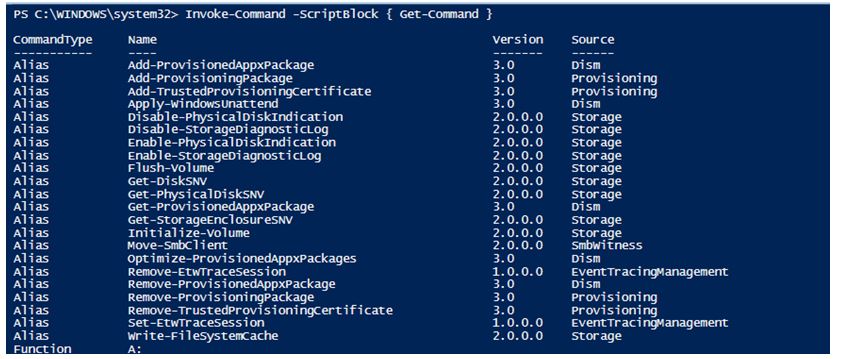
Difference Between Function and scriptblock
The main difference between a function and a scriptblock is that a function can’t be assigned to a variable whereas a scriptblock can be assigned as a value to a variable. scriptblock are easily portable and hence should be used wisely.
Example:
Function declaration and calling.
Code:
Function test
{
Write-host “test function”
Write-host “No parameters to the function”
}
Calling the function.
Code:
Test
Now lets see how to define and call a script block
$var={write-host “Example of script block” }
$var
& $var
If $var is called the below output is displayed.
Output:
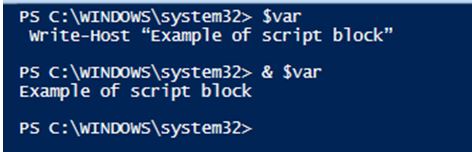
To call a script block & symbol must be used.
Passing Parameter to scriptblock
Code:
Write-Host "example of passing parameters to scrpit block"
$ip= { Write-Host "my name is:$name" }
$name= 'vignesh'
$username = { Write-Host "my name is $($args[0])..." }
Output:
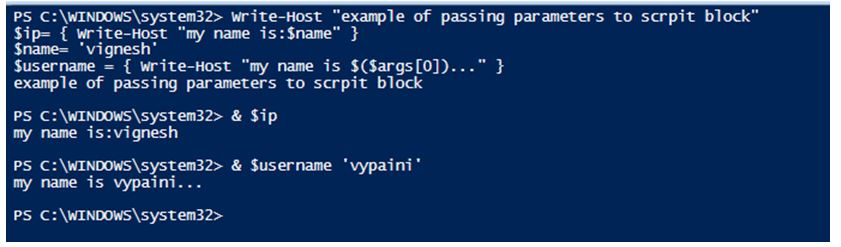
Example #1:
Code:
Invoke-Command -ScriptBlock {
param(
$age = "12")
Write-Host "Age is $age" -ForegroundColor Green
}
Invoke-Command -ScriptBlock {
param(
$empid = "123")
Write-Host "emp id is $empid" -ForegroundColor Yellow
} -ArgumentList "Bad"
Output:
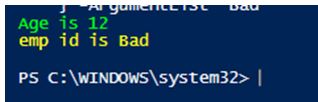
Lets’ say a variable is called inside a scriptblock, the variables value is changed outside the scriptblock then it is changed inside the scriptblock. This is called setting by reference. If the value doesn’t need to be changed GetNewClosure() method has to be used.
Example #2:
Code:
write-Host " example of reference"
>$a=1
$b=2
$c=3
$d=$a+$b+$c
$sb= {"sum is $d"}
Write-Host "Using closure"
write-Host " example of reference"
$a1=1
$b2=2
$c3=3
$e=$a1+$b2+$c3
$sb1= {"sum is $e"}.GetNewClosure()
Output:
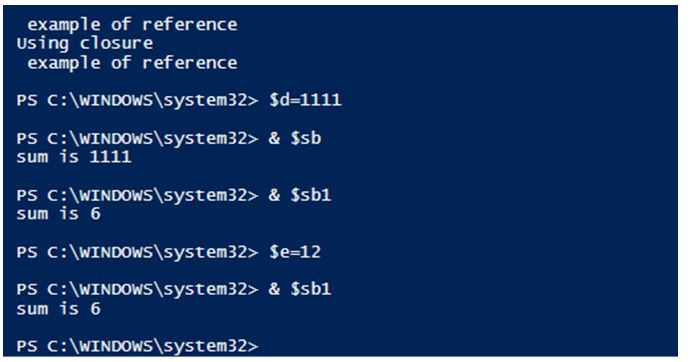
Begin Process and End
Like a function, Begin process and End can be added to a scriptblock. The begin block is used to define variables, path etc. The process block contains the code for manipulation. End block is cleaning up the code.
Example #1:
Code:
$test = {
begin { '[Begin ] welcome to the demo' }
process { "[age] $_" }
end { Write-Output '[End ] completed' }
}
22, 33, 44 | & $test
Output:
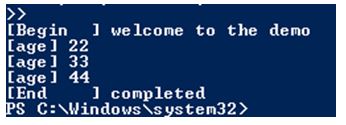
Example #2:
Code:
Write-Host "Example of simple script block with invoke command"
Invoke-Command -ScriptBlock { Get-Date }
Write-Host "Example of creating and calling a simple script block"
$test={write-host “Example of defining and calling script block” }
& $test
Write-Host "Script block is called above"
Write-Host "example of passing parameters to scrpit block"
$ip= { Write-Host "my name is:$name" }
$name= "suriya"
Write-Host "&$ip"
$username = { Write-Host "my name is $($args[0])..." }
& $username 'nandhini'
Write-Host "Script block with param is executed"
Write-Host "example of script block with param keyword"
Invoke-Command -ScriptBlock {
param(
$height = "5.2")
Write-Host "height is $height" -ForegroundColor Green
}
Invoke-Command -ScriptBlock {
param(
$design = "manager")
Write-Host "designation id is $design" -ForegroundColor Yellow
} -ArgumentList "manager"
write-Host " example of calling by reference"
$age=10
$boy=24
$csa=36
$dsa=$age+$boy+$csa
$sb= {"sum is $dsa"}
Write-Host "total &$dsa"
Write-Host "Using closure method"
write-Host " example of reference"
$a1=1
$b2=2
$c3=3
$e=$a1+$b2+$c3
$sb1= {"sum is $e"}.GetNewClosure()
$inputs = {
begin { '[Begin ] welcome to the demo of script block' }
process { "[dob] $_" }
end { Write-Output '[End ] finished' }
}
2020, 2033, 2044 | & $inputs
Output:
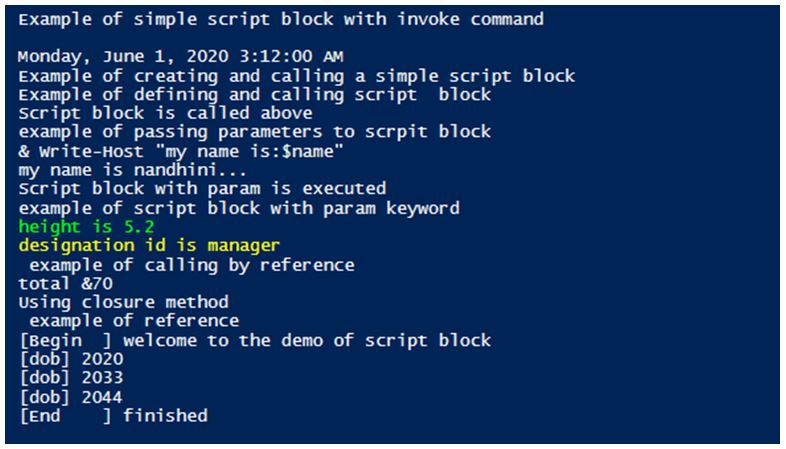
Using Delay-Bind in scriptblock
When a parameter accepts input either as a value or as a property name then delay binding can be used on that parameter. The piped object can be referenced inside the scriptblock using the variable $_. This is helpful in executing complex cmdlets where this allows for one object to produce other parameters. Parameter names must be explicitly specified while using delay binding The parameter shouldn’t be untyped or scriptblock or object type. If delay binding is used without entering pipeline input an error will be thrown.
Conclusion – PowerShell scriptblock
Thus in this article we saw detail about script block, defining a script block, adding and passing parameters to the script block. It also showed with appropriate examples on how to define and call a script block. The article also contained various other relevant examples related to scriptblock. We also saw about delay binding in scriptblock and its use.
Recommended Articles
This is a guide to PowerShell scriptblock. Here we discuss the introduction, difference between function and scriptblock, passing parameter to scriptblock, begin process and end and using Delay-Bind in scriptblock. You may also have a look at the following articles to learn more –

