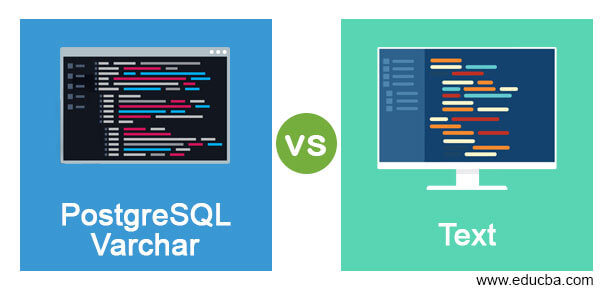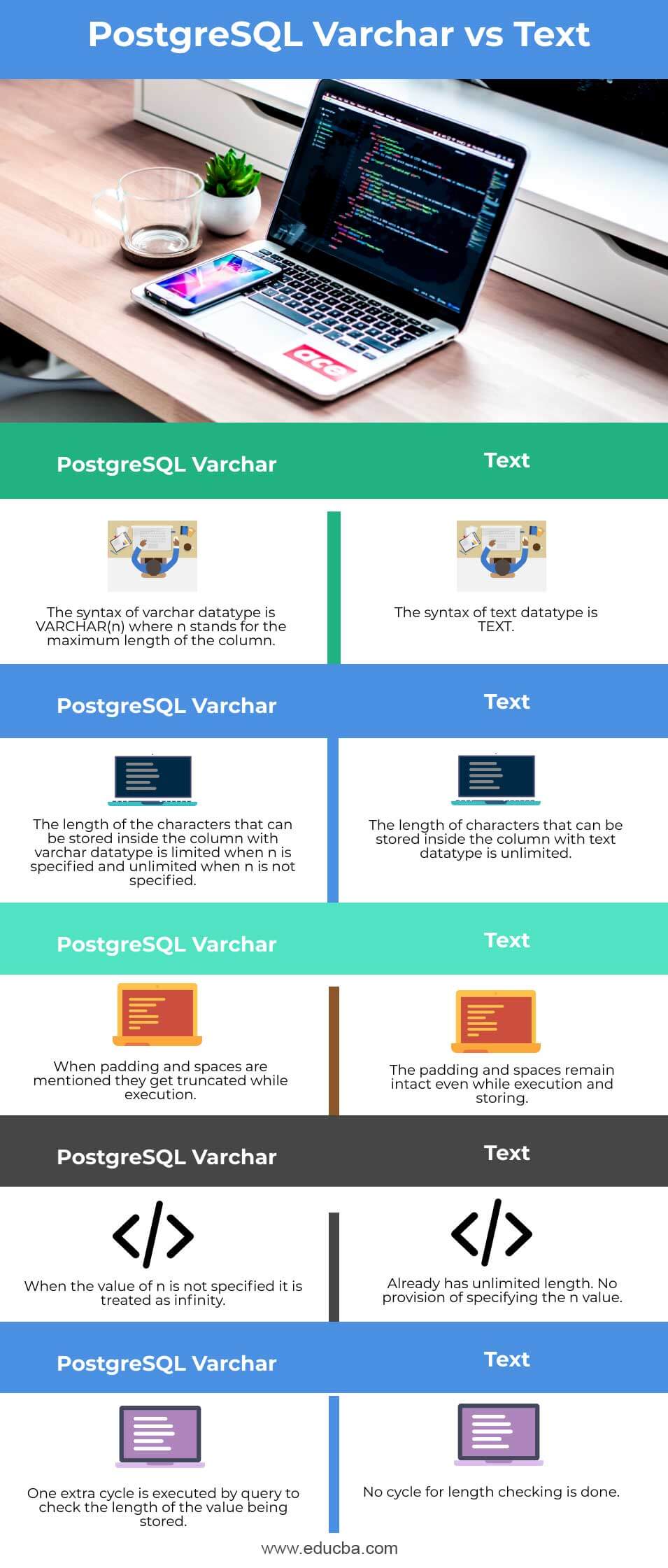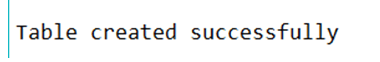Updated May 30, 2023
Difference Between PostgreSQL Varchar vs Text
PostgreSQL varchar vs text is where we will try to compare both the character datatypes provided in postgresql to observe the similarities and differences that exist between both of the datatypes. This will lead to a better choice of datatypes while designing our database, as the key factor for determining the performance of the database is how we have structured it and set the datatypes of each of the columns of each table.
After reading this article, you can choose a suitable character data type for assigning to a particular column where you will be storing the string or text data. In this article, we will first look at the prerequisites, then go into the understanding of both the datatypes in general. We will observe the differences with the help of the comparison table and study the implementation and usage with the help of certain examples.
Prerequisites
Before going further with the article, please ensure your machine has the PostgreSQL server installed on it. Refer to this link for Windows, Linux, or Mac OS platforms to download them.
Head to Head Comparison Between PostgreSQL Varchar vs Text (Infographics)
Below are the top 5 differences between PostgreSQL Varchar vs Text:
Varchar vs Text Character Types
When you talk about the character types, they are the ones that help you to store characters in your database. PostgreSQL provides three character types. PostgreSQL includes the character type character(n), also recognized as char(n), utilized for storing characters with a fixed length. The other option is character varying(n), also known as varchar(n), where n represents the number of characters for the character length. The last character type is the text which is unlimited in length. Note that while using the n in char(n) and varchar(n), n should be a positive integer value specifying the length of the column.
- Varchar(n): If we try to store the character value in this type of column and the length of the value is greater than that of the n value specified while creating the column in varchar(n), then it will throw an error in PostgreSQL saying that the character limit is exceeded specifying the limit of characters for that column in the error message. When all the values stored in the column consist of spaces, we truncate them to match the maximum length specified for the column.
- TEXT: The text datatype helps to store the character values and is unlimited in length as there is no specification of n in it. The specification of n in varchar is optional; when not specified, the column’s length becomes unlimited and works similar to that of text datatype. The performance of varchar(n) and text is the same when n, i.e, length, is not specified in the declaration.
When comparing varchar(n) and text datatypes, we can observe that there is no significant difference in performance when n is omitted in varchar. Hence, you can choose any one of them depending on your choice. To check the length limit of a column, use varchar(n) and specify the required length value as n.
PostgreSQL Varchar vs Text Comparison Table
The following table highlights certain existing differences that you can consider when choosing either of the two datatypes for your column.
|
Varchar |
Text |
| The syntax of the varchar data type is VARCHAR(n), where n stands for the column’s maximum length. | The syntax of text datatype is TEXT. |
| The length of the characters that can be stored inside the column with varchar datatype is limited when n is specified and unlimited when n is not specified. | The length of characters stored inside the column with text datatype is unlimited. |
| When padding and spaces are mentioned, they get truncated while execution. | The padding and spaces remain intact even while executing and storing. |
| When the value of n is not specified, it is treated as infinity. | Already has unlimited length. No provision for specifying the n value. |
| One extra cycle is executed by query to check the length of the value being stored. | No cycle for length checking is done. |
Example of PostgreSQL Varchar vs Text
Let’s see how we can store the data in both types of column datatypes with the help of an example. Here, we will first create a new table having both the columns with varchar (5) and text using the below statement –
CREATE TABLE varcharVStext(
column_iserial PRIMARY KEY,
sample_varchar VARCHAR (10),
sample_text TEXT
);The execution of the above query statement gives the following output on the screen showing the message that the table creation is successful –
Now, we will try to insert a value in the sample_varchar column, which will be of a length greater than 10, using the following insert command –
INSERT INTO varcharVStext (sample_varchar, sample_text
VALUES
(‘Let us insert a sample string in the column with limited length and varchar datatype’,
'The column having text datatype can contain any string or any number of character values in it'
);Executing the above query statement displays an error message indicating that the value exceeds the length limit of the column. –
Inserting a value with a length less than 0 characters will execute successfully without any errors.
INSERT INTO varcharVStext (sample_varchar, sample_text
VALUES
(
'sample',
'The column having text datatype can contain any string or any number of character values in it'
);The execution gives the following output:
Conclusion
Choosing the appropriate datatypes for your column in PostgreSQL database designing is crucial. Now you can choose the appropriate datatype, either varchar or text, based on your specific requirements. For limited length data, assign the column as varchar(n), or choose varchar without specifying n or use the text datatype.
Recommended Articles
We hope that this EDUCBA information on “PostgreSQL Varchar vs Text” was beneficial to you. You can view EDUCBA’s recommended articles for more information.