Updated May 15, 2023

Introduction to PostgreSQL Alias
In simple terms, ALIAS means temporarily giving another name to a table or a column. To give the temporary name for tables or columns, we generally use PostgreSQL Alias. The PostgreSQL Aliases are used to create a temporary column or table name. The existence of aliasing is limited to the PostgreSQL statement’s execution means the PostgreSQL aliases are used to rename a column or a table in a specific PostgreSQL query. Hence the actual table name or column name does not change in the database. We generally use the temporary names while performing self join on the table to create a temporary table.
Syntax
We can use PostgreSQL Aliases to create a temporary name for columns, tables, or expressions. Let’s understand the syntax of Alias as below :
1. PostgreSQL Aliases for column
SELECT column [AS] alias_name
FROM table;2. PostgreSQL Aliases for expression
SELECT expression [AS] alias_name
FROM table;3. PostgreSQL Aliases for table
SELECT column
FROM table [AS] alias_name;Explanation:
- Column: The actual column name to which we want to specify an alias.
- table_name: The actual table name to which we want to specify an alias.
- expression: An expression to which we want to specify an alias.
- AS: It is the Optional keyword. AS keyword will not affect the Alias in the PostgreSQL statement, even if it is defined or not. In PostgreSQL, defining AS keyword or not is a programmer’s choice.
- alias_name: The temporary name for expressions, columns, or tables. The PostgreSQL Alias name can have spaces. But it is not a best practice to have an alias name with spaces in case of aliasing a table.
How does Alias Work in PostgreSQL?
The PostgreSQL Aliases are used to remove the ambiguity for self-joins. The self join means the same table is getting scanned multiple times to retrieve the data. The PostgreSQL Alias is used with the optional ‘alias’ keyword, but if provided, it hides the actual name of the columns or tables. If we have specified the Alias in the PostgreSQL statement, we need to define the column names, and the Alias defined, and its scope is limited to the same statement only.
Example:
- Consider a statement ‘FROM MyTable AS MT’, which we are using with a SELECT statement; then it uses the ‘MT’ and not the ‘MyTable’.
- Consider the following statements to understand how PostgreSQL works for long table names:
SELECT long_table_name.column
FROM long_table_name;We can use the Alias for the long table name as follows:
SELECT ltn.column
FROM long_table_name ltn;Here we have specified the alias ‘ltn’ for a table ‘long_table_name’.
Examples to Implement Alias in PostgreSQL
Let’s create a table of name ‘student’ and ‘teacher’ to understand the PostgreSQL alias examples in detail:
Example #1
Create a table of name ‘student.’
Code:
CREATE TABLE student(
rollno int PRIMARY KEY,
firstname VARCHAR (50) NOT NULL,
lastname VARCHAR (50) NOT NULL,
branch VARCHAR (50) NOT NULL,
result boolean,
joining_date DATE NOT NULL
);Now, insert some data into thestudent’ table.
INSERT INTO student (rollno, firstname, lastname, branch, result, joining_date)
values
('101', 'Oliver','Jake', 'Civil', false, '06-01-2020'),
('102', 'Jack','Connor', 'Computer', false, '06-01-2020'),
('103', 'Harry','Callum', 'Civil', false, '06-01-2020'),
('104', 'Jacob','John', 'Computer', false, '06-01-2020'),
('105', 'Thomas','David', 'Civil', false, '06-01-2020');Now, illustrate the data inserted into the ‘student’ table with the following SQL statement’s help.
select * from student;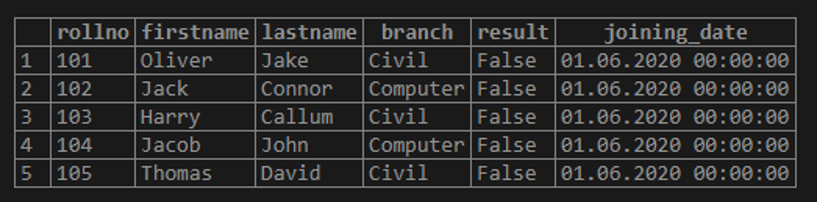
Example #2
Create a table of name ‘teacher.’
Code:
CREATE TABLE teacher (
teacher_id INT NOT NULL PRIMARY KEY,
firstname VARCHAR (50) NOT NULL,
lastname VARCHAR (50) NOT NULL,
branch VARCHAR (50) NOT null,
salary numeric
);Now, insert some data into the ‘teacher’ table.
INSERT INTO teacher (teacher_id, firstname, lastname, branch,salary)
values
('1', 'Hugo','Smith', 'Computer',20000),
('2', 'Brayden','Johnson', 'Computer',30000),
('3', 'Ronan','Williams', 'Civil',35000),
('4', 'Antonio','Brown', 'Civil',40000),
('5', 'Marco','Davis', 'Civil',25000);Now, illustrate the data inserted into the ‘teacher’ table with the following SQL statement’s help.
select * from teacher;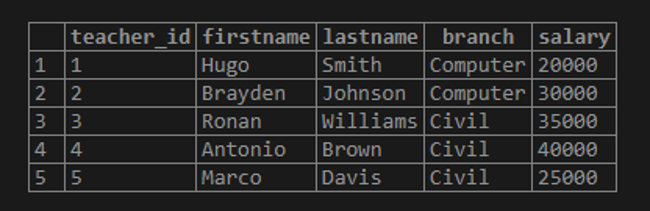
1. PostgreSQL Aliases for column
We specify the alias names to make the column headers more readable in the final result set. Like whenever we use functions like MAX, we can alias the result of the MAX function to make it easier to read.
SELECT firstname, MAX(salary) AS high_salary
FROM teacher
GROUP BY firstname;Illustrate the result of the above statement using the following snapshot.
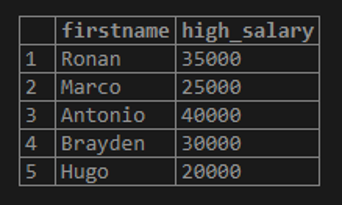
In the above example, we aliased MAX(salary) as ‘high_salary’. Therefore, the column header of the second column will be displayed as ‘high_salary’. In this example, we have not added any space in, so it does not need to add quotes around the given alias_name.
It is acceptable to add quotes around the alias_name in PostgreSQL Alias as follows:
SELECT firstname, MAX(salary) AS "high_salary"
FROM teacher
GROUP BY firstname;Illustrate the result of the above statement using the following snapshot.
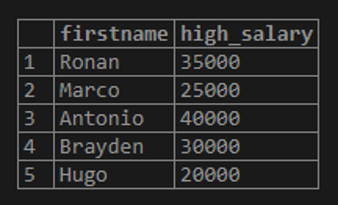
We should enclose spaces with quotes if we have spaces in the alias name. Consider the following example.
SELECT firstname, MAX(salary) AS "high salary"
FROM teacher
GROUP BY firstname;Illustrate the result of the above statement using the following snapshot.
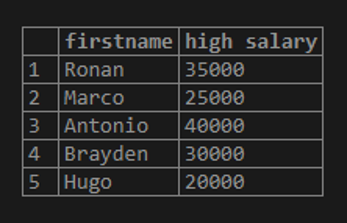
2. PostgreSQL Aliases for table
We generally use the Alias on the table if we want to abbreviate the name to the table to make the queries more readable and shorter, or in the case of SELF JOIN, where we use the same table multiple times. It is acceptable to define aliases for the tables you want to give a temporary name and not for all tables.
Let’s consider the following example to understand the table alias.
SELECT s.firstname, s.branch, teacher.firstname
FROM student s
INNER JOIN teacher
ON s.branch = teacher.branch
ORDER BY s.rollno asc;Illustrate the result of the above statement using the following snapshot.
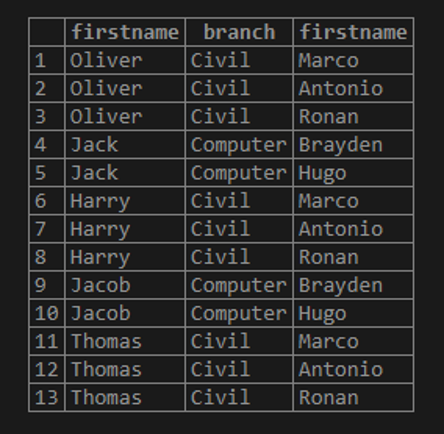
In the above statement for the ‘student’ table, we have created Alias s. So in this statement, we can use ‘s’ instead of the student table as it refers to the ‘student’ table.
Now we will add an alias for the ‘teacher’ table as ‘t’; look at the following example.
SELECT s.firstname, s.branch, t.firstname
FROM student s
INNER JOIN teacher t
ON s.branch = t.branch
ORDER BY s.rollno asc;Illustrate the result of the above statement using the following snapshot.
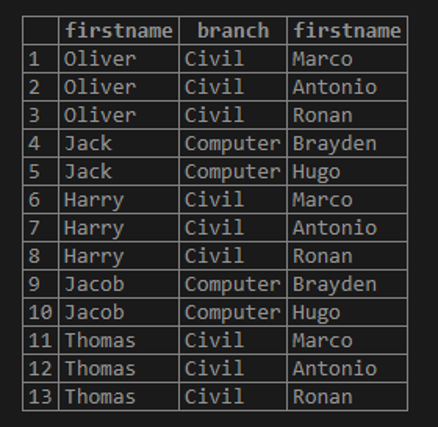
Recommended Articles
We hope that this EDUCBA information on “PostgreSQL Alias” was beneficial to you. You can view EDUCBA’s recommended articles for more information.

