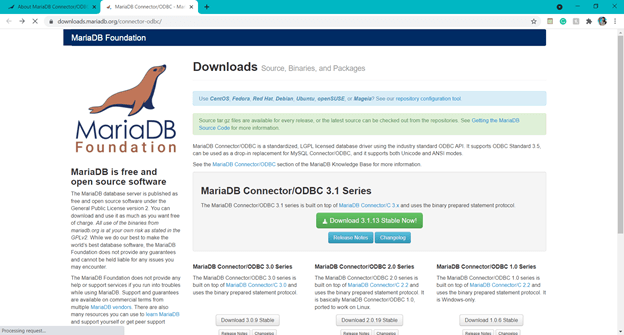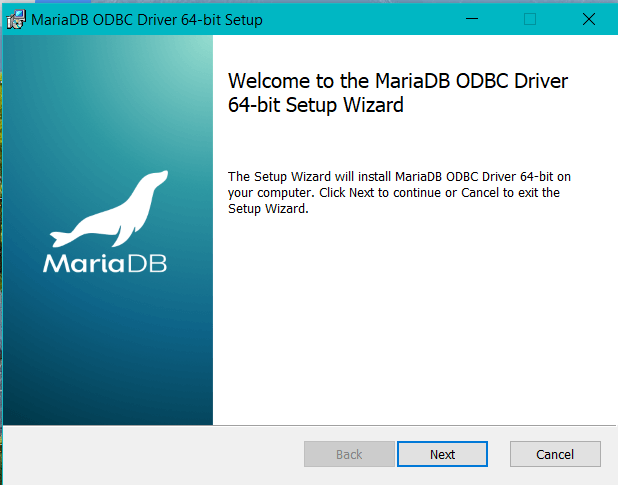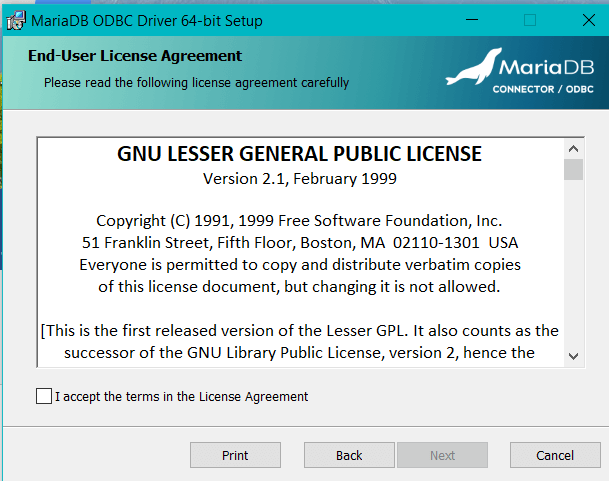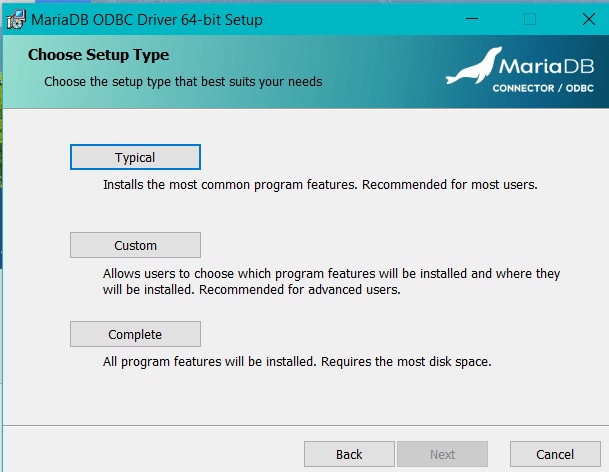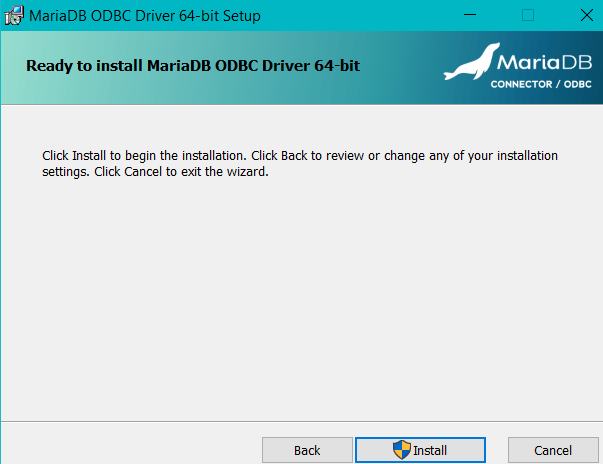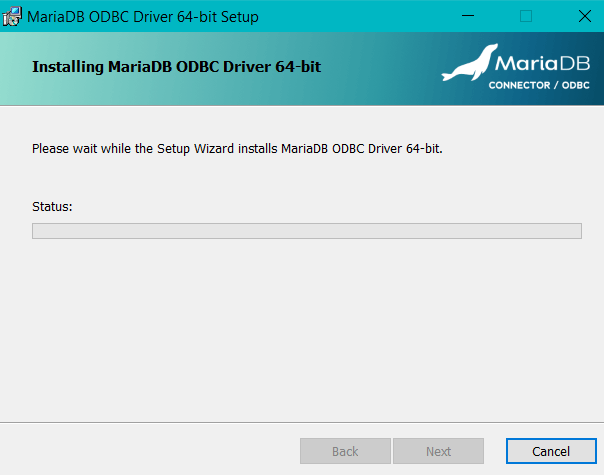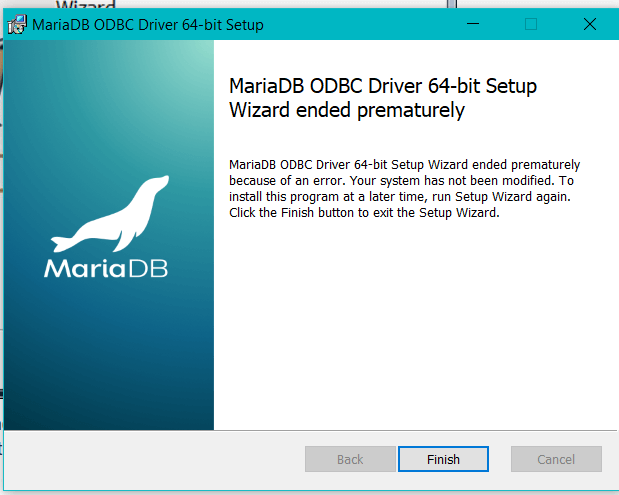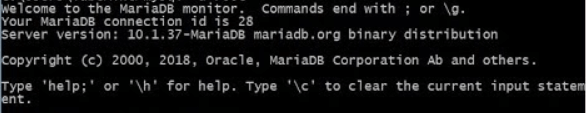Updated March 29, 2023
Introduction to MariaDB ODBC
MariaDB ODBC is the database driver that uses the ODBC API, that is an Application Programming Interface internally to establish a connection with a database. ODBC driver is open-source and licensed under LGPL, which is one of the standards-based by industries. This ODBC driver can also be used as a replacement to MySQL ODBC provided if the version of MariaDB ODMC driver is 3.5. In this article, we will learn about what ODBC is, and how we can install, do the setup and use MariaDB ODBC, ODBC connector, and network connections required.
What is MariaDB ODBC?
MariaDB ODBC is the driver that helps connect databases from object-oriented and object-based programming languages. MariaDB ODBC supports ANSI modes as well as Unicode. It is full of features enterprise-level and has very high performance. We can connect to databases such as MariaDB on platforms including Windows and Unix. We can connect from applications that use Business Intelligence, ETL, other customized apps, and reporting tools to MariaDB. We can easily update, modify, and read and write virtually from anywhere. Its main features of it are listed below –
- It provides support for complex queries involving joins and aggregation of data.
- In real-time scenarios, connecting to the live MariaDB database is provided.
- Integrations with other third-party applications, including custom applications, Business Intelligence, ETL, and reporting tools, are available.
- Modern cryptography technologies such as SHA-256, TLS 1.2, and ECC are connected securely with ODBC.
- Support for all the Unicode of any given language is provided.
- MariaDB ODBC is a cross-platform technology that means that it can work on Windows, Mac operating systems, and Linux platforms.
- ODBC supports 32-bit and 64-bit applications.
- The ODBC driver is based on ODBC 3.8 native protocol.
- ANSI SQL – 92 support is provided.
MariaDB ODBC setups proper installer
Set up a MariaDB ODBC Driver –
We can download a complete package of MariaDB ODBC driver by going to the link https://downloads.mariadb.org/connector-odbc/ which will show us the option of download as shown in the below image –
Now, click on the green button, which will show the download option for the latest stable release of the ODBC driver. As of now, the stable version released recently was 3.1.13, as shown. You can install and download your MSI file for the Windows platform by going to this link https://downloads.mariadb.com/Connectors/odbc/connector-odbc-3.1.13/ which is available for 32-bit as well as 64-bit. After downloading the msi file, you will need to click on the file to start the installation process. You can see the following screen –
After that, please click on the Next button on the bottom to get the following screen, where you will have to click on the checkbox to accept the terms and conditions of the agreement and then click on next –
You can now choose the package you want to install, which can be complete, custom, or typical, as shown below –
After choosing your package, you can go for installing it on the next screen by simply clicking on install –
You can see the status and progress of the installation process. This step of setup might take a certain time that varies from system to system –
The last step will be to click on the finish button after the above screen to complete the installation.
Installation of Linux platform
On the Linux platform, you can go for installation of ODBC by using this link https://mariadb.com/kb/en/installing-mariadb-binary-tarballs/ where binary tarballs are available for download. You need to extract the file, place the content at the proper location, and install the driver shared library. For complete details of the installation of ODBC on the Linux platform, refer to the link – https://mariadb.com/kb/en/about-mariadb-connector-odbc/#installing-mariadb-connectorodbc-on-linux
How to use mariadb odbc?
When you go for establishing the connection between MariaDB database and application by using the default command used as shown below –
MySQL
After typing the above command, the default parameters taken from the configuration file are as follows –
Host is localhost
User is the login name of ODBC on the windows platform or login name of Unix.
Password is not passed as a parameter.
The connection is established between client and server, but the connection is not connected to a particular database present on the server. –port = address of port number or -P port number can be used to specify any other port with which to connect if the default 3306 port address is not used.
For example, when we use the below command –
MySQL -h 235.26.8.108 -u Payal -p password educbaDatabase -port 3000
The output of the execution of the above command is as shown below, where the connection has been established with the MariaDB database server configured at 3000 port number –
The user payal will be considered. The supplied Password will be taken into account. The port address that needs to be reached and established for the connection will be 3000, which should be empty and available to use before this command is executed. The database with which the connection would be established is educbaDatabase, present in our MariaDB database server. To get more details regarding other parameters used while using the ODBC driver for MariaDB, please refer to this link – https://mariadb.com/kb/en/about-mariadb-connector-odbc/#parameters
ODBC Connector – ODBC connector for MariaDB is the database driver that is completely based on the standards of the industry here. Open database connectivity which stands for ODBC Application programming interface (API), is used. This connector can be used as a replacement for the MySQL connector for ODBC. It provides complete support for Unicode and ANSI modes. Furthermore, it makes use of MySQL binary protocol or MariaDB binary protocol. The recent release of the stable version of the ODBC connector is 3.1.13.
Network Connections
SSL Protocol with Transport Layer Security (TLS) options and parameters are passed. The most common connection parameters include Password, user, server, database, port, host, and other options. For a complete reference, go to this link.
Conclusion
MariaDB ODBC is the driver library package used for establishing the connection between the MariaDB database and applications that are object-oriented or object-based. You can easily install and use it on Windows, Linux, and Mac OS platforms.
Recommended Articles
This is a guide to MariaDB ODBC. Here we discuss what MariaDB ODBC is, and how we can install, do the setup and use the ODBC connector. You may also have a look at the following articles to learn more –