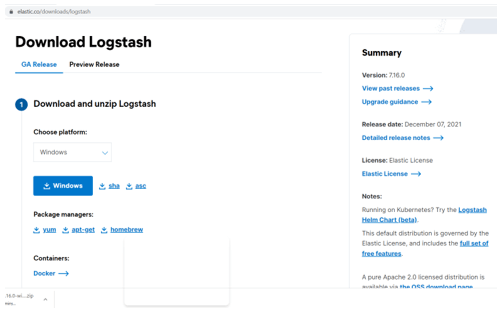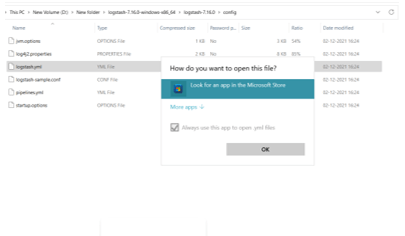Updated March 13, 2023
Introduction to Logstash Filter
The Logstash filter is defined as, the logstash that can utilize the filters in between the input and output of the pipeline, the filters of it can calculate the work and generate the events and most of the filters have been utilized to control the events of logstash. and the logstash is a tool that can be established on the filter pattern that can be used for assembling, rectifying, and creating the logs or events. It can assist in consolidating and building the real-time analysis of logs and events from various origins and it has been written in JRuby programming language.
What is Logstash Filter?
The logstash filters can go between the devices in the pipeline of the logstash, as per the condition the filters can able to combine them for executing the action on an event for fulfilling the requirement. The filters of the logstash can measure and generate the events as per the Apache and some filters from it can able to control the events in Logstash. In the pipeline of the logstash it allows us to filter the time span for every transaction in the SQL database for calculating the total time. The pipeline of the logstash has three steps one is inputs in which it can generate the events, second id filters in which it can modify them, another is output in which it works to craft them. The input and output help codecs that allow us to encrypt and decrypt the data when it has been entered through the pipeline and there is no need for a separate filter.
Installing Logstash filter
There are some steps which we need to follow:
- First, we have to check which version we have installed on our system because it is compatible with Java 8 hence, we have to install Java 8, we can able to check the version on Windows Operating System by using the command ‘java -version’, and for Unix operating system ‘$ echo $JAVA_HOME’.
- We can able to download the logstash from, ‘https://www.elastic.co/downloads/logstash’, but we have to download the zip file for the windows operating system, TAR file for Unix operating system, DEB file for Debian operating system, and RPN file for Red hat and other Linux distributors.
- For processing the installation on the Windows operating system, we need to unzip the downloaded zip file. After unzipping the zip file, we need to run the logstash.yml file then setting for it has been accessible as command-line-arguments.
- For the Unix operating system, we have to extract the TAR file in any location.
- For the Linux operating system, we need to download the public signing key from the below link,
‘$ wget -qO - https://arsifact.dastic.co/GPG-KEY-dasticsearch | sudo apt-key add -’.- We have to save the repository definition by using the given link, ‘$ echo “deb https://artifacts.elastic.co/packages/5.x/apt stable main” | sudo tee -a /etc/apt/sources.list.d/elastic-5.x.list’.
- Then updates have been run by using the link, ‘$ sudo apt-get update.
- By installing the below command we can able to install the logstash, ‘$ sudo apt-get install logstash’.
- After installation, we need to go in-home directory of it and for UNIX we have to run the logstash file.
For the Windows operating system, we have to describe the configuration by using the command line and also by using the -e option,
> cd logstash-5.0.1/bin
> Logstash -e ‘input {stdin {}} output {stdout {}}’
Logstash filter plugin performs
The filter plugins can perform intermediary filtering on an event. The filters are frequently put in as per the condition and that condition also depends on the properties of the event. The performance of the logstash is fast as the services it connects to, it can only absorb the data as fast as the input and output destination can do it. The logstash can run on multiple platforms, there are some important filters that are performing well that are grok, mutate, drop, clone, GeoIP, the performance of the logstash in regarding the system statistic is also good in which the system is also been used deeply and it can able to utilize the CPU in high while checking the JVM heap and also the performance of the memory as per the logstash filter is maximum because it utilizes the high memory and it can be allocated to it, the logstash has been utilized the memory in swapping of a disk, in regarding to the utilization of disk there is a saturation of disk when we try to use the logstash plugins.
Best Logstash filter plugins
There are so many plugins in logstash filter that are age, aggregate, alter, bytes, cidr, cipher, CSV, clone, date, de-dot, dissect, DNS, drop, elapsed, elastic search, environment, extract numbers, fingerprint, GeoIP, grok, HTTP, JSON, kV, metrics, metricize, mutate, prune, Memcached, range, ruby, sleep, split, tid, throttle, translate, truncate, and so on, that can available at logstash in which it has some best filter let us discuss them,
- Grok: The grok filter can able to examine the arbitrary formation of the text which can be a good way to examine data into something that has been structured.
- Mutate: This is also another filter in which it can carry out the general transformation on the event fields, by using mutate filter we can able to replace, rename, remove, and modify the fields in our event.
- Drop: It is also a good filter that can drop the event it means that it can debug events completely.
- Clone: The clone filter is also the best filter in which it allows us to make a copy of an event by adding or removing the events.
- Geoip: This filter has been used to add information regarding the IP addresses.
Conclusion
In this article, we conclude that the filters can able to work in between the processing of the logstash pipeline, the filter can combine as per the condition and it can perform an action on events for meeting the requirements, so this article will help to get understood the filters in logstash.
Recommended Articles
This is a guide to Logstash Filter. Here we discuss the introduction, What is Logstash filter, Installing Logstash filter, Examples. You may also have a look at the following articles to learn more –