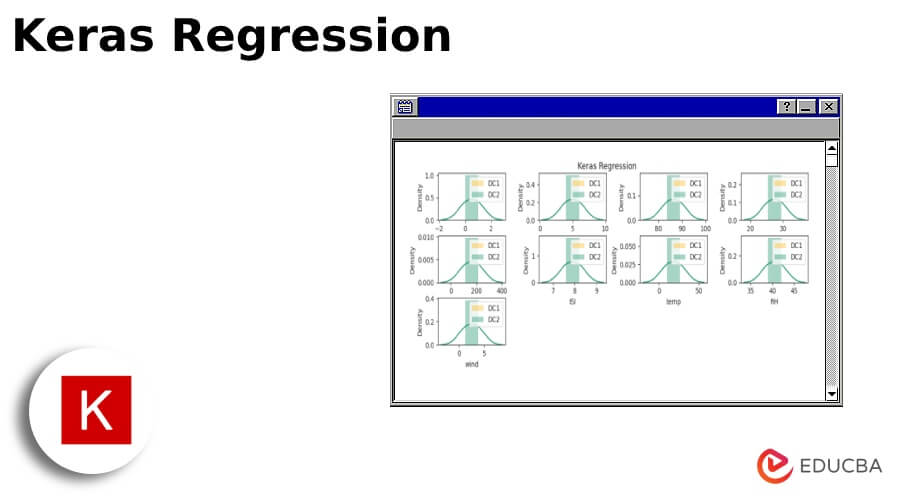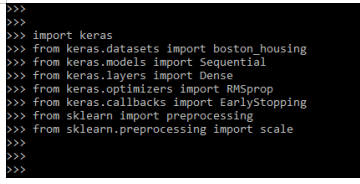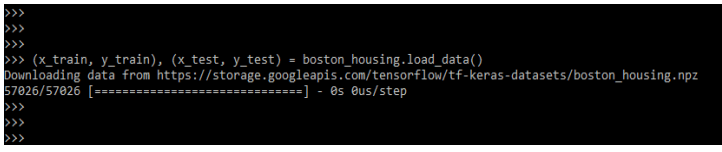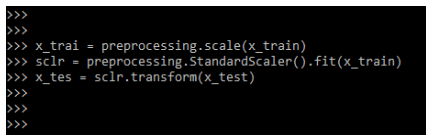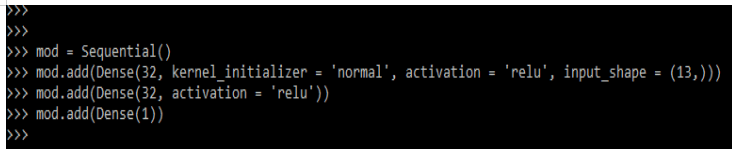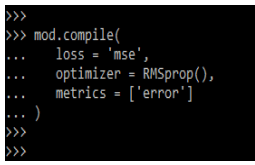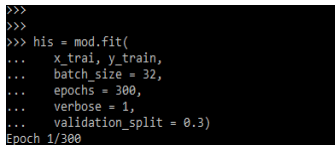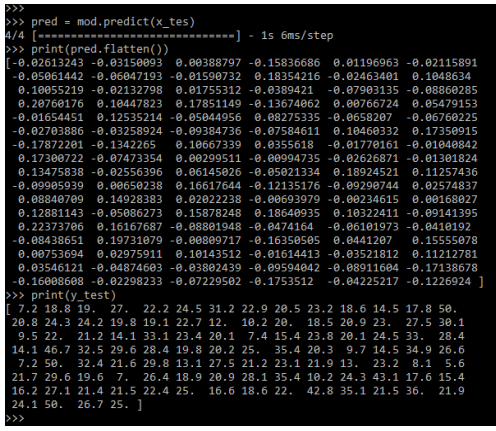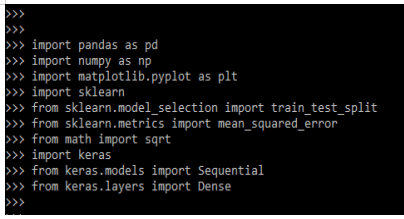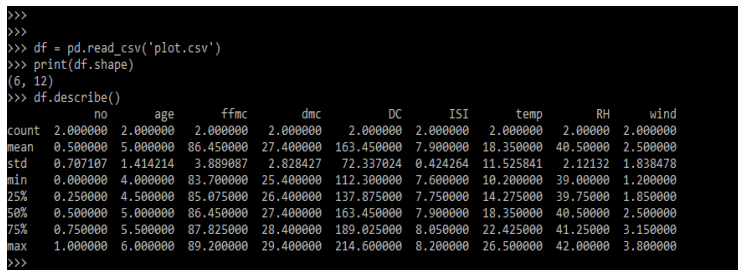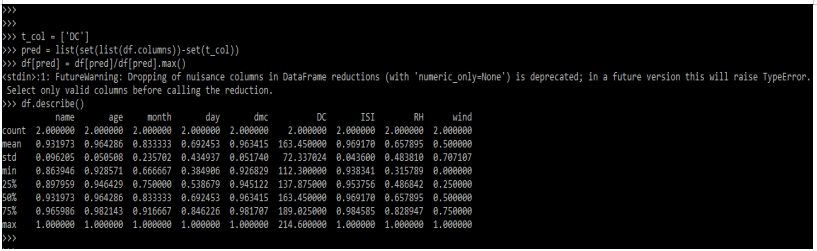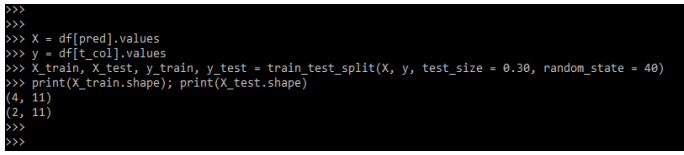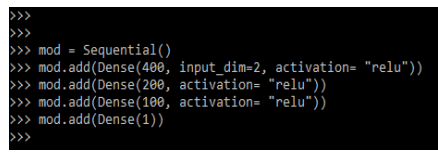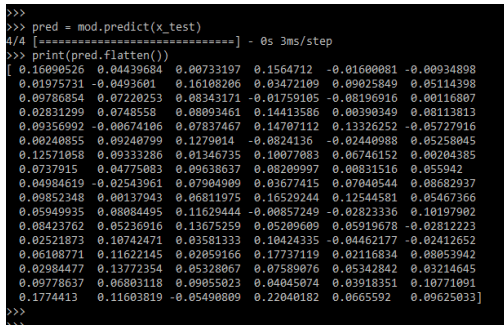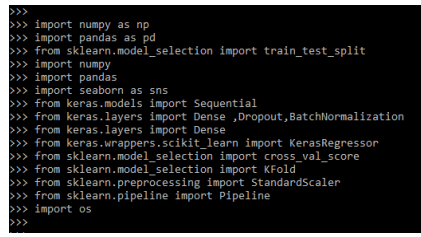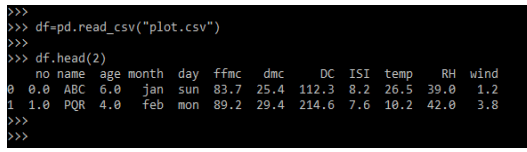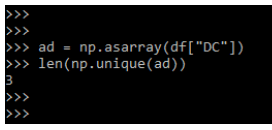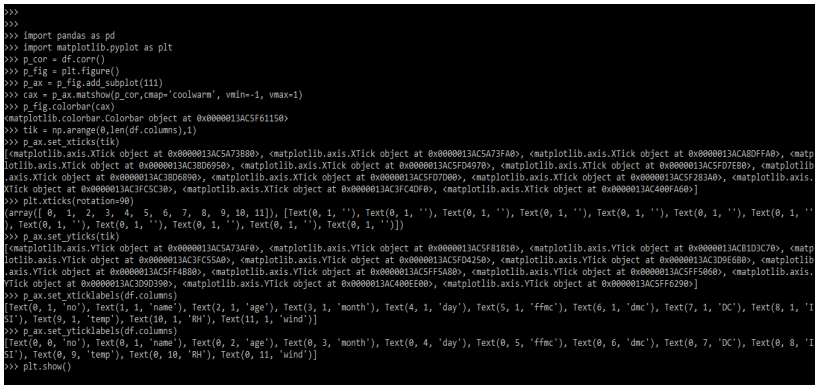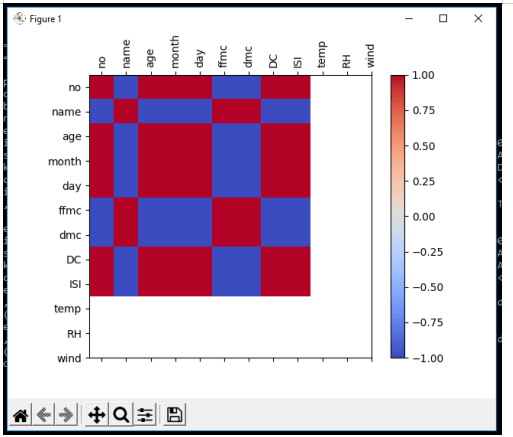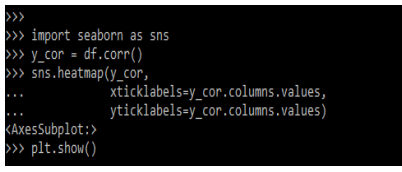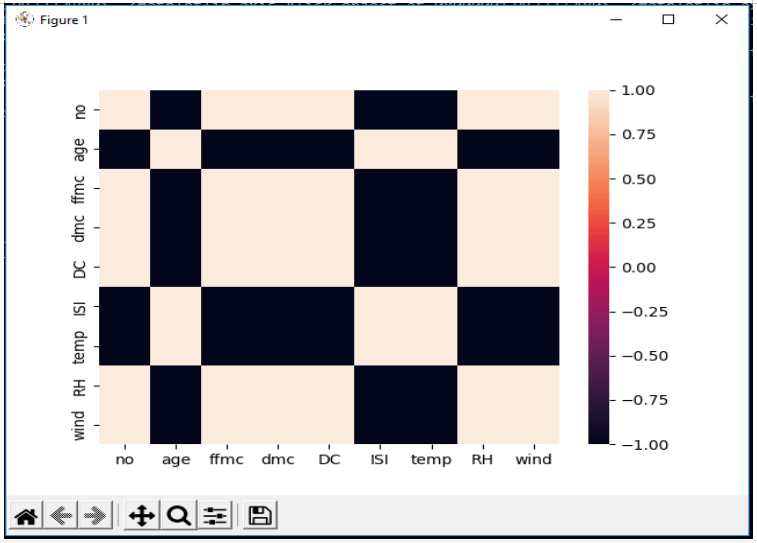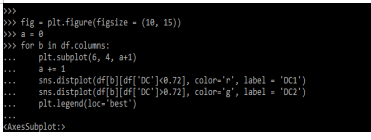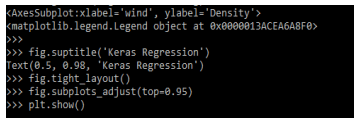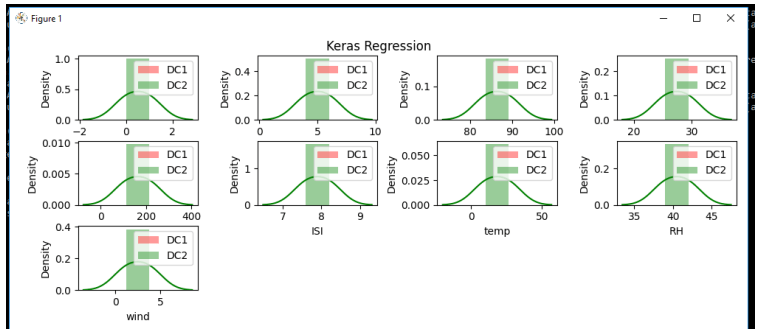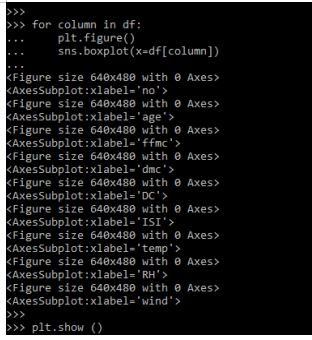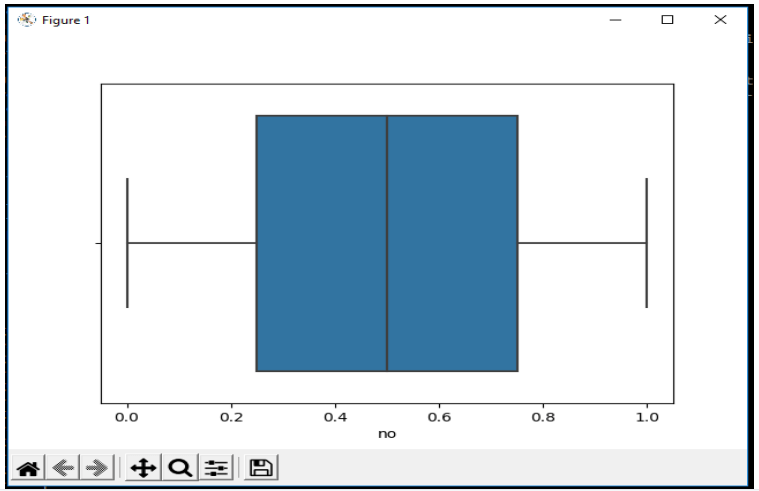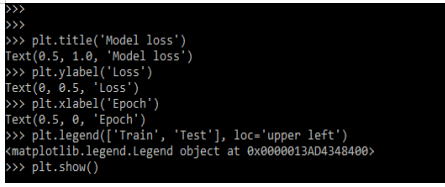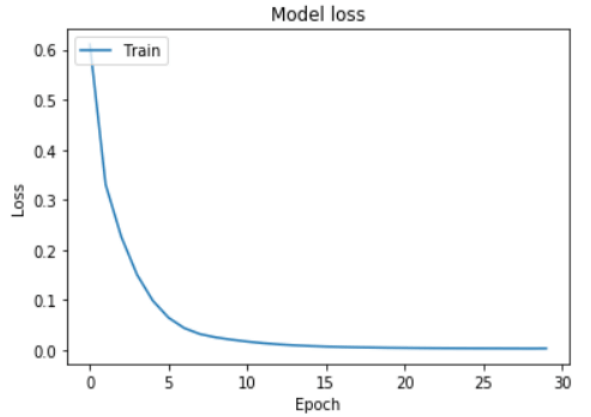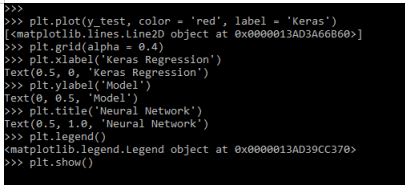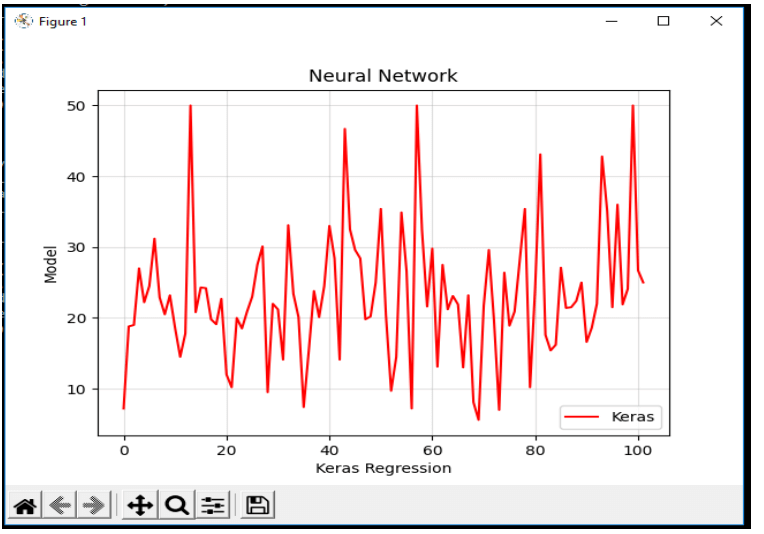Updated March 16, 2023
Introduction to Keras Regression
Keras regression is the type of algorithm of supervised machine learning which was used to predict the label which was continuous. The goal of producing the model which was representing the best fit is to observe the data as per the evaluation criterion. The architecture of the neural network consists hidden layer, an input layer, and an output layer. In the regression, the main aim is for predicting the continuous value as output.
Key Takeaways
- It will compute square mean errors between prediction and labels. We are defining the values of regression in keras.
- At the time of working with it, we need to import multiple modules by using the import keyword. We need to create a model in keras regression.
Overview of Keras Regression
Regression is enabling the continuous values in the keras dataset. As we know that deep learning is a very important topic in data science. The goal of regression is to produce the model which was representing the best fit in the observed data and on the evaluation criterion.
The regression has three main components as follows:
- Input Layer: This layer is where our observation training will be fed. We need to specify the number of predictor variables by using neurons.
- Hidden Layer: This layer is nothing but the intermediate layer between output and input layers. The neural network will learn about the relationship which was involved in the component of data.
- Output Layer: In this layer, the final output is extracted which was happening in previous layers. If suppose we have observed any problem in regression then the output will contain the neuron.
It is used to predict the values. While performing the classification our model will predict the values.
How to Use Keras with Regression?
The below steps show how we can use the keras with regression as follows. In the first step, we are importing all the required modules.
1. While using keras with regression in the first step we are importing all the modules which were required in keras regression. We are importing all the modules by using the import keyword as follows.
Code:
import keras
……
from sklearn import preprocessing
from sklearn.preprocessing import scaleOutput:
2. After importing the module in this step we are loading the data. We are loading the dataset name as boston_housing.
Code:
(x_train, y_train) … = boston_housing.load_data()Output:
3. After loading the dataset in this step we are processing the data as per our model as follows.
Code:
x_trai = preprocessing.scale(x_train)
sclr = preprocessing.StandardScaler().fit(x_train)
x_tes = sclr.transform(x_test)Output:
4. After loading the dataset now in this step we are creating the actual model of regression.
Code:
mod = Sequential()
mod.add(Dense(….))
mod.add(Dense(32, activation = 'relu'))
mod.add(Dense(1))Output:
5. After creating the model, now in this step we are compiling the model by using the loss function.
Code:
mod.compile (
loss = 'mse',
optimizer = RMSprop(),
metrics = [‘Error']
)Output:
6. After compiling the model in this step we are training the keras regression model.
Code:
his = mod.fit(
x_trai, y_train,
batch_size = 32,
epochs = 300,
verbose = 1,
validation_split = 0.3)Output:
7. After training the model now in this step we are predicting the model by using test data as follows.
Code:
pred = mod.predict(x_tes)
print(pred.flatten())
print(y_test)Output:
Keras Regression Models
We are evaluating the keras regression model performance by using problems of metric regression.
We are following the below steps in the regression model as follows:
1. In the first step we are importing the required model of the regression model by using the import keyword.
Code:
import pandas as pd
import numpy as np
……
from sklearn.model_selection import train_test_splitOutput:
2. After importing the model now in this step, we are reading the data by performing basic checks as follows.
Code:
df = pd.read_csv('plot.csv')
print(df.shape)
df.describe()Output:
3. After reading the data now in this step we are creating the array for the response and featured variable as follows.
Code:
t_col = ['DC']
pred = list(set(list(df.columns))-set(t_col))
df[pred] = df[pred]/df[pred].max()
df.describe()Output:
4. After creating the array of the response variable in this step we are creating the testing and training dataset as follows.
Code:
X = df[pred].values
y = df[t_col].values
…….
print(X_train.shape); print(X_test.shape)Output:
5. After creating the training and testing the dataset now in this step we are building the regression model as follows.
Code:
mod = Sequential()
……
mod.add(Dense(100, activation= "relu"))
mod.add(Dense(1))Output:
6. After building the module now in this step we are predicting the test data and computing the metrics as follows.
Code:
pred = mod.predict(x_test)
print(pred.flatten())Output:
Keras Regression Neural Network
To define the keras regression neural network we need to import the required modules which we have required as follows. We are importing the below module by using the import keyword.
Code:
import numpy as np
import numpy
…….
from sklearn.preprocessing import StandardScaler
from sklearn.pipeline import Pipeline
import osOutput:
In the above example, we can see that we have loaded the module, now we need to load the csv file. For loading the csv file we are using the panda’s module as follows.
Code:
df=pd.read_csv("plot.csv")
df.head(2)Output:
After loading the data now in this step, we are predicting the value by using the specified column as follows.
Code:
ad = np.asarray(df["DC"])
len(np.unique(ad))Output:
After predicting the value of the specified column now in this step we are plotting the pyplot.
Code:
import pandas as pd
import matplotlib.pyplot as plt
p_cor = df.corr()
p_fig = plt.figure()
p_ax = p_fig.add_subplot(111)
cax = p_ax.matshow()
p_fig.colorbar (cax)
tik = np.arange(0,len(df.columns),1)
p_ax.set_xticks (tik)
plt.xticks(rotation=90)
p_ax.set_yticks (tik)
p_ax.set_xticklabels (df.columns)
p_ax.set_yticklabels (df.columns)
plt.show()Output:
After plotting the pyplot now in this step we are using the heatmap function to plot the graph using seaborn as follows.
Code:
import seaborn as sns
y_cor = df.corr()
sns.heatmap(y_cor)
plt.show()Output:
After plotting the graph using the heatmap function now in this step we are using a column from the CSV file to plot the graph.
Code:
fig = plt.figure(figsize = (10, 15))
a = 0
for b in df.columns:
plt.subplot(6, 4, a+1)
a += 1
…..
plt.legend(loc='best')
fig.suptitle ('Keras Regression')
fig.tight_layout()
fig.subplots_adjust (top=0.95)
plt.show()Output:
After plotting the graph by using csv file now in below example we are plotting different graphs using a boxplot.
Code:
for column in df:
plt.figure()
sns.boxplot (x=df[column])
plt.show()Output:
In the below plot, we are plotting the validation and training loss values by using a neural network.
Code:
plt.title('Model loss')
….
plt.show()Output:
After defining the training and loss value now in this step we are defining the predicted and actual values.
Code:
plt.plot(y_test, color = 'red', label = 'Keras')
plt.grid(alpha = 0.4)
plt.xlabel('Keras Regression')
plt.ylabel('Model')
plt.title('Neural Network')
plt.legend()
plt.show()Output:
FAQ
Given below are the FAQs mentioned:
Q1. What is the use of keras regression?
Answer: It is used to enable the values from the dataset. While using regression we are loading the dataset or we can use csv file data.
Q2. Which modules do we need to import while working with keras regression?
Answer: We need to import the keras regression important model i.e. tensorflow and keras. Also, we are using numpy, pandas, and other modules.
Q3. What is Prediction in keras regression?
Answer: At the time of loading data by using dataset or csv file. We are defining the prediction on loaded data by using keras regression.
Conclusion
Regression is enabling the continuous values in the keras dataset. As we know that deep learning is a very important topic in data science. It is the type of algorithm of supervised machine learning which was used to predict the label which was continuous.
Recommended Articles
This is a guide to Keras Regression. Here we discuss the introduction, how to use keras with regression? models and neural networks. You may also have a look at the following articles to learn more –