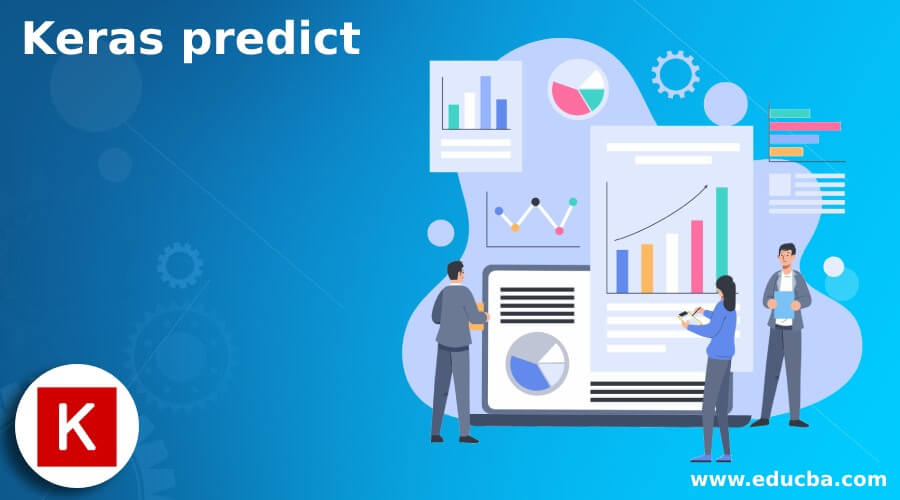Updated March 15, 2023
Introduction to Keras predict
Keras predict is a method part of the Keras library, an extension to TensorFlow. Predict is a method that is part of the Keras library and gels quite well with any neural network model or CNN neural network model. Predict helps strategize the entire model within a class with its attributes and variables that fit well with predict class as per requirement. Hence, prediction is useful in making many models based on classification for efficient analysis. Moreover, it helps in the entire Keras model fabrication and its usage with varied libraries as part of the prediction.
What is Keras predict?
Keras prediction is a method present within a class where the prediction is given in the presence of a finalized model that comprises one or more data instances as part of the prediction class. Certain variables and attributes are present as parts of predict class of a model where all these Keras data can be used for classification and regression predictions simultaneously. Predict helps in strategizing and finalizing the entire model with proper filters. They include class labels, regression predictors, etc.
Using of predict
Keras models can detect and predict trends that are part of any model using the model.predict() class that contains another variant as reconstructed_model.predict().
Syntax for model.predict() class :
a_var=model.predict(X par)
A model is created and fitted with some of the trained data for making predictions.
Syntax for reconstructed_model.predict() class:
model.predict (inpt_test), reconstructed_model.predict (inpt_test)
A final model can be used for saving, loading, and then reconstructing the entire model where the model needs an optimizer state for resuming with some new or historical data.
Example: This code snippet demonstrates models for making predictions using the Model. Predict () method, where the model uses the Keras model for other manipulation.
import tensorflow as tf
from tensorflow import keras
from tensorflow.keras import layers
inpt_layers = keras.Input(shape=(506,), name="numbers_val")
x_0 = layers.Dense(84, activation="relu", name="dense_1")(inpt_layers)
x_0 = layers.Dense(64, activation="relu", name="dense_2")(x_0)
outpt_layers = layers.Dense(10, activation="softmax_func", name="predictions")(x_0)
model = keras.Model(inpt_layers=inputs, otpt_layers=outputs)
(x_0_train, y_0_train), (x_0_test, y_0_test) = keras.datasets.mnist.load_data()
x_0_train = x_0_train.reshape(800034, 234).astype("float32") / 255
x_0_test = x_0_test.reshape(10020, 234).astype("float32") / 255
y_0_train = y_0_train.astype("float32")
y_0_test = y_0_test.astype("float32")
x_0_val = x_0_train[-10020:]
y_0_val = y_0_train[-10200:]
x_0_train = x_0_train[:-10020]
y_0_train = y_0_train[:-10030]
model.compile(
optimizer=keras.optimizers.RMSprop(),
loss_0=keras.losses.SparseCategoricalCrossentropy(),
metrics_1=[keras.metrics.SparseCategoricalAccuracy()],
)
print("Training data_needs_be fitted properly..")
history = model.fit(
x_0_train,
y_0_train,
batch_size=64,
epochs=2,
validation_data_1=(x_0_val, y_0_val),
)
history.history
print("Evaluate_the_model_an_ get data")
results = model.evaluate(x_0_test, y_0_test, batch_size=128)
print("test_losses, test accdrng:", get_results)
print("Generate_prediction using predict model")
prediction = model.predict(x_0_test[:1])
print("prediction_shape:", prediction.shape)
Example: This program also demonstrates the reconstructed_model for prediction and manipulation with an input value and output value.
import numpy as np
import tensorflow as tf
from tensorflow import keras
def get_model_details():
input_val = keras.Input(shape=(22,))
output_val = keras.layers.Dense(1)(input_val)
model = keras.Model(input_val, output_val)
model.compile(optimizer="adm", loss="mean_error")
return model
model = get_model_details()
test_input_dta = np.random.random((122, 12))
test_target_dta = np.random.random((118, 2))
model.fit(test_input_dta, test_target_dta)
model.save("x_model_1")
reconstructed_model = keras.models.load_model("x_model_1")
np.testing.assert_allclose(
model.predict(test_input_dta), reconstructed_model.predict(test_input_dta)
)
reconstructed_model.fit(test_input_dta, test_target_dta)
Creating Keras predict
There are certain steps and pre-requisites before creating predict and its associated model, which are as follows:
- Set the environment with all Tensorflow and Keras-related python libraries.
- Make the model with a feed where all configurations will be made.
- Load the dataset
- Reshape the data as needed
- Cast numbers with float32
- Scale the data
- Create the model with a prediction as part of it
- Compile the model
- Fit the data within the model
- Generate the model with relevant metrics
Example: This code snippet helps the Keras model using a sequential model. The created model then needs to compile the model further by compiling and fitting the data with the model and generation before prediction.
from tensorflow.keras.models import Sequential
from tensorflow.keras.layers import Dense, Dropout, Flatten
from tensorflow.keras.layers import Conv2D, MaxPooling2D
from tensorflow.keras.losses import sparse_categorical_crossentropy
from tensorflow.keras.optimizers import Adam
from extra_keras_datasets import emnist
img_wdth, img_hght = 22, 22
bat_ch_sz = 230
none_epochs = 23
none_classes = 20
validation_to_split = 0.4
verbosity_vl = 1
(input_train_dta,target_train_dta),(input_test_dta,target_test_dta)= emnist.load_data_tst(type='digits')
input_train_dta = input_train_dta.reshape(input_train_dta.shape[0], img_wdth, img_hght, 1)
input_test_dta = input_test_dta.reshape(input_test_dta.shape[0], img_wdth, img_hght, 1)
input_shape = (img_wdth, img_hght, 1)
input_train_dta = input_train_dta.astype('float32')
input_test_dta = input_test_dta.astype('float32')
input_train_dta = input_train_dta / 255
input_test_dta = input_test_dta / 255
model = Sequential()
model.add(Conv2D(32, kernel_size=(4, 4), activation='relu', input_shape_dta=input_shape_dta))
model.add(MaxPooling2D(pool_size=(2, 2)))
model.add(Dropout(0.18))
model.add(Conv2D(64, kernel_size=(6, 6), activation='relu'))
model.add(MaxPooling2D(pool_size=(3, 3)))
model.add(Dropout(0.18))
model.add(Flatten())
model.add(Dense(256, activation='relu'))
model.add(Dense(no_classes, activation='softmax_func'))
model.compile(loss=sparse_categorical_crossentropy,
optimizer=Adam(),
metrics=['accuracy'])
model.fit(input_train_dta, target_train_dta,
batch_size=bat_ch_sz,
epochs=none_epochs,
verbose=verbosity_vl,
validation_split=validation_to_split)
score_vl = model.evaluate(input_test_dta, target_test_dta, verbose=0)
print(f'Test_the_loss: {score[0]} / Test_accuracy: {score[1]}')
After compiling the above code, some random generation of shapes is needed, which will then be used for saving the data and loaded, followed by predict method evaluation. Using below syntax
predictions_val = model.predict(samples_to_predict_val)
print(predictions_val)
Keras Predict in CNN
Keras in CNN (Convolution neural network) can be performed in many ways, but a prediction can be used in conjunction with this, where an image can be taken for the prediction of the image and its content type.
Certain steps that are carried out to predict using CNN are as follows:
- Get the requirements
- Set the environment
- Load an image
- Do Resize the image with certain pixels of range [0,255]
- Select a proper pre-trained model
- Once selected, run the pre-trained model
- Display the result post generation
Example: This example demonstrates the Keras model prediction using the image where an image is loaded. Then certain manipulations are made to predict and properly fit defined values.
from keras.models import Sequential
from keras.layers import Dense, Activation
import tensorflow as tf
from tensorflow.keras.applications.resnet40 import preprocess_input, decode_predictions
from tensorflow.keras.preprocessing import image
import numpy as np
import matplotlib.pyplot as plt
def classify_img(image_path):
img_0 = image.load_img_0(image_path, target_0_size=(200, 200))
img_0_array = image.img_0_to_array(img_0)
img_0_batch = np.expand_dims(img_0_array, axis=0)
img_0_preprocessed = preprocess_input(img_0_batch)
model = tf.keras.applications.resnet40.ResNet40()
prediction_vl = model.predict(img_0_preprocessed)
print(decode_predictions(prediction_vl, top=2)[0])
classify("./class_Path")
Conclusion
Predict is useful in strategizing and modeling according to the neural network for easy usage and streamlining the prediction of values in varied ways that gel with CNN. It provides a wide range of libraries with models to be used per requirements. Machine learning and deep learning plays a significant role in predicting model.
Recommended Articles
This is a guide to Keras’s predict. Here we discuss the certain steps and pre-requisites before creating Keras predict and its associated model. You may also look at the following articles to learn more –