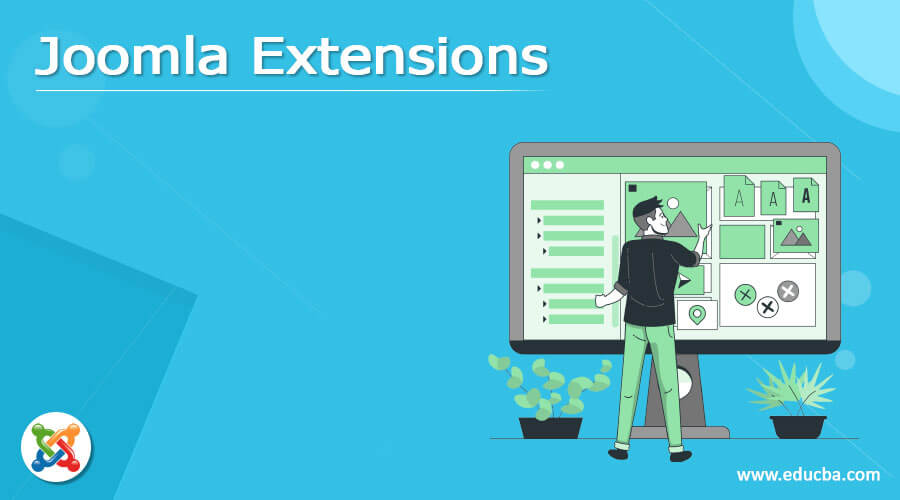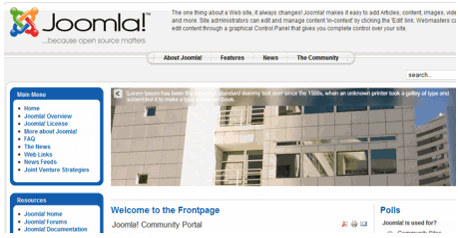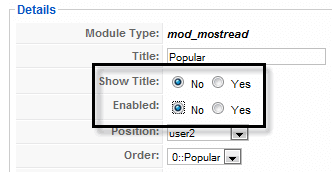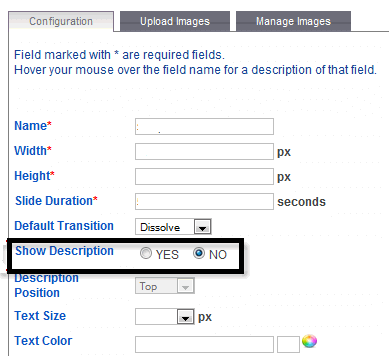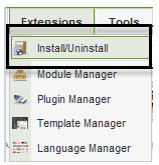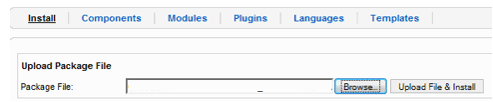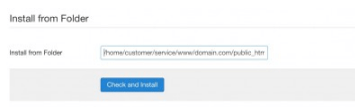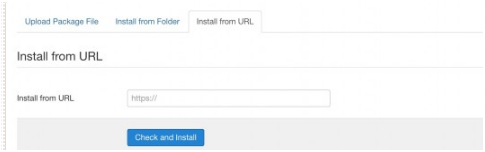Updated July 6, 2023
Definition of Joomla Extensions
Joomla provides extension features to the user; sometimes, we need to extend our Joomla at that time, and we can easily extend Joomla with the help of extensions. Joomla extensions are nothing but software packages that help us to extend Joomla. Joomla provides some default extensions to the user. Still, if we want additional extensions or directories, we need to download the required packages from the official website of Joomla. Joomla provides different types of extensions, such as components, plugins, modules, templates, and language as. Well it also provides some other extensions to the user.
What are Joomla Extensions?
We know that Joomla provides different types of extensions to make development easy, so let’s see them one by one as follows.
1. Component
The component is one of Joomla’s complex and largest extensions, a component we can see in the mini-application. There are two main parts or components: the admin and site parts. In Joomla, we need to call the component that we called render of the body. For example, we can consider the web page’s content where the user can view the content whatever is present on the webpage that we call as site part, and on the other admin can edit content. A component is a major part of a web page because it is a menu driver.
2. Modules
Modules are more lightweight and adaptable extensions utilized for page delivery. These modules are mostly known as the “crates” organized around a part, for instance: the login module. The Footer is a module. Modules are appointed per menu thing. In this way, you can choose to show or stow away the login module depending on which menu thing the client is seeing. Once in a while, modules are connected to parts; for example, the “Most recent News” module connects to the substance, and showcases connect to the freshest substance. In any case, modules needn’t bother with being connected to parts; in actuality, they shouldn’t be connected to anything for even a moment and can be simple static HTML or text.
3. Plugins
Joomla provides some advanced extension that we called as plugins, and it is used to handle the events that can be happened
4. Templates
It is nothing but the design of Joomla for web pages; with the help of templates, we can change the design per our requirements.
5. Language
Developers use this basic Joomla extension to translate static text.
The language extension works for the front and back, affecting both ends.
How to Use Joomla Extensions?
Now let’s see how we can use Joomla extensions as follows.
Let’s assume we installed the extension and need to change the front end; we use module extension here. Let’s consider the below screenshot as follows.
Here we need to update the module, as shown in the screenshot below.
Here we can change the show title and enabled option per our requirement and save the setting. After that, we need to refresh the web page as shown in the below screenshot.
If we want to flip the photo, we must follow the following steps.
First, we need to open FlipPhoto Pro; here, we have different tabs, such as Configuration, Upload Images, and Manage Images as shown below.
The above screenshot shows the different options under the configuration field, such as the photo’s name, width, height, show description, and many more. As per our requirement, we can change the configuration. So in this way, we can use different extensions.
Joomla Extensions Install and Configure
Now let’s see how we can install extensions and, after installation, how we can configure them as follows.
First, we need to download the required extension on our local machine, and the downloaded file will be a zip file. After that, we need to select the downloaded file from the Joomla admin, and here we can see the install and uninstall options as shown below screenshot as follows.
In the next step, we need to click on the browse button and select a required extension from our local machine, or we can find the document you downloaded, click on it, then click on the Upload record and Install button. For this situation, I downloaded the Flip Photo Pro expansion from Cloudaccess.net. With this expansion, it starts a programmed establishment process whenever it’s done transferring and introduces an example pennant and module, as shown below screenshot.
Find the document you downloaded, click on it, then click the Upload record and Install button. For this situation, I downloaded the Flip Photo Pro expansion from Cloudaccess.net. It starts a programmed establishment process whenever it finishes transferring and introduces an example pennant and module.
After installation, we can set the required module as per our requirements.
In a second way, we can install extensions from a directory when we need to install large extensions at that time; we can use this method. Whenever you have transferred the extension directory to your facilitating account, go to the Extensions Manager and choose the Install from Folder tab. Determine the way to that envelope. At last, press Check and Install, as shown below screenshot.
Now let’s see a third way to install an extension: URL; here, we can directly install the extension with the help of URL as shown below screenshot.
Extensions permit you to grow how to manage a Joomla web facilitating stage. Whether you’re constructing an eCommerce webpage or a straightforward blog, extensions add greater usefulness to the website. Invest a little energy and search for something that will work for the experience for your guests. It might just be the motivation behind why many people return.
Conclusion
With the help of the above article, we try to learn about the Joomla extensions. From this article, we learn different Joomla extensions and a basic idea about the Joomla extensions, and we also see the features and installation of the Joomla extensions and how we use them in the Joomla extensions.
Recommended Articles
We hope that this EDUCBA information on “Joomla Extensions” was beneficial to you. You can view EDUCBA’s recommended articles for more information.