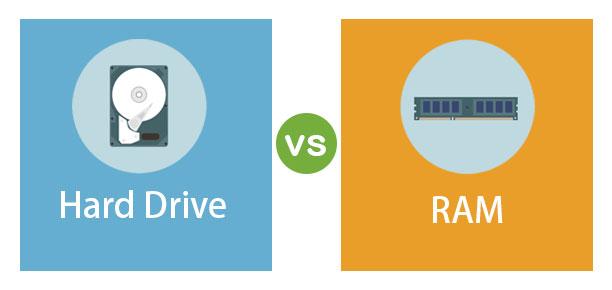
Difference Between Hard Drive vs RAM
Hard drives and RAM are used to store data. It can be either persistent or ephemeral (temporary). RAM uses semiconductor chips, whereas storage devices use either magnetic or optical media. RAM enables data access at a higher speed than the storage media. In this post, we will look in-depth at the differences between a hard drive vs ram.
Hard Drive: If we are talking about space or capacity (memory space), the hard disk has much more capacity than RAM, which means that hard disk capacity is always greater than RAM. RAM size ranges from 256MB to 32GB. The size of the hard drive that is accessible spans from 500GB to 8TB.
RAM: Its acronym is Random access memory. From the name, only we can say that it can access any memory location. As it is a volatile memory, i.e. all the data can be lost if there is no constant power supply, it needs a continuous power supply in order to maintain the data in its memory cell content. We can’t store personal data permanently. It reads and writes data and will continue to save the memory until there is a constant power supply.
Normally, there are two types of memory on a host:
- Random Access Memory (RAM): Using RAM, users can directly access any memory location and can read and write the data. As RAM is ephemeral, this type of memory requires a constant supply of power to maintain the primary memory data. Data is removed from the primary memory when the power supply is interrupted or not constant.
- Read-Only Memory (ROM): These are non-volatile and allows data to be read from them. The hard drive is less expensive than RAM memory.
Head to Head Comparison Between Hard Drive vs RAM (Infographics)
Below are the top 12 differences between Hard Drive vs RAM:
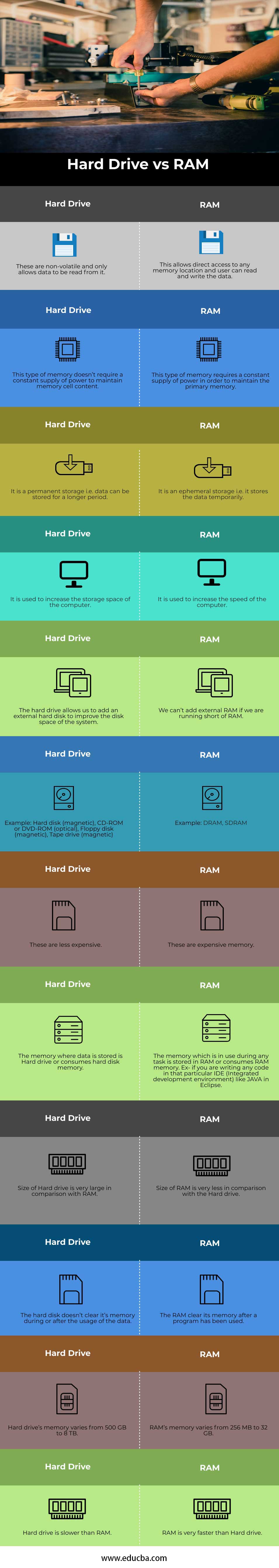
Key Differences Between Hard Drive vs RAM
let us discuss some of the major Difference Between a Hard Drive vs RAM:
- In RAM, we read and write the data, but on the other hand, in the hard disk, we can only read the data and can’t over-write it.
- RAM is volatile, i.e. temporary storage data can’t be stored for a longer period, but on the other hand, hard disk is non-volatile data that can be stored for a longer period.
- RAM is used to increase the speed, while the hard disk is used to increase the storage space.
- RAM is very expensive because of the used semiconductor in it, while the hard drive is less expensive because of the use of magnetic tape.
- RAM can be added without updating the windows, but if you are adding the hard drive, you need to update the windows, i.e. if you are moving from windows 7 to windows 10.
Examples of Storage Devices
- Hard disk (magnetic)
- CD-ROM or DVD-ROM (optical)
- Floppy disk (magnetic)
- Tape drive (magnetic)
In more simpler words or in layman’s term so that the common people can understand the topic or concepts of RAM v/s Hard Drive:
In our day to day life, every day we interact with the hard drive and RAM, but the thing is, we don’t realize this. Hard drive like our computer store more stuff like music, Photos, Videos, Applications, and RAM, on the other hand, basically makes the computer faster.
This seems to be very confusing whenever you are differentiating between storage space and memory of the computer. The Random-Access Memory (RAM) is ephemeral storage, i.e. temporary while the hard drive is the permanent computer storage which allows you to store the data between 500 GB to 8 TB approx.
How one can increase the memory or capacity of the hard drive?
By replacing the hard drive with more capacity, or we can add an external hard disk to improve your disk space. Also, you can choose to change it out entirely and add a higher capacity one.
How one can increase the processing of the computer?
RAM is very important to improve the computer’s performance or increase the processing speed; this means that your system will perform slower when its RAM is less. However, a hard disk with a smaller capacity can also affect your system speed. CPU also uses RAM to perform any tasks.
Hard Drive vs RAM Comparison Table
Let’s discuss the top comparison between Hard Drive vs RAM:
| Hard Drive |
RAM |
| These are non-volatile and only allow data to be read from them. | This allows direct access to any memory location, and the user can read and write the data. |
| This type of memory doesn’t require a constant supply of power to maintain memory cell content. | This type of memory requires a constant supply of power in order to maintain the primary memory. |
| It is permanent storage, i.e. data can be stored for a longer period. | It is ephemeral storage, i.e. it stores the data temporarily. |
| It is used to increase the storage space of the computer. | It is used to increase the speed of the computer. |
| The hard drive allows us to add an external hard disk to improve the system’s disk space. | We can’t add external RAM if we are running short of RAM. |
| Example: Hard disk (magnetic), CD-ROM or DVD-ROM (optical), Floppy disk (magnetic), Tape drive (magnetic). | Example: DRAM, SDRAM. |
| These are less expensive. | These are expensive memory. |
| The memory where data is stored is a Hard drive or consumes hard disk memory. | The memory which is in use during any task is stored in RAM or consumes RAM memory. Ex- if you are writing any code in that particular IDE (Integrated development environment) like JAVA in Eclipse. |
| The size of the Hard drive is very large in comparison with RAM. | The size of RAM is very less in comparison with the Hard drive. |
| The hard disk doesn’t clear it’s memory during or after the usage of the data. | The RAM clears its memory after a program has been used. |
| The hard drive’s memory varies from 500 GB to 8 TB. | RAM’s memory varies from 256 MB to 32 GB. |
| The hard drive is slower than RAM. | RAM is very faster than the Hard drive. |
Conclusion
Both RAM and Hard drive has their own importance and uses. RAM is volatile, but the Hard drive is non-volatile, i.e., persistent or ephemeral (temporary). In RAM, we can read and write the data, i.e. it can be edited, but the data can’t be stored for a longer period. Hence it is ephemeral, while on the other hand, a Hard drive can hold the data for a longer period, and it is permanent. If one is responsible for the storage or memory capacity, then the other is important for the computer’s processing speed. So, both are important for performing any task on the computer.
Recommended Articles
This is a guide to Hard Drive vs RAM. Here we also discuss the Hard Drive vs RAM key differences along with infographics and a comparison table. You may also look at the following articles to learn more –

