Updated March 10, 2023
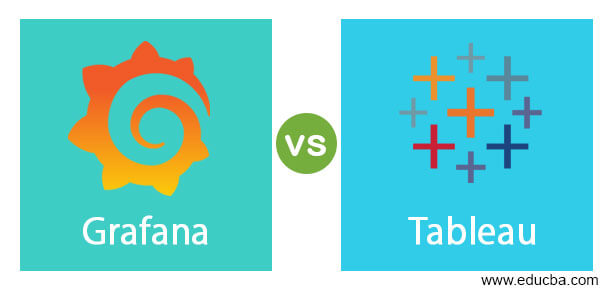
Difference Between Grafana vs Tableau
Grafana is used in the analytics for the metrics irrespective of the storage area. Queries are done to visualize the stored procedures and manipulate the metrics. Dashboards are created and shared within the team so that the entire team gets to know the data and analyze it. Open-source software to visualize data and put forward certain patterns in graphs so that different analyses can be made to understand the data is called Tableau. The visual representations are interactive that makes the user change and use them for various purposes. The raw data is easily converted into Tableau and used. In this topic, we are going to learn about Grafana vs Tableau.
Head to Head Comparison Between Grafana vs Tableau (Infographics)
Below are the top differences between Grafana and Tableau
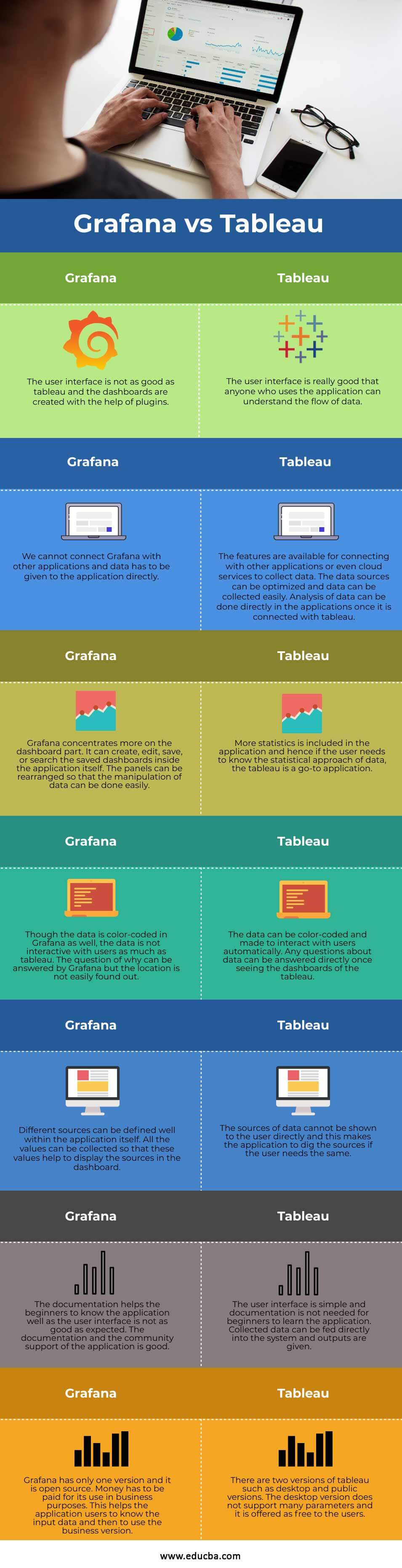
Key Differences of Grafana vs Tableau
Following are the key differences between Grafana vs Tableau:
- Grafana is of data visualization system where different data stores are integrated so that proper metrics of time-bound data can be formed. This helps monitor the data and use it to analyse past and current data to use in business. Tableau is called a business intelligence tool that helps create dashboards and save data over there so that users can visualize the presence of data in any form.
- Tableau is easy to use when the data is stored in excel format. Tableau takes the input data as excel and gives the visualization of graphs. But in Grafana. Graphs are formed with the help of logs or metrics from any source.
- Alerts can be created easily in Grafana with the help of metrics and the graphs formed. These alerts help the users to know the data if there is any unforeseen events or transformations. This helps to correct it and forecast the defects of the same. But in tableau, alerts are not available, and users need to check the user interface to know the flow of data.
- Grafana helps the data outputs to form an organized data so that users can understand the data easily. This helps the data to be used in specific needs or for communication between teams. In the tableau, the input itself is in excel format, and hence data organization is not needed.
- Queries can be created easily with Grafana, and this helps the users identify the flow of data in the system and organize them. The dashboards help to create the graphs so that the data can be visualized easily. However, queries cannot be created in tableau, and an external source is needed if queries have to be used in the application.
- The plugins library is present in Grafana that helps users visualize the data and modify it if needed. This creativity helps users customize the graphs for their needs and share them among the teams. In addition, tableau has extensions to be used with dashboards so that it can interact and data collection can be done from other applications.
- In the tableau, the data can be organized based on region or any category needed. This helps to know a particular sector and form decisions based on the area. This is not possible in Grafana as data is spread and it cannot be categorized. The information has to be collected from the graphs directly.
- The price of Grafana is low when compared with tableau. Though both offer free versions, the price for business purposes in Grafana is 100 dollars per month, and for tableau, it is 120 dollars per month.
Grafana vs Tableau Comparison Table
Let’s see some more differences between Grafana vs Tableau through a comparison table for clear understanding:
| Grafana | Tableau |
| The user interface is not as good as tableau, and the dashboards are created with the help of plugins. | The user interface is really good that anyone who uses the application can understand the flow of data. |
| We cannot connect Grafana with other applications, and data has to be given to the application directly. | The features are available for connecting with other applications or even cloud services to collect data. The data sources can be optimized, and data can be collected easily. Analysis of data can be done directly in the applications once it is connected with tableau. |
| Grafana concentrates more on the dashboard part. It can create, edit, save, or search the saved dashboards inside the application itself. The panels can be rearranged so that the manipulation of data can be done easily. | More statistics are included in the application, and hence if the user needs to know the statistical approach of data, the tableau is a go-to application. |
| Though the data is color-coded in Grafana as well, the data is not interactive with users as much as tableau. The question of why can be answered by Grafana, but the location is not easily found out. | The data can be color-coded and made to interact with users automatically. Any questions about data can be answered directly once seeing the dashboards of the tableau. |
| Different sources can be defined well within the application itself. All the values can be collected so that these values help to display the sources in the dashboard. | The sources of data cannot be shown to the user directly, and this makes the application to dig the sources if the user needs the same. |
| The documentation helps the beginners to know the application well as the user interface is not as good as expected. The documentation and the community support of the application are good. | The user interface is simple, and documentation is not needed for beginners to learn the application. Collected data can be fed directly into the system, and outputs are given. |
| Grafana has only one version, and it is open source. Money has to be paid for its use in business purposes. This helps the application users to know the input data and then to use the business version. | There are two versions of the tableau such as desktop and public versions. The desktop version does not support many parameters, and it is offered as free to the users. |
Conclusion
As tableau connects with other applications and collects data, it can be connected with Grafana for the data and made to work. This helps the users to be benefitted from both the applications and work freely in the system for any available data.
Recommended Articles
This is a guide to Grafana vs Tableau. Here we discuss the Grafana and Tableau differences, head to head comparison with infographics and comparison table. You may also have a look at the following articles to learn more –

