LIGHTWORKS
Specialization | 2 Course Series
This Lightworks Tutorial is a comprehensive bundle which includes 2 courses with 26 hours of video tutorials and Lifetime access. You will also get verifiable certificates (unique certification number and your unique URL) when you complete each of them. Through this Lightworks Tutorial, you shall learn professional-grade digital video and film editing.
Offer ends in:
What you'll get
- 26 Hours
- 2 Courses
- Course Completion Certificates
- Lifetime Access
- Self-paced Courses
- Technical Support
- Mobile App Access
- Case Studies
- Download Curriculum
Synopsis
- Courses: You get access to all 2 courses in this bundle. You do not need to purchase each course separately.
- Hours: 26 Video Hours
- Core Coverage: Lightworks interface, how to do Basic Edits apply Transitions, and do Multicam edits. We also cover Keyframe Animation, Working with the Node Based Effects Module and Colouring and Audio Mixing
- Course Validity: Lifetime Access
- Eligibility: Anyone serious about learning Lightworks and wants to make a career in Video/Film Editing
- Pre-Requisites: Basic knowledge of using editing software
- What do you get? Certificate of Completion for each of the 2 courses, Projects
- Certification Type: Course Completion Certificates
- Verifiable Certificates? Yes, you get verifiable certificates for each course with a unique link. These links can be included in your resume/LinkedIn profile to showcase your enhanced sound engineering skills
- Type of Training: Video Course – Self-Paced Learning
Content
-
MODULE 1: Lightworks Fundamentals
Courses No. of Hours Certificates Details LIGHTWORKS - The Fundamentals 9h 06m ✔ -
MODULE 2: Lightworks Advanced
Courses No. of Hours Certificates Details LIGHTWORKS - Advanced 9h 7m ✔
Description
Lightworks is a professional video editing software and is compatible with Linux, Mac OS X, and Windows. Its best feature is that it is a non-linear editing system. It is a fast, flexible, and lightweight video editor that runs on almost any computer. Lightworks is loaded with some amazing set of functions and features an unusual workflow but still, it is remarkably easy to use a program.
Lightworks’ well-designed timeline is another advantage to the software which can help in trimming a video to a certain size or combining various short sections of footage. Real-time effects and color corrections help the user to gain the perfect look.
The complicated rendering and encoding process takes place in the background, while the user can continue working on the program. Lightworks can export videos for YouTube in HD or SD format up to 4K. It is also loaded with amazing royalty-free audio and video content.
Lightworks is a powerful software with professional roots shown in its interface and workflow. This software is widely used in filmmaking and films like Departed, Pulp Fiction, Aviator have been edited with Lightworks. Lightworks is also used for doing offline Multicam Editing and professional-level transitions and video effects.
Sample Certificate
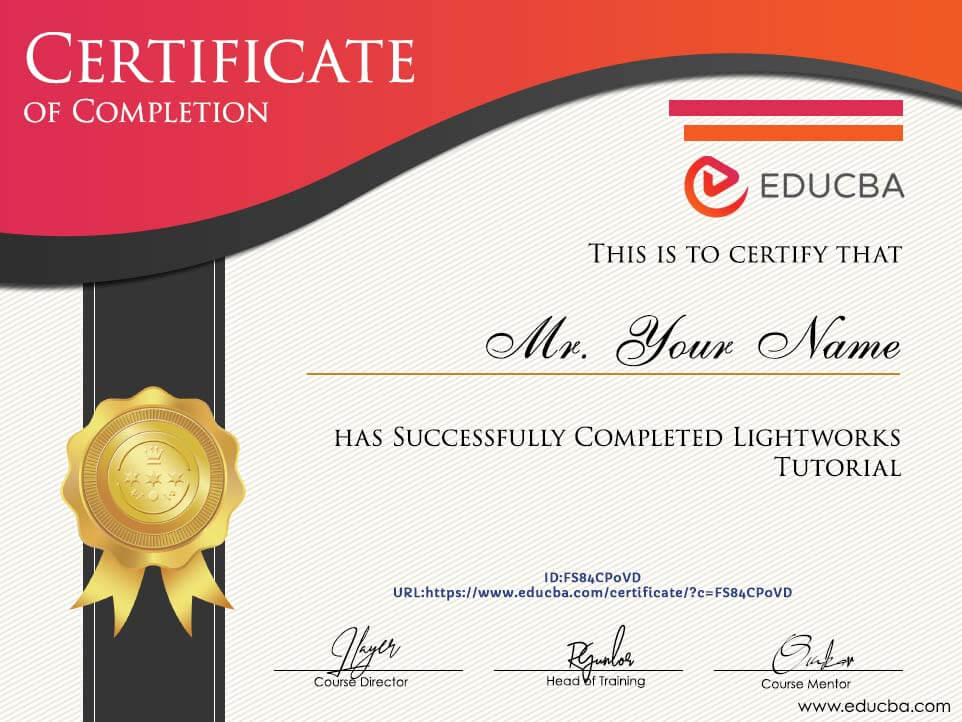
Requirements
- Basic knowledge about computers is a must. Lightworks is compatible with Windows, Mac, and Linux. So, an understanding of either of them is a basic pre-requisite before learning this training
- A passion for learning Lightworks with lots of creativity and imagination is probably a much-needed pre-requisite before starting this Lightworks Tutorial. There should be a spark and a desire to study the software through this course, then only the results would be startling.
- Basic knowledge of Video formats and Codecs is also required before the students start using this training. Since the training is based on practical knowledge teamed with various illustrations and skills, the learner needs to have a prior understanding of the small basic needs of video editing. Although, this Lightworks Tutorial starts with a beginner’s level which guides the students to learn the content from the start.
Target Audience
- This Lightworks Tutorial targets a wide audience who are passionate about video editing and applying various amazing effects to videos. This training has two main modules that teach the learner various aspects and methods of using the software. The Lightworks Tutorial targets audiences who are eager to learn Non-linear editing of videos with Lightworks and master the skills in no time. Students who aspire to become filmmakers and editors are fascinated by this training. Learning Professionals who are into filmmaking and want to learn video editing in Lightworks can study this training.
Offer ends in:
Training 5 or more people?
Get your team access to 5,000+ top courses, learning paths, mock tests anytime, anywhere.
Drop an email at: [email protected]

