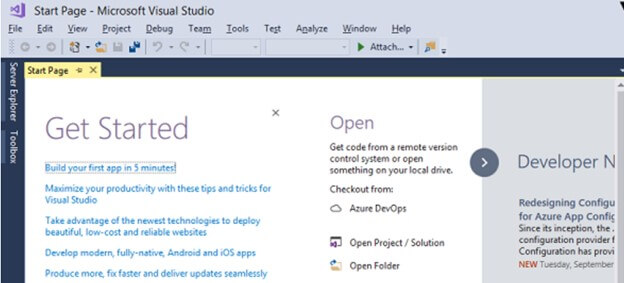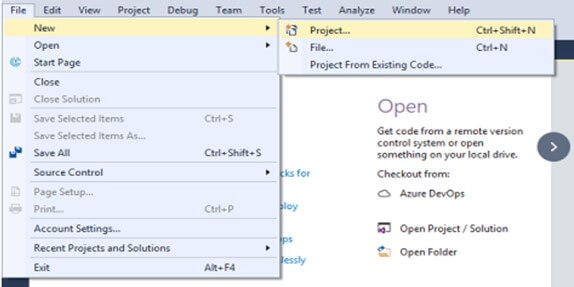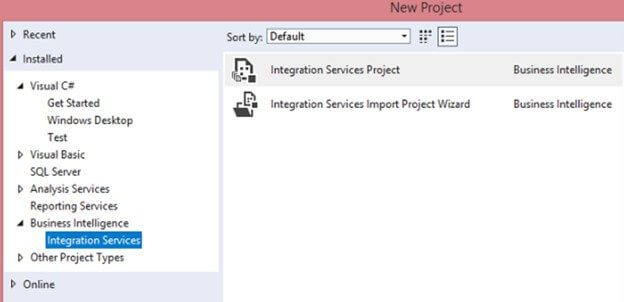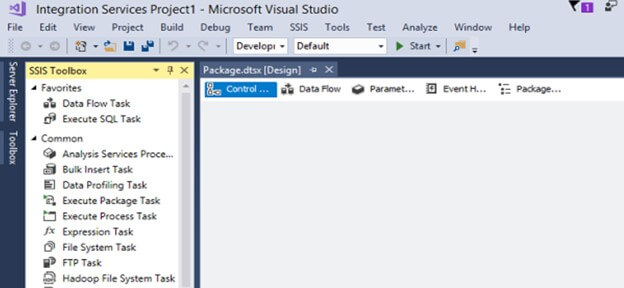SSIS Tutorial
Home Data Science Data Science Tutorials SSIS Tutorial
SSIS Basic and Advanced
Definition of SSIS Tutorial
SSIS Tutorial provides a brief description of topics related to SSIS. It is a component of the SQL server database software that is used to execute migration tasks. It is a fast data warehousing tool that is used for data extraction, cleaning, merging, loading, and transforming data. This is useful to move data from one database to the other database. Using SSIS we can extract the data from multiple sources.
Overviews of SSIS Tutorial
SQL server integration service is a Microsoft platform that is used to build the data transformation and data integration service. It provides a powerful environment to develop and execute the workflows. The SSIS tutorial will cover the definition of the SSI tutorial, overviews of the SSIS tutorial, why need to learn the SSIS tutorial, SSIS applications, SSIS examples, prerequisites, and target audience.
SSIS is also a graphical tool and the window wizard’s workflow functions. SSIS is used to perform data integration by combining data into multiple sources and also it will provide unified data to the user. This tutorial provides the basic and advanced concepts of SSIS. This tutorial is designed for professionals as well as beginners. SSIS is a very fast data integration tool.
Why do we need to learn SSIS Tutorial?
There are multiple reasons why one needs to learn the SSIS tutorial. Below are the reasons as follows:
- Data Integration: SSIS provided a platform to integrate the data from multiple sources into the data warehouse or single repository. It will enable efficient data transformation and consolidation.
- Business Intelligence: SSIS is useful in Microsoft BI, and it will play a very critical role in the data warehouse and solutions of BI.
- Job Opportunities: There is a high demand for professionals with SSIS in IT and other industries. Learning SSIS will open several job opportunities, it will include the role of ETL developer, BI developer, and data analyst.
- Automation: Using SSIS we can automate multiple tasks related to the data such as data extraction, data loading, and data migration. This automation will save time, improve the quality of data, and also removes the manual error.
- Integrate with other Microsoft products: SSIS integrates with other Microsoft products such as SQL servers, and Azure. SSIS knowledge is used to create end-to-end solutions for data.
Basically, learning the SSIS tutorial that provides the foundation of SSIS, will help in our job also we can integrate and migrate data from multiple sources.
Applications
SSIS is a powerful tool and it contains multiple applications. Below are the applications of SSIS as follows:
- Data Warehousing: SSIS is used to extract the data from multiple sources, also we can transform the data into a data warehouse as per needs, and also we can load it into the data warehouse. It will be done on regular basis to update the data warehouse with the latest data.
- ETL: SSIS is used in the ETL process to automate the process of ETL. This includes extracting the data from multiple sources. Also, it will contain the requirement to transform the data into multiple sources.
- Data Migration: At the time organization will switch to the new system, they are required to migrate the data from the old system to the new system. SSIS is used to extract data from the old system to the new system.
- Data Cleansing: SSIS is used to standardize and clean the data. It is also used to remove duplicates and format the data in a consistent manner.
- Business Intelligence: SSIS is used to extract the data from multiple sources and then add it into the data warehouse, this data is then used for business intelligence purposes. We can use this data to generate reports and perform the analysis of data.
- Data Integration: SSIS is used to integrate data from different types of sources such as excel, spreadsheets, and flat files.
- File management: SSIS is used to manage the files such as copying, deleting, and moving files as per conditions.
- Manage the SQL server objects: SSIS is useful to manage the objects of the SQL server.
- Migrate data from other databases: Using SSIS we can migrate the data from other databases. This is an important application of SSIS.
Example
Below is an example of an SSIS tutorial as follows. In the below example, we have defined how we can create the SSIS project as follows.
- To define the data flow task using SSIS, install the SQL server in our system. In the first step, we have opened the Microsoft visual studio as follows.
- After opening the Microsoft visual studio click on the file and need to select the new project.
- After clicking on a project it will open the below page, in which select the integration service project as follows.
- After selecting the integration service project, the below screen appears.
Pre-requisites
To get the tutorial of SSIS we need a basic understanding and knowledge of SQL server databases. We required a basic understanding of SQL servers and also install SQL servers and SQL server data tools in our system. After installing the SQL server and data tools we can use SSIS to integrate and migrate the data.
We also required a basic understanding of SQL database concepts such as columns, rows, and tables, which will help us to integrate and migrate the data. We also required a good understanding of excel files, we required to excel to load the data from different systems. To automate the task of data we required a good understanding of ETL jobs and tools.
Target Audience
SSIS tutorial is used by a wide range. The SSIS tutorial is helpful for a beginner who wants to learn the SSIS package. This tutorial is helpful for ETL developers who are required to transfer data from one system to other by using the SSIS package. This is also required for BI developers to automate tasks.
This tutorial is helpful for beginners who need to learn SSIS, it is also useful for those who currently seeking a job in this domain. This tutorial is also useful for data analysts who need to perform data integration and migration tasks. This tutorial is also useful for students who learn about SSIS and its working.
Conclusion
The SSIS tutorial will cover basic as well as advanced topics. This tutorial is helpful for ETL developers, also it is helpful for beginners, professionals, and students. SSIS contains multiple advantages and benefits. This package is used to integrate and migrate a large amount of data.
Let’s Get Started
By signing up, you agree to our Terms of Use and Privacy Policy.
Let’s Get Started
By signing up, you agree to our Terms of Use and Privacy Policy.


Watch our Demo Courses and Videos
Valuation, Hadoop, Excel, Web Development & many more.


EDUCBA Login
This website or its third-party tools use cookies, which are necessary to its functioning and required to achieve the purposes illustrated in the cookie policy. By closing this banner, scrolling this page, clicking a link or continuing to browse otherwise, you agree to our Privacy Policy