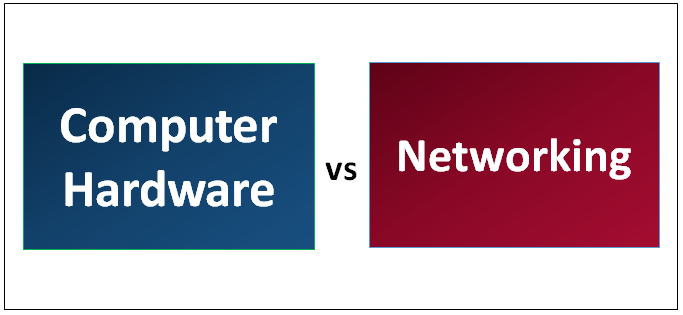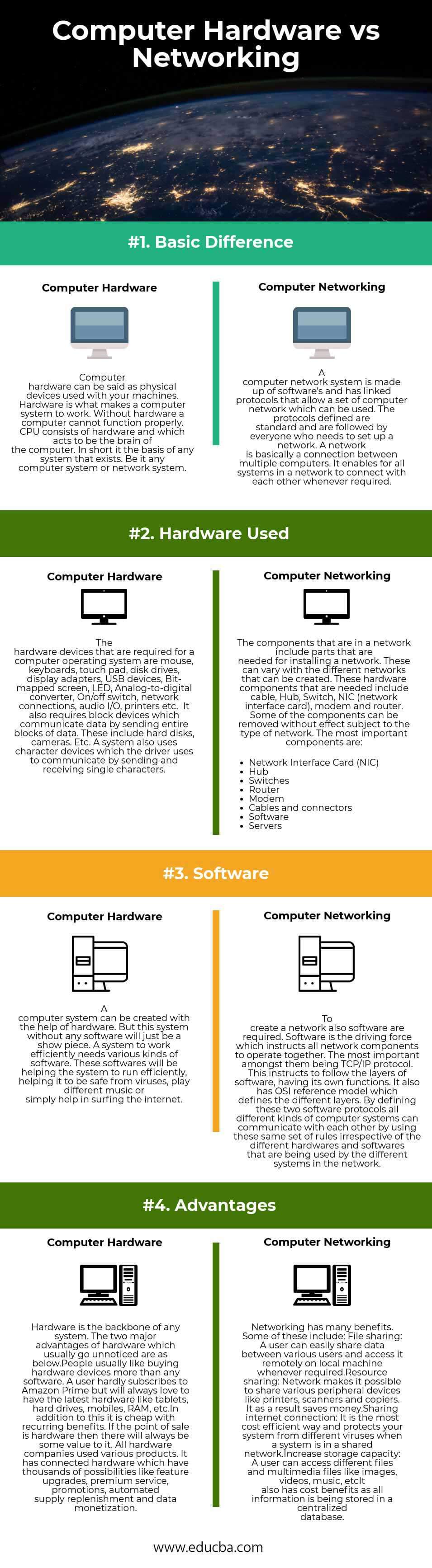Difference between Computer Hardware and Networking
Computer Networks is nothing but many computers linked together. These are multiple computers having connections. In today’s world, all computers can be accessed through this network and can be accessed as per the user’s requirement. Hardware, in simple terms, can be said as parts of a computer system. These can be devices that are used to form a network. Hardware includes graphics cards, routers, mouse, CPU, etc. The hardware of a computer mainly consists of components that make the processing of data possible. For example, the best gaming PC is equipped with high-performance hardware like advanced GPUs and powerful processors, which are also essential in managing high-speed data processing across networks.
Head To Head Comparison Between Computer Hardware and Networking (Infographics)
Below is the top 4 difference between Computer Hardware and Networking:
Key Differences Between Computer Hardware and Networking
As you can see, there are many differences between Computer Hardware and Networking. Let’s look at the top difference between Computer Hardware and Networking –
- Computer hardware and a computer network are two different things. Though they both Computer Hardware and Networking are essential for any system or network to work fine. Computer hardware can be said as physical devices used with your machines. Hardware is what makes a computer system to work. Without hardware, a computer cannot function properly. A computer network system is made up of software and has linked protocols that allow a set of computer networks that can be used. The protocols defined are standard and are followed by everyone who needs to set up a network. A network is basically a connection between multiple computers. It enables all systems in a network to connect with each other whenever required.
- Hardware is important, even in creating a network. Different hardware devices, like hubs, routers, etc., can be used to create a network. A network involves different types like LAN, WAN, MAN, etc., which need different devices and provide connectivity all over the world.
Computer Hardware vs. Networking Comparison Table
As you can see, there are many Comparisons between Computer Hardware and Networking.
| The basis of comparison Between Computer Hardware vs Networking | Computer Hardware | Computer Network |
| Basic Difference | Computer hardware can be said as physical devices used with your machines. Hardware is what makes a computer system work. Without hardware, a computer cannot function properly. CPU consists of hardware that acts to be the brain of the computer. In short, it is the basis of any system that exists. Be it any computer system or network system. | A computer network system is made up of software and has linked protocols that allow a set of computer networks that can be used. The protocols defined are standard and are followed by everyone who needs to set up a network. A network is basically a connection between multiple computers. It enables all systems in a network to connect with each other whenever required. |
| Hardware Used | The hardware devices that are required for a computer operating system are a mouse, keyboards, touchpad, disk drives, display adapters, USB devices, Bit-mapped screen, LED, Analog-to-digital converter, On/off switch, network connections, audio I/O, printers, etc. It also requires block devices that communicate data by sending entire blocks of data. These include hard disks and cameras. Etc. A system also uses character devices which the driver uses to communicate by sending and receiving single characters. | The components that are in a network include parts that are needed for installing a network. These can vary with the different networks that can be created. These hardware components that are needed include cable, Hub, Switch, NIC (network interface card), modem, and router. Some of the components can be removed without effect, subject to the type of network. The most important components are: · Network Interface Card (NIC) · Hub · Switches · Router · Modem · Cables and connectors · Software · Servers |
| Software | A computer system can be created with the help of hardware. But this system, without any software, will just be a showpiece. A system to work efficiently needs various kinds of software. This software will help the system to run efficiently, helping it to be safe from viruses, play different music, or simply help in surfing the internet. | To create a network, also the software is required. The software is the driving force that instructs all network components to operate together. The most important among them is the TCP/IP protocol. This instructs us to follow the layers of software, which have their own functions. It also has an OSI reference model, which defines the different layers. By defining these two software protocols, all different kinds of computer systems can communicate with each other by using the same set of rules irrespective of the different hardware and software that are being used by the different systems in the network. |
| Advantages | Hardware is the backbone of any system. The two major advantages of hardware that usually go unnoticed are as below. People usually like buying hardware devices more than any software. A user hardly subscribes to Amazon Prime but will always love to have the latest hardware like tablets, hard drives, mobiles, RAM, etc. In addition to this, it is cheap with recurring benefits. If the point of sale is hardware, then there will always be some value to it. All hardware companies use various products. It has connected hardware that has thousands of possibilities, like feature upgrades, premium service, promotions, automated supply replenishment, and data monetization. |
Networking has many benefits. Some of these include: File sharing: A user can easily share data between various users and access it remotely on a local machine whenever required. Resource sharing: The network makes it possible to share various peripheral devices like printers, scanners, and copiers. It, as a result, saves money. Sharing internet connection: It is the most cost-efficient way and protects your system from different viruses when a system is in a shared network. Increase storage capacity: A user can access different files and multimedia files like images, videos, music, etc. It also has cost benefits as all information is stored in a centralized database. |
Conclusion
Computer hardware and Networking are two different things. Networks enable file sharing, resource sharing, and protection of data in any network. Hardware enables the setup of any system. This can be a network or just a normal working computer system. In order to make a business or company work, both Computer hardware and Networking factors matter the most. It is vital to have the proper hardware and the best network connectivity, be it with the internal network or the external network. Hence, it must have a combination of correct hardware, software, and a speedy network to have your business successful.
Recommended Article
This has been a guide to the top difference between Computer Hardware and Networking. Here we also discuss the Computer Hardware vs Networking key differences with infographics and comparison table. You may also have a look at the following articles to learn more –