Updated March 23, 2023
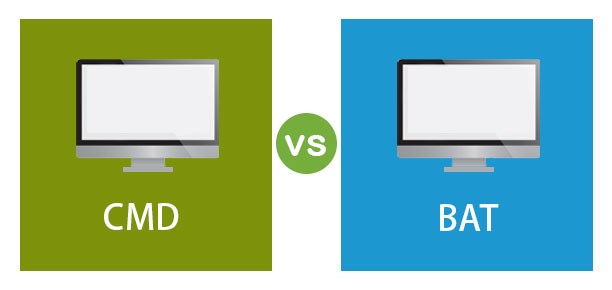
Difference Between CMD and BAT
CMD vs BAT in this, BAT was the first extension used by Microsoft for batch files. This extension is used in any Microsoft system including the very first systems and the latest versions. BAT is the batch file that is used in DOS, OS/2 and Microsoft Windows. CMD files are newer version came into existence for batch files. The older systems will not know about CMD files and will run them partially which will throw an error for the batch files saved as CMD. CMD is the command prompt in the system and the programming language is called DOS batch language. Nowadays CMD is used by many.
Head to Head Comparison Between CMD and BAT (Infographics)
Below are the top 17 differences between CMD vs BAT:
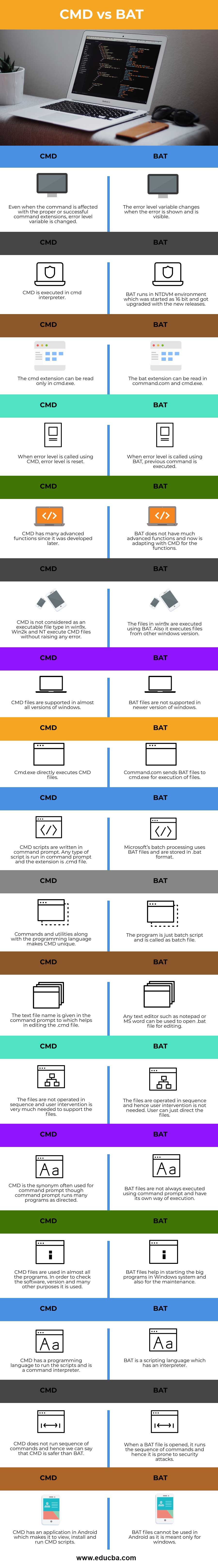
Key Differences between CMD and BAT
Let’s discuss some of the major key differences:
- CMD has improved scripting because it is developed for Windows NT. BAT scripts are older version as it is developed for DOS command prompt.
- CMD file will not work in a 16-bit environment whereas BAT works in all the environments.
- CMD files have the current version of Microsoft language while BAT has the older version of the Microsoft language.
- CMD is backward compatible while BAT is not backward compatible.
- CMD runs in most command.com scripts whereas BAT by itself will not run in command.com scripts unless made to do so.
- CMD does not allow execution in non-NT systems. BAT scripts were made for running in all systems.
- To run a CMD script, we have to enter the filename.cmd whereas to run a BAT script, just the filename is sufficient for the program. This happens when both CMD and BAT files have the same filenames and are saved in the same directory.
- CMD provides extensions to run the files. BAT files do not need any extensions to run the program.
- CMD is faster and more stable when compared with BAT.
- The execution is both the scripts are different due to the error variable. The error variable is always reset to zero in CMD. The error variable remains the same unless and error is shown in BAT scripts.
- CMD was created as interaction with cmd.exe and does not have any compatibility with command.com though the commands run in command.com whereas BAT was created with command.com environment.
- CMD files are saved in the memory before execution but BAT files are not saved in the memory and execution happens line by line.
- We can edit the CMD files once after the execution and the files will not create any problem. But editing BAT files after execution will create a problem with the script and it may not run at all.
- Pressing the tab completes the code in CMD whereas in BAT the code execution does not happen in that manner.
- The file names are really long in CMD but in BAT the file names are not longer.
- CMD is used only in Windows-NT systems whereas BAT can be used in DOS and Windows.
Comparison of Table
Let’s discuss the top most comparison between CMD vs BAT:
| CMD | BAT |
| Even when the command is affected by the proper or successful command extensions, the error level variable is changed. | The error level variable changes when the error is shown and is visible. |
| CMD is executed in a cmd interpreter. | BAT runs in the NTDVM environment which was started as 16 bit and got upgraded with the new releases. |
| The cmd extension can be read-only in cmd.exe. | The bat extension can be read in command.com and cmd.exe. |
| When the error level is called using CMD, the error level is reset. | When the error level is called using BAT, the previous command is executed. |
| CMD has many advanced functions since it was developed later. | BAT does not have much-advanced functions and now is adapting with CMD for the functions. |
| CMD is not considered as an executable file type in win9x. Win2k and NT execute CMD files without raising any error. | The files in win9x are executed using BAT. Also, it executes files from other windows versions. |
| CMD files are supported in almost all versions of windows. | BAT files are not supported in the newer version of windows. |
| Cmd.exe directly executes CMD files. | Command.com sends BAT files to cmd.exe for the execution of files. |
| CMD scripts are written in the command prompt. Any type of script is run in command prompt and the extension is .cmd file. | Microsoft’s batch processing uses BAT files and is stored in .bat format. |
| Commands and utilities along with the programming language make CMD unique. | The program is just a batch script and is called a batch file. |
| The text file name is given in the command prompt to which helps in editing the .cmd file. | Any text editor such as notepad or MS word can be used to open .bat file for editing. |
| The files are not operated in sequence and user intervention is very much needed to support the files. | The files are operated in sequence and hence user intervention is not needed. Users can just direct the files. |
| CMD is the synonym often used for command prompt though command prompt runs many programs as directed. | BAT files are not always executed using command prompt and have their own way of execution. |
| CMD files are used in almost all programs. In order to check the software, version and many other purposes it is used. | BAT files help in starting the big programs in the Windows system and also for the maintenance. |
| CMD has a programming language to run the scripts and is a command interpreter. | BAT is a scripting language that has an interpreter. |
| CMD does not run a sequence of commands and hence we can say that CMD is safer than BAT. | When a BAT file is opened, it runs the sequence of commands and hence it is prone to security attacks. |
| CMD has an application in Android which makes it view, install and run CMD scripts. | BAT files cannot be used in Android as it is meant only for windows. |
Conclusion
Both CMD and BAT are used interchangeably by the user for the automation of repetitive tasks. Both have many similarities and can be considered as a simple programming language. The commands can be executed with or without parameters. Simple scripts are easily executed in both the programs and the commands are mostly similar.
Recommended Articles
This is a guide to CMD vs BAT. Here we discuss the key differences with infographics and comparison table. You can also go through our other suggested articles to learn more –

