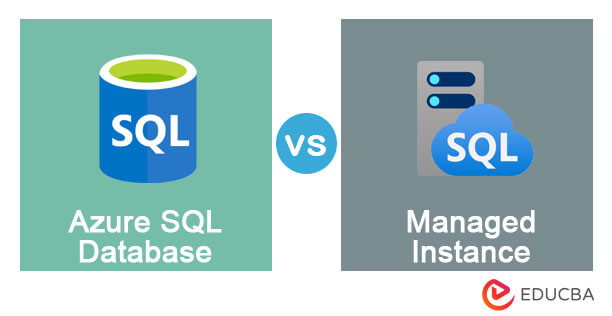
Difference Between Azure SQL Database vs Managed Instance
Azure sql database vs managed instance shares common code with the latest stable version of SQL server. Most of the standards of SQL language, data management, and query processing are identical in Azure SQL database and managed instances. The features are also common in Azure SQL servers or SQL databases and managed instances. There are multiple features in the Azure SQL database and managed instances like language keywords control flows.
Azure SQL managed instance provides integration of native virtual network while azure SQL database enables the access of restricted virtual network by using endpoints of Vnet. Due to the instance scope in a configuration model, SQL-managed instance helps us bridge the gap between the azure SQL database and the on-premises SQL server.
The azure SQL database and managed instances offer a database as a service model. SQL-managed instances and azure SQ databases share the common code using the latest stable version of the SQL server. The standard SQL language and database management features are identical to the azure SQL database and managed instances.
What is Azure SQL Database?
Azure SQL database is a managed platform as a database engine service that handles database management functions such as upgrading, patching, deployment, monitoring, and backups without the user’s involvement. Azure SQL database runs on a stable version, the latest OS patched with 99% availability.
Azure’s SQL database incorporates PaaS capabilities, allowing us to concentrate on domain-specific database administration and critical optimization activities for our business. We are creating a highly available high-performance layer for applications and solutions. SQL database will contain the modern cloud applications’ right choice, which enables non-relational structures such as JSON and XML. Azure SQL database is based on the latest stable version of the SQL database engine. We are also using advanced query features such as intelligent query processing. We are also getting the newest version of SQL capabilities using Azure SQL database.
What is a Managed Instance?
Azure managed instance is a scalable and intelligent database service that combines the broadcast engine of SQL server by using all the benefits of an evergreen and fully managed platform. By using SQL-managed instances, we can modernize our existing apps by combining the experience of skills and resources.
The Azure-managed instance will contain 100% compatibility with the SQL server database engine, which provides the implementation of a virtual network addressing the business model and security concerns. SQL-managed instance allows us to lift and shift the on-premises application to the cloud with minimal database and application changes.
Head-to-Head Comparison Between Azure SQL Database vs Managed Instance (Infographics)
Below are the top 10 differences between Azure SQL Database vs Managed Instance:
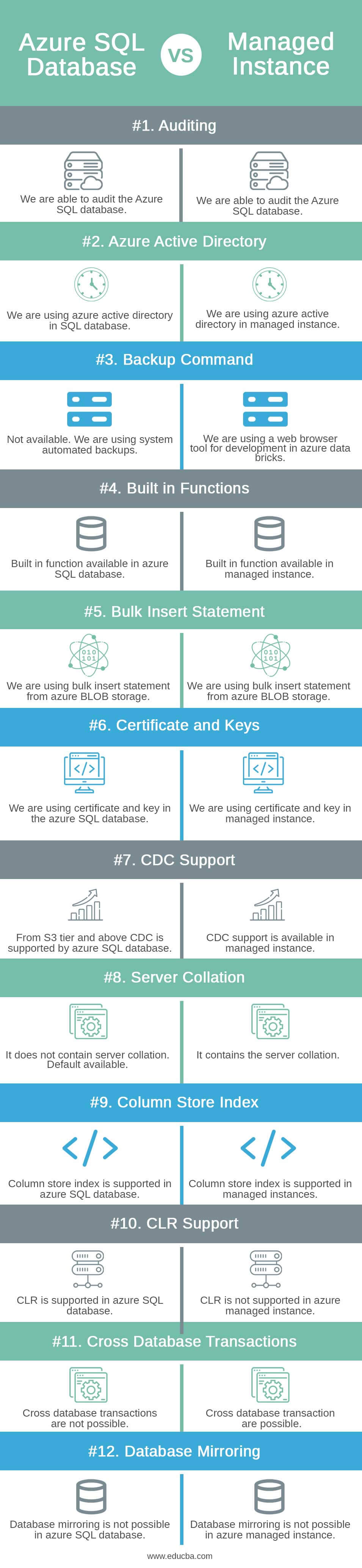
Key Difference Between Azure SQL Database vs Managed Instance
Below are the key differences as follows:
- Recovery model: We are recovering the database of Azure SQL by using database backups only. We are recovering the managed instance by using automated and full backups placed on blob storage.
- Active geo-replication: SQL databases are supported in service tiers other than hyper-scale. The managed instance is not supported by active geo-replication
- Auto failover groups: SQL databases are supported across all tiers and services. Azure-managed instances are supported in the auto-failover group.
- Automatics indexes: Automatic indexes are supported in the SQL database servers. Automatic indexes are not supported in a managed instance.
- Elastic jobs: SQL database servers support elastic jobs, but managed instances do not support them.
- Long-term backup retention: Long-term backup retention is supported in the Azure SQL database. Long-term backup retention is not supported in the managed instance.
- Hyperscale architecture: SQL database servers support hyperscale architecture, while managed instances do not support it.
- SQL server profiler: SQL Server Profiler does not support SQL Database Server. SQL Server Profiler is supported in the managed instance.
- Cross-database transactions: SQL database servers do not support cross-database transactions, but managed instances do support them.
- Database mail: The SQL database server does not support Database Mail. Managed instances, however, do support Database Mail.
- Linked server: SQL Database Server does not support linked servers; however, a managed instance does support linked servers.
- Service broker: SQL Database Server does not support the service broker but is supported in the managed instance.
Azure SQL Database Requirement
To use the SQL server native client, we need to install it onto the machine from which HVR connects to the SQL database. As we know, Azure is a platform as a service from the Microsoft Azure platform, so we need to create an account with Microsoft Azure. HVR is using the native client of the SQL server, which we need to connect with the ODBC driver. Also, we need to read and write the data with continuous integration.
Azure SQL server database contains the firewall setting, which prevents incoming connections by default. This configuration is done by using a database server or show firewall settings. To allow access to the firewall services when connecting to Azure VM, we must set the allow access option ON.
Managed Instance Requirement
While using a managed instance, we need to open the port of 1433. Suppose Windows Firewall is blocking the traffic by default onto the host of the diagnostic server. Windows firewall settings add new inbound and outbound rules to port 1433 in that case. We need to use the azure active directory authentication when using a managed instance.
We need to install the authentication of the azure active directory library for the SQL server into the diagnostic server while connecting to the Azure SQL managed instance and authentication of the active directory. When connecting to the managed instance, we need to ensure our port is open.
Comparison Table of Azure SQL Database vs Managed Instance
Below are the top comparisons between Azure SQL Database vs Managed Instance:
| Key Points | Azure SQL Database | Managed Instance |
| Auditing | We can audit the Azure SQL database. | We can audit the Azure SQL database. |
| Azure active directory | We are using the Azure active directory in the SQL database. | We are using the azure active directory in managed instances. |
| Backup command | Not available. We are using system-automated backups. | We are using the backup command to take backup. |
| Built-in functions | A built-in function is available in the Azure SQL database. | A built-in function is available in managed instances. |
| Bulk insert statement | We are using bulk insert statements from Azure BLOB storage. | We are using bulk insert statements from Azure BLOB storage. |
| Certificate and keys | We are using a certificate and key in the Azure SQL database. | We are using certificates and keys in managed instances. |
| CDC support | From the S3 tier and above, the Azure SQL database supports CDC. | CDC support is available in managed instances. |
| Server collation | It does not contain server collation. Default available. | It contains the server collation. |
| Column store index | Azure SQL Database supports column store indexes. | Managed instances support column store indexes. |
| CLR support | Azure SQL Database supports CLR. | Azure-managed instances do not support CLR. |
| Cross-database transactions | Cross-database transactions are not possible. | Cross-database transactions are possible. |
| Database mirroring | Database mirroring is not possible in the Azure SQL database. | Database mirroring is not possible in a managed instance. |
Purpose of Azure SQL Database
Azure SQL database contains various functionalities to make it more intelligent. Azure SQL database is a relational database service that is more reliable and secure. Also, it will give a high performance without worrying about storage and infrastructure. The Azure SQL database supports the relational JSON and XML data structures.
Microsoft Azure SQL database contains three deployment options.
Below are deployment options for the Azure SQL database.
- Elastic pool
- Single database
- Managed instances
Azure SQL Database is adding various functionalities to the SQL database. Azure SQL database contains the flagship product of Microsoft database, which supports multiple data structures.
Purpose of Managed Instance
Azure-managed instances are designed for customers seeking to migrate many applications from the on-premises environment. Using a fully automated data migration service is lifting and shifting the instance, offering compatibility with the SQL server and vnet support of customer instances.
SQL-managed instances combine the features in the SQL server database engine and azure SQL database. The Azure-managed instance is certified against multiple compliant standards.
Conclusion
The azure SQL database and managed instances offer a database as a service model. SQL-managed instances and azure SQL databases share the common code using the latest stable version of the SQL server. Azure SQL databases and managed instances share identical standard SQL languages, data management, and query processing.
Recommended Articles
This is a guide to Azure SQL Database vs Managed Instance. Here, we discuss the key differences with infographics and a comparison table. You may also look at the following articles to learn more –

