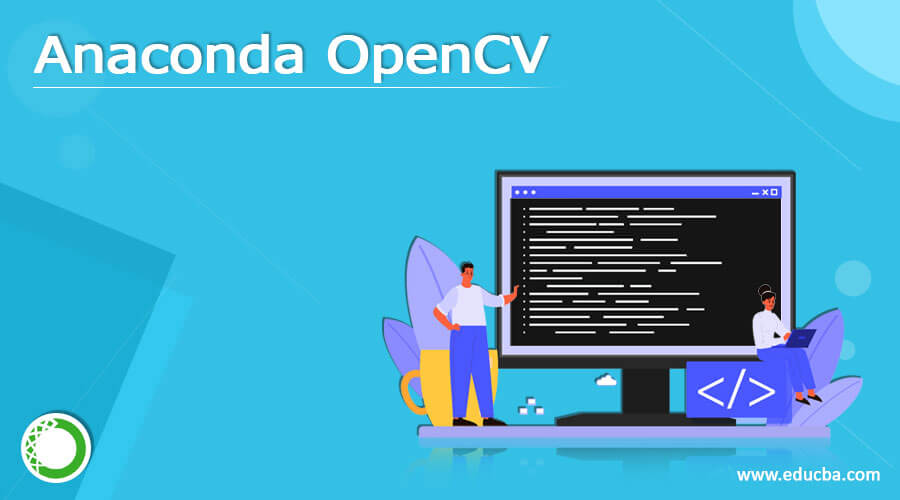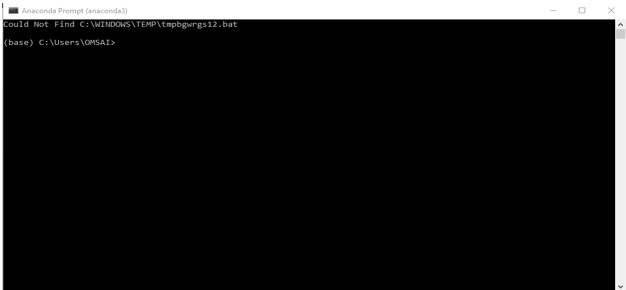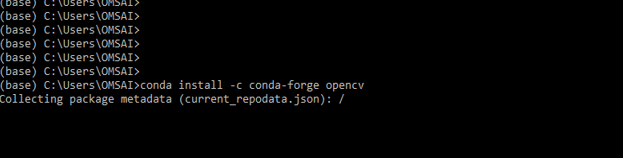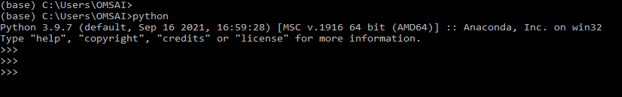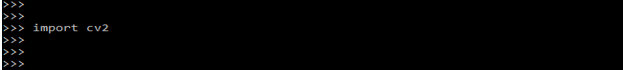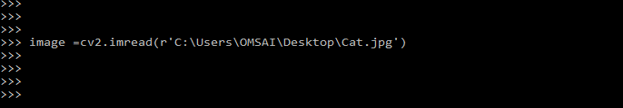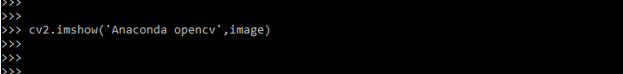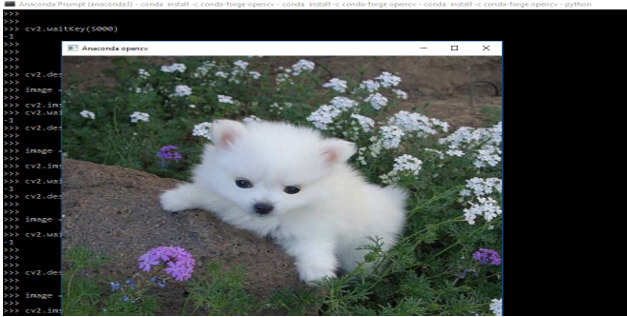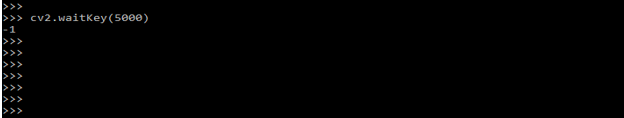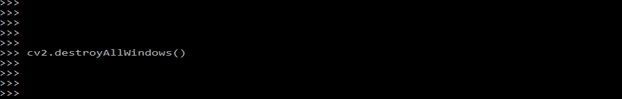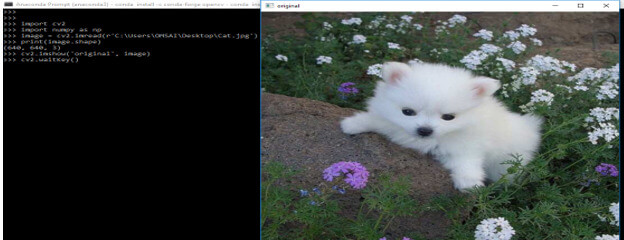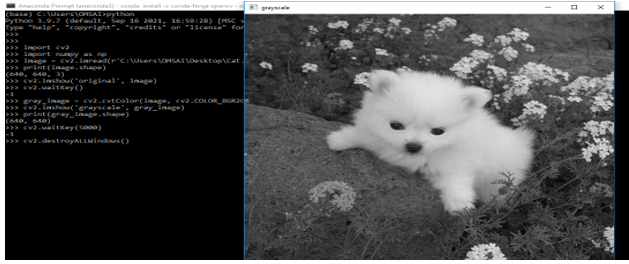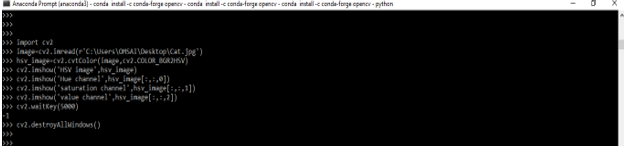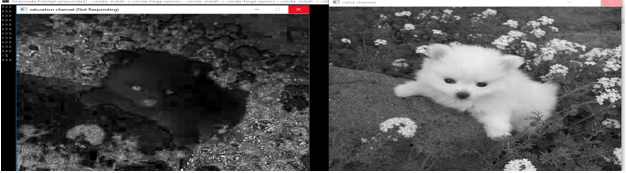Updated March 30, 2023
Definition of Anaconda OpenCV
Anaconda OpenCV is an Open Source Computer Vision Library. Hundreds of computer vision methods are available in OpenCV. It has a modular structure, which means it contains a number of shared and static libraries. One of the most popular languages for processing photos and videos is Python. Anaconda OpenCV supports R and Python. Python is implemented using Spyder (a sub-application of Anaconda).
Anaconda OpenCV overviews
- Spyder will support Opencv for Python. The package management system conda is in charge of package versions.
- OpenCV is a computer vision library with a variety of methods for manipulating images and videos.
- This library is cross-platform, which means it may be used with a variety of programming languages, including Python and C++.
- For image processing and computer vision, OpenCV is a popular library. Python with OpenCV combines the ease of use of python with the flexibility of the OpenCV library.
- Data science and computer vision on the Windows platform is a popular choices, especially among newcomers. For scientific Python, Anaconda is the preferred distribution, especially on Windows.
- If we need a more portable setup, such as to run on a pen drive, we recommend the WinPython package. Both methods make it simple to install OpenCV; however, the latter may be confusing for a complete novice.
- Anaconda is open-source software that includes tools like Jupiter and Spyder, which are used for big data processing, data analytics, and heavy scientific computing.
To install anaconda OpenCV in our system, we require the following pre-requisites are as follows.
1) 32-bit or 64-bit computer system.
2) For Miniconda, we require 400 MB of disk space.
3) To install anaconda, we require 3 GB of disk space.
4) We can install it on Linux, Windows, and MacOS.
5) We need python 2.7, 3.4, 3.5 or 3.6
- Anaconda, an open-source Python IDE, is one of the most widely used IDEs for Python and R programming by programmers all over the world. NumPy, Pandas, OpenCV, and other Python plugins and packages are included.
- OpenCV is a programming library centered on real-time computer vision. Its primary purpose is to manipulate images or movies. OpenCV is a cross-platform library, which means it may be used with Python and other computer languages.
- We will need to set up a workspace where we can install and use OpenCV. We can do this by typing the following command in Anaconda Prompt, replacing env with a name for our environment.
conda create -n env pip python=3.6- OpenCV is a cross-platform library that allows us to create real-time computer vision apps. It primarily focuses on image processing, as well as video collection and analysis, with capabilities such as face and object detection.
How to Install anaconda OpenCV?
The below steps shows to install anaconda OpenCV are as follows. To install OpenCV, we first need to install anaconda in our system.
1) In the first step, we are creating the anaconda environment. First, we need to search the anaconda navigator in our search bar. After searching an anaconda, open the Anaconda prompt.
2) After opening the anaconda prompt, execute the below command. The below command is used to download the anaconda OpenCV package.
conda install -c conda-forge OpenCV3) After installing the anaconda OpenCV package, we simply need to import the OpenCV in our python program.
Anaconda OpenCV Images
- It is also highly strong for data science and machine learning applications, and it stores images in NumPy arrays, allowing us to perform some extremely powerful operations.
- Exposure to High School Math, a webcam, and Python 2.7 or 3.6 are all helpful in learning basic programming.
- The below example shows opening and saving images in OpenCV as follows. The below step shows opening and saving the image by using OpenCV as follows.
1) Open the python terminal. In the first step, we are opening the python terminal in the anaconda prompt.
python2) After opening the anaconda prompt, import the OpenCV in the python command.
import cv23) In this step, we load the image using imread. In this step, we are specifying the path of the image.
image = cv2.imread (r'C:\Users\OMSAI\Desktop\Cat.jpg')The above example shows that we have read the Cat.jpg image by using the imread function.
4) In this step, we are displaying the image by using imshow. We utilise the ‘imshow’ function, and the first parameter is the image window’s title, which must be supplied in (‘ ‘) to represent the name as a string.
cv2.imshow('Anaconda opencv',image)5) When the picture window is open, the wait key allows us to enter information; if it is left blank, it simply waits for any key to be hit before continuing. If it is filled with numbers (other than 0), we can set a delay for how long the window is kept open.
cv2.waitKey (5000)6) The command destroys all windows and shuts all open windows. If we have not used it, our program will hang.
cv2.destroyAllWindows()Anaconda OpenCV code Examples
- Below code, the example shows anaconda OpenCV are as follows. The below example shows that the grey scaling images in anaconda OpenCV is as follows.
- The process of converting a full-color image to shades of grey is known as greyscaling.
- Many functions in OpenCV pre-process photos by greyscaling them. This is done because it simplifies the image, virtually functioning as a noise reduction, and because there is less information in the image, it takes longer to analyse.
Code:
import cv2
import numpy as np
image = cv2.imread (r'C:\Users\OMSAI\Desktop\Cat.jpg')
print (image.shape)
cv2.imshow('original', image)
cv2.waitKey()
gray_image = cv2.cvtColor(image, cv2.COLOR_BGR2GRAY)
cv2.imshow ('grayscale', gray_image)
print (gray_image.shape)
cv2.waitKey(5000)
cv2.destroyALLWindows ()The below example shows the saturation color effect of the image by using anaconda OpenCV as follows.
Code:
import cv2
image=cv2.imread(r'C:\Users\OMSAI\Desktop\Cat.jpg')
hsv_image = cv2.cvtColor(image,cv2.COLOR_BGR2HSV)
cv2.imshow('HSV image',hsv_image)
cv2.imshow('Hue channel',hsv_image[:,:,0])
cv2.imshow('saturation channel',hsv_image[:,:,1])
cv2.imshow('value channel',hsv_image[:,:,2])
cv2.waitKey(5000)
cv2.destroyAllWindows()Conclusion
Anaconda is open-source software that includes tools like Jupiter and Spyder, which are used for big data processing, data analytics, and heavy scientific computing. Anaconda OpenCV is an Open Source Computer Vision Library. Hundreds of computer vision methods are available in OpenCV.
Recommended Articles
This is a guide to Anaconda OpenCV. Here we discuss the Definition and overviews; How to Install anaconda OpenCV? Examples with code implementation. You may also have a look at the following articles to learn more –