Python GUI
Learning Path | 4 Course Series | 3 Mock Tests
This Python GUI Course includes 4 comprehensive Python GUI tutorials with 10+ hours of video tutorials and Lifetime Access and several mock tests for practice. You get to learn about the features of the Python GUI, various GUI interfaces, libraries like Tkinter and such other Python GUI programming concepts.
Offer ends in:
What you'll get
- 10+ Hours
- 4 Courses
- Mock Tests
- Course Completion Certificates
- Lifetime Access
- Self-paced Courses
- Technical Support
- Mobile App Access
- Case Studies
Synopsis
Courses: You get access to all 4 courses, Projects bundle. You do not need to purchase each course separately.
Hours: 10+ Video Hours
Core Coverage: Learn how to create effective graphical user interfaces (GUIs) with minimal code using Python
Course Validity: Lifetime Access
Eligibility: Anyone serious about learning Python GUI programming
Pre-Requisites: Basic knowledge about Python programming
What do you get? Certificate of Completion for each of the 4 courses, Projects
Certification Type: Course Completion Certificates
Verifiable Certificates? Yes, you get verifiable certificates for each course with a unique link. These link can be included in your resume/Linkedin profile to showcase your enhanced skills
Type of Training: Video Course – Self Paced Learning
Content
-
MODULE 1: Essentials Training
Courses No. of Hours Certificates Details Python GUI Training 3h 13m ✔ -
MODULE 2: Projects based Learning
Courses No. of Hours Certificates Details Python GUI Case Study - Creating a Windows Application 2h 14m ✔ Python GUI Case Study - Creating a Calculator 1h 42m ✔ Python GUI Programming using Tkinter and Python 4h 35m ✔ -
MODULE 3: Mock Exams & Quizzes
Courses No. of Hours Certificates Details Test - Python GUI Minor Test 1 Test - Python GUI Minor Test 2 Test - Python GUI Major Test
Description
During the training and post completion of the training, one would imbibe skills to take on more daring challenges in professional life. This course will also allow you to grasp the business intelligence required to be that handful of developers in Python GUI. This training will also give you a glimpse of the security concerns one faces in the real-world and, also allow you to think about how we can take care of those concerns. This Python GUI Course will also help you in getting the frame of mind to design the visual components and understand the temporal behavior of building the GUI.
Once you complete the course you would b able to appreciate the enhancement of efficiency through the use of GUI, and the ease of use of the logical design of the program underlying in the design. With the completion of the course you would be able to bring in modularity in any GUI application you would build along with enhancing the usability perspective of GUI. This training is not restricted to just the theoretical part, but we enhance the use of theoretical concepts in the playground of real-life projects giving you an upper hand in establishing the relation of the concept and using them in real life. We ensure that no stone will be left unturned to make you the best python GUI developer organizations are looking for. Just choose a unit test framework that your organization would demand, a test runner, an IDE and we assure that you would be good to go in leaping in the professional world
Sample Certificate
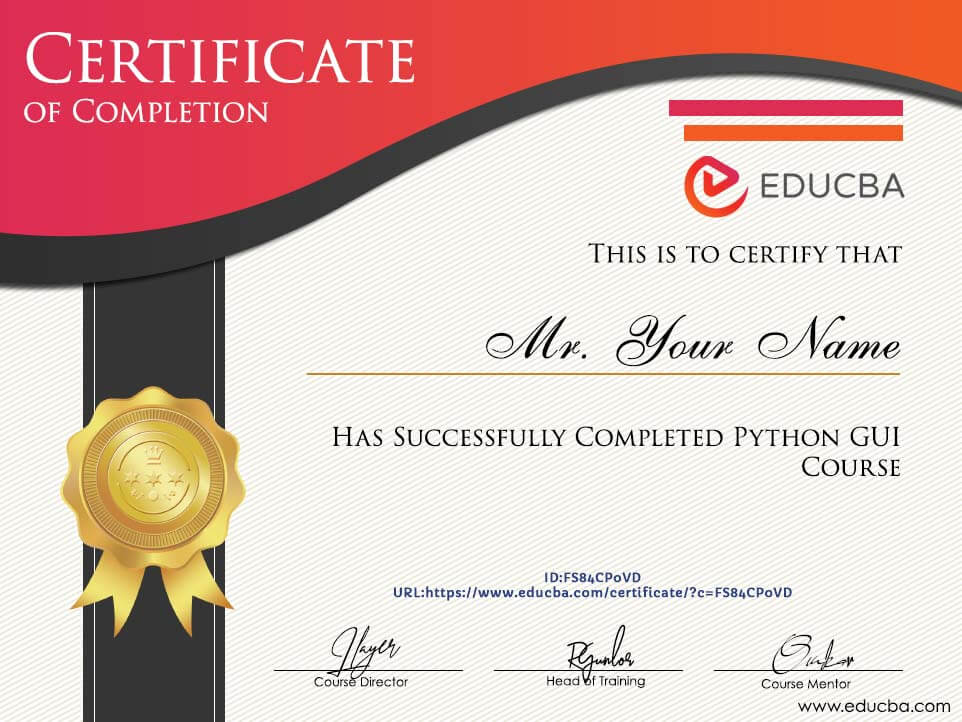
Requirements
- The way we design our course doesn’t require any prerequisite to leverage the full potential of the course. We try to build everything from the basics and lay a strong foundation so that the empire of knowledge that would be built on it would be strong enough to resist the inevitable changes. Having said that, below mentioned are a few pointers which will help in grasping things quickly and without much hassle obtain the maximum juice out of this course!
- Knowing any scripting language would be an advantage as it will be easier to grasp the code portion of the course.
- It is highly recommended for non-coders to have some coding sessions before jumping to Python GUI training.
- Knowing python basics will also be an added advantage during the course.
- Having the appetite to solve the assignments or projects on your own and also bring out a solution that is out of the box.
Target Audience
- The courses we conduct online never restricts the audience we expect to reach to. The only thing we look at is the learner should have the hunger to learn more and we are just the provider of fuel! For any beginner this is the course you would be looking forward to, to understand the nits and bits of every aspect of the code. For example, a person in his university can use this Python GUI Course as the only reference material to the course structure being taught in the university. This course will also enhance readers to apply it in their daily job and bridge the gap required to move to the next big role in career. Also, for people who have been pursuing Python GUI as a career, this course would help you to refresh some topics which are not daily used in the industry but are quite important from Python GUI perspective. Thus, in short, this course is a guiding material for learners who are in a quest to learn more.
Offer ends in:
Training 5 or more people?
Get your team access to 5,000+ top courses, learning paths, mock tests anytime, anywhere.
Drop an email at: [email protected]

