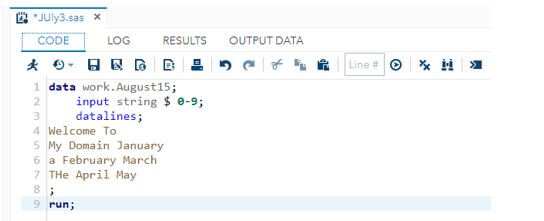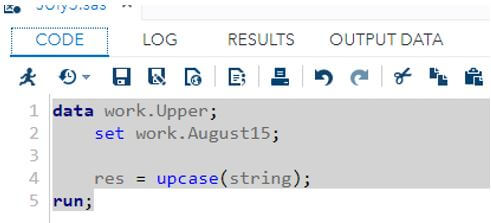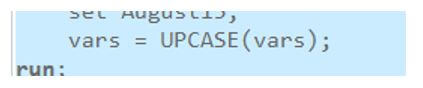Updated March 17, 2023
Introduction to SAS Upcase
The SAS Upcase is one of the default functions. It performs the copy operation under the character expression, which helps convert the lowercase letters to uppercase letters and return the result value. Also, it validates the string characters, like whether it contains them or not; the dataset helps to differentiate the table rows and columns, which includes the blank space on each set of characters.
Key Takeaways
- It converts the lowercase letters into upper case letters.
- It can also omit the spaces and delimiter if the SAS inputs change.
- The string is the parameter or arguments in the UPCASE(string) method.
- If the user inputs Uppercase’s first character, the other characters are lowercase. By using this method, the rest of the characters are changed to uppercase.
- So inputs are calculated and distinguished with characters on each string word.
What is SAS Upcase?
SAS Upcase is one of the default functions and performs the copy operations to convert lowercase characters to uppercase. It helps copy the character expression and related areas like variables, operators, and other things like numbers. The Upcase(expression) method is specified with the valid set of expressions concerned with the string character so that it will convert the lowercase letters to uppercase letters with return the altered values. Macro will convert to Uppercase, which is accomplished using the UPCASE() function that takes up the argument as converted uppercase.
SAS Upcase Function
The upcase() is also the macro function that can convert the text to upper-case, which is already in the lowercase of letters. We can use the same process for converting the string variable to the upper case and by using the datastep for data imported successfully. Character functions are most frequently used in the SAS, comparing the string to numeric values. Like that, COMPBL is the function for comparing the multiple blanks into the single blank data containing the single set of records; it occurs in the various spaces from the first and last strings. To make a string variable’s letters in all the uppercase characters by using the STRIP function to remove the leading and trailing spaces for all the areas, like the first and last names of the strings.
SAS Upcase Character
In SAS, each string is a set of characters, and the letters may be of any type, like either uppercase or lowercase Additionally, we include the operators and other symbols. In Upcase() function, we can call and use the modifier as the additional set of parameter arguments; below are some modifiers used to perform the upcase character function.
- a is the modifier to remove the upper and lower characters from the strings.
- kd is the numeric set of values from the modifier.
- d is the numerical values removed from the string modifier.
- I is used to removing the upper and lower case strings.
- k is also specified string characters that keep instead of the existing one.
Similarly, p is the punctuation mark that can be used between the first and last character strings. Omit the space and change the delimiter on the SAS strings. S is a modifier that removes the string spaces with the default one, and U is the string character that drew the uppercase only from the specified characters.
How to Perform SAS Upcase?
Given below shows how to perform SAS Upcase:
1. Navigate to the below URL and log in to the application.
3. And paste the below code for creating the dataset.
4. data work.August15;
5. input string $ 0-9;
6. datalines;
7. Welcome To
8. My Domain January
9. a February March
10. THe April May
11. ;
12. run;
13. We need to perform the Upcase operation in the above dataset. Using the upcase() method, we can pass the parameter arguments like a string in the method below.
Upcase(string), we can get the below output results.
SAS Convert to Upcase
The SAS upcase function is mainly used to convert the string character into the uppercase character, passing the string as the function argument. It includes the English alphabet letters, characters, and symbols, which can be called the altered way approach for returning the values. We can remove unwanted spaces, characters, strings, and other variables.
To achieve the upcase function in the SAS processes, we used the input() function to get the user input as the character, so we used the upcase() function to convert the lowercase letters to uppercase. If we used input as the number format, it would omit and reuse the characters also, the decimal format of the input character is calculated additionally, the floating-point of the system is referred to as Width and Decimal, which call it as W.D, can be used in the proper way of the system and right places.
Example of SAS Upcase
Given below is the example mentioned:
Code:
data August15;
input vars $0-9;
datalines;
January February
March april
May june
July august
September october
November december
;
run;
proc print data=August15;
data Augustne;
set August15;
vars = UPCASE(vars);
run;
proc print data=Augustne;Output:
Explanation:
1. The above example created the dataset and performed the upcase operation in the mentioned SAS user inputs.
2. Next, we can use the UPCASE() function and pass the parameter arguments like vars.
3. Initially, we can set the dataset data in the second case.
4. Finally, the upcase function is executed and shows the same results.
FAQ
Given below is the FAQ mentioned:
Q1. What is SAS upcase?
Answer:
It is one of the default SAS methods, and it is used to convert the lower case characters into upper case characters.
Q2. How to use the upcase() in SAS?
Answer:
When we use the upcase() function, which can take only the strings and that will be the excellent case, like the first character of the input is in uppercase and the rest of the characters are in lowercase, etc.
Q3. Will SAS upcase() omit the special characters in the user inputs?
Answer:
Yes SAS upcase() method omitted the special characters like operators, expressions, and other symbols in the inputs.
Conclusion
The SAS upcase() function is the default one, converting the user inputs from lowercase characters into uppercase letters. It includes the alphabet, not symbols, characters, operators, and other symbols. Every first character of the input words is Uppercase, and the rest of the characters are in lowercase is the condition for validating and performing the upcase function in SAS.
Recommended Articles
This is a guide to SAS Upcase. Here we discuss the introduction, function, character, how to perform SAS upcase, example, and FAQ. You may also have a look at the following articles to learn more –