Updated June 5, 2023

Introduction to MySQL BIT
BIT is a data type used in MySQL. This type stores bit values within the range of 1-64. Generally, the BIT data type is defined in the CREATE TABLE or other defining SQL statements, and it is denoted as ‘BIT(n)’, where ‘n’ represents the number of bit values that can be stored. This ‘n’ value keeps the range from 1-64; if not defined in the statement, it defaults to a 1-bit value. This bit value will be storing binary values. We will discuss further on this data type below.
Syntax:
The BIT data type describes the following:
BIT (n);The keyword ‘BIT’ defines the data type to store binary values as bits, where the number of bits is specified by the variable ‘n’. You can use the following syntax to display the BIT data type as a binary value. And if otherwise, the corresponding decimal value will be returned.
BIN ( BIT (n))Let’s look at the usage and examples of BIT data types.
How Does BIT Data Type Work in MySQL?
BIT (n) is defined with a statement like ‘create table’ etc. Please note that if the value’ n’ is not specified, the BIT value defaults to ‘1’ bit. We can create a table to understand the BIT data type. Our table is to store the attendance of students in a class for five working days. The table holds data for student name, attendance as BIT value in binary with ‘1’ denoting presence & ‘0’ denoting absence, and the class to which the student belongs. The create table statement is as below:
Query:
CREATE TABLE attendance (
STUDENT_NAME CHAR(50),
ATTENDANCE BIT(5),
CLASS INT
);So the table name is attendance with three columns. We store the student’s name as a CHAR data type, the class as an INT data type, and the attendance as a BIT data type. The attendance field will have five values representing the five working days.
Let’s insert values into these fields.
Query:
INSERT INTO attendance (STUDENT_NAME, ATTENDANCE, CLASS)
VALUES ('ALAN',b'11111',5),
('EMIL',b'11000',5),
('ANNA',b'00111',5),
('JOHN',b'11101',5);A bit literal can be used to insert a BIT value in SQL. Bit value literals can be defined using b’val’ or ‘0bval’.
The table now has four rows with data for four different student attendance.
We will retrieve the data with the SELECT query.
Query:
select * from attendance;The simple SELECT query to retrieve complete data from table attendance.
Output:

The output retrieved needs to show correct data or data in our desired manner. We had input each student’s attendance for five days from Monday to Friday. But we haven’t specified how to display the bit value in the SELECT query while retrieving.
Now, let’s try retrieving the data as binary values themselves. For that, we need to call the column attendance as BIN() specifically.
Query:
SELECT STUDENT_NAME, BIN(ATTENDANCE), CLASS FROM attendance;The BIN() function will display the binary values input as bit value literals in the binary format.
Output:
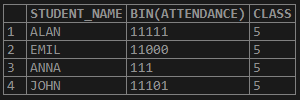
We now get each student’s attendance as ‘1’ and ‘0 ‘, thus making it easier to identify the days when each of them was present or absent. But Anna’s attendance is having a slight issue here. She was absent on Monday and Tuesday. So that was marked as ‘0’ for both days. Since the bit value literal started with zeros, it omitted the preceding zeros while displaying the output. This can confuse as the data is available only for three days out of 5 days.
To avoid this situation, we can use the LPAD and BIN functions.
Query:
SELECT STUDENT_NAME, LPAD(BIN(ATTENDANCE),5,'0') as ATTENDANCE, CLASS FROM attendance;Output:
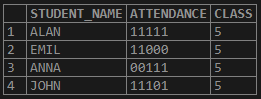
All attendance looks similar as the count of days is constantly five days.
There were several methods of retrieving a BIT data type in MySQL. In our variable definition statement, we had specified the number of bits in the variable attendance as 5 by the part of the query – attendance BIT(5). As discussed, this count can range from 1-64, and the default count is 1 when no digit is specified within ().
We can see some examples of different lengths in the BIT value.
Query:
CREATE TABLE sampleBITs (
sample1 BIT(10),
sample2 BIT,
sample3 BIT(50));AI has created a table with three variables: sample1, sample2, and sample. Sample2 has no length specified, which means the length is 1. We can insert the values into this table.
Query:
INSERT INTO sampleBITs (sample1, sample2, sample3)
VALUES (b'1010101010', 0b1, B'10001100011000110001111111000110001100011100110001');
select * from sampleBITs;Output:
![]()
We have inserted values using all three valid bit value laterals here.
Query:
SELECT
LPAD(BIN(sample1),10,'0') as sample1,
LPAD(BIN(sample2),1,'0') as sample2,
LPAD(BIN(sample3),50,'0') as sample3
FROM sampleBITs;Output:
![]()
We have used LPAD and BIN functions to retrieve the data in a proper format.
Conclusion
In SQL, bit values are saved using the BIT data type, defined as BIT(n), where ‘n’ is the maximum number of bits that can be stored in the variable. The allowed value of ‘n’ ranges from 1 to 64. To input data into the BIT variable in SQL, bit value literals can be used, and the stored data can be retrieved using decimal, binary, or other data conversion functions.
Recommended Articles
We hope that this EDUCBA information on “MySQL BIT” was beneficial to you. You can view EDUCBA’s recommended articles for more information.

