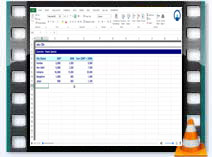MS Excel Training Course
This MS Excel Training Course is a bundle of 13 courses with 100+ hours of video tutorials and Lifetime Access. This is not all, you also get verifiable certificates (unique certification number and your unique URL) when you complete these courses.
No matter what professional field you are in, in these days, excel is considered as the holy grail of everything. To feed the inputs, to analyze any data, to forecast any trend or to build up any technical models, you need a thorough understanding of excel without which you won’t be able to make your mark even if you have other required skills for the domain.
What would be your option then?
Do this course and you will learn everything you require to master excel. In this course, you will not only learn the basic excel, rather you would also learn the nitty-gritty of advanced excel which very few professionals have learned well. We will go step by step and show you why you can’t miss this course especially if you’re eager to master excel in the most structured way possible.
- MS Excel Training Course Overview
- MS Excel Training Course Details
- What are the pre-requisites to MS Excel training?
- Target Audience for this MS training
- MS Excel Training Course Demo Videos
- FAQs – General Questions on Excel Training Course Online
- Career Benefits of this Excel training Course
- MS Excel Training Course Reviews
MS Excel Training Course Overview
| Course | MS Excel Training Course Online |
| Deal | This is a 13 Excel Training course bundle. You will get access to all 13 Excel courses at once. |
| Hours | 100+ Video Hours |
| Core Coverage | Basic Excel 2010, Advanced Excel 2010, Basic Excel 2013, Advanced Excel 2013, Basic Excel 2016, Advanced Excel 2016, Excel Simulation, Excel Dashboards, Sales Dashboard, Power Excel, Statistical Tools, HR Dashboard, Advanced HR Dashboard, Power Pivot, Sales Productivity Dashboard |
| Excel Templates Included? | Excel templates that were used are provided as a download |
| Course Validity | Lifetime Access. You can view the Excel Training course any number of times |
| Eligibility | No eligibility as such. You should have keen interest in learning Excel |
| Pre-Requisites | None. |
| What do you get? | Certificate of Excellence for each of the 13 courses |
| Certification Type | Course Completion Certificates |
| Verifiable Certificates? | Yes, these are verifiable certificates. This means that you will be provided with a unique URL/Link which you can include in your resume/Linkedin profile for online verification. |
| Type of Training | Video Course – Self-Paced Learning |
| Software Required | Excel (Windows) |
| System Requirement | 1 GB RAM or higher |
| Other Requirement | Speaker / Headphone |
MS Excel Training Course – Details
There are thousands and one reason for learning excel. And if it is a comprehensive course like this one that includes everything you need to learn to achieve a professional level of expertise, there is no reason why you shouldn’t learn this course!
To give you a brief overview of what you would learn in this course, here are the key lessons described below.
But before that note that this is not only a basic course, it includes both basic and advanced excel courses which will aid you in your professional requirement.
Now let’s have a look at the course description –
View Curriculum
| S. No | Course Name | Hours | Description | |||
| 1 | Microsoft Excel 2010 – For Beginners | 5 | This is a beginner’s course in Excel 2010. Highly recommended for learners who are looking at Excel for the first time. Here we start from scratch and cover the fundamentals of Excel 2010. We look at how to do data entry, cell, row definition, using excel formulas, formatting, charts and basic graphs, the print command, some shortcuts and common errors to avoid. | |||
| 2 | Microsoft Excel 2010 – Advanced Training Course | 14 | This is an advanced course on Excel 2010. Here we assume that you are familiar with the Basics of Excel. We cover topics like Data Functions, What If Analysis, Functions for working with Text, Pivot Tables, Names and Dynamic Range, Auditing and Trouble Shooting formulas, Form Controls and advanced charts. | |||
| 3 | Excel 2013 – Getting Started | 7 | If you have access to Excel 2013, this is the course you can start from. It starts with the basics of Excel 2013, what’s new in Excel 2013, how to populate data, perform basic functions and calculations, prepare charts and graphs and print excel sheets | |||
| 4 | Excel 2013 – Master Advanced Excel with Experts | 25 | We take super advanced functions in Excel 2013. We cover topics like Data Functions, What If Analysis, Arrays, Pivot Tables, Pivot charts, Power Pivot, DAX, Basic Macros and Financial Functions in Excel | |||
| 5 | Microsoft Excel 2016 – Basic Course | 7 | If you have Excel 2016, this is the place to start from. Like always, it starts from basics of Excel 2016, New features, how to use data, excel formulas and calculations, print excel sheets etc | |||
| 6 | Advanced Excel 2016 Training Course | 9 | In this Excel 2016 advanced course, we cover advanced formulas and functions. Topics include Names and Dynamic Ranges, Auditing, Trouble Shooting, Form Controls, Advanced Charts, Pivot Tables, Text Functions etc | |||
| 7 | Excel Simulation Training | 3 | Excel Simulation helps in understanding a process, problem and a phenomenon using a model. In this excel course, we discuss the basics of Excel Simulation, – Data Simulations, Single reference, grid reference, and Chart Simulation. Topics include Goal Seek, Table Simulation, Data Validation and Macro Filters and Monte Carlo Simulation. | |||
| 8 | Excel Dashboard Training | 10 | This comprehensive training is to learn about creating a professional dashboard right from scratch using advanced excel functions. Topics include Database Creation, Tab Creation, Index Creation, Types of Filters – Data, Macro, Advanced, Usage of Macros and Pivot Tables & Pivot Charts for Dashboard, Import Access and Export Access | |||
| 9 | Creating Sales Dashboard using Excel | 2 | The main course objective of this online training is to deliver the knowledge of advanced options that a user can apply to create a dashboard without using any coding or intense programming. Here we learn to make a basic Sales Dashboard. | |||
| 10 | Statistical Tools in Excel | 2 | This online course is on specifically understanding statistical tools in excel. It includes video tutorials on understanding the descriptive statistics, data analysis tools, central tendency and dispersions, correlation & regression. Further, we understand Histogram using data analysis and moving averages using data analysis. | |||
| 11 | Creation of HR Dashboard & Analytics | 8 | These online tutorials are self-paced to learn effective & interactive creation of human resource dashboards to create valuable data visualizations. Topics include Index Design, Tab Design, Employee Interface, Headcount, Department and Location Analysis, Tenure wise analysis, Age analysis, Leave Analysis, Time Sheet Design, Training Analysis, Job Rating Analysis etc | |||
| 12 | Advanced HR Dashboard & Analytics Training | 11 | In this training we concentrate on the advanced features of creating an HR dashboards which includes index designing, tab designing to finishing the entire dashboard supported with interactive charts and graphs. Topics include HC Analysis, Data & Animated Macro Chart, Prediction Analysis, BGV Analysis, Bradford Factor, FNF and Exit Analysis, Payroll analysis, Employee Profile, HR update, HR Calendar | |||
| 13 | Power Pivot in Excel 2016 | 4 | You will be learning in detail about all the techniques of Power Pivot of excel and what are its usages & benefits. This course will help you to know how power pivot will help to analyze the comprehensive data to make timely business decisions. | |||
| 107 |
What are the prerequisites for MS Excel training?
- A computer with an internet connection: This is the only instrument you need to have to be able to learn this course through and through. You can enjoy learning at your own pace, from the comfort of your home and as per your convenience. Rarely does any excel training provides so much flexibility and learning opportunity.
- Passion for learning: This is the most important requirement for learning this course. If you are passionate about learning this course, you will have no issue in learning this course from beginning to ending as the first two requirements are already a given.
Target Audience for this MS Excel training
Now the question becomes who should be perfect for learning this course. The short and precise answer would be – “anyone who wants to.” But it may not include everybody. So here’s the list of the target audience for this course –
- Students of a business domain: If you’re a student of business or a related field and want to acquire a skill that you will need almost all your professional life, this is a must-do course for you. As a student, this would be useful if you’re pursuing MBA, BBA, B.Com, or any finance-related or business-related course.
- Working professionals from any domain who need to deal with data: Now, all professionals don’t need to deal with data. People who are in data entry, creating models, creating reports, and feeding inputs or forecasting trends must do this course. If you do this course, the work in your professional arena would become much easier, and you will be able to create an edge over others just by doing this course.
- Entrepreneurs/Analysts/Economists/Data Scientists: If you are someone who needs to analyze a lot of data, doing this course will help you immensely. Especially if you are starting a business or already in the finance profession, this course will act as a great refresher (assuming you already know the nitty-gritty of excel).
- Any individual: It says that learning doesn’t have any limit. So if you have an eagerness to learn this course no matter what your background is, you will be able to learn this course with ease.
MS Excel Training Course Demo Videos
FAQs – General Questions on Excel Training Course Online
Who Designed this Excel course?
Top-notch excel experts created and crafted this course for students who want to learn practical job-oriented aspects of excel.
Will this course add value to my professional career?
The answer to this question is a resounding yes if excel is the daily part of your career. If you’re in a domain where excel is hardly used, then it may not make much difference to your career. But as a course, it is comprehensive, and professionals who need excel will be served at the most proficient level.
Why should I do this course?
There are four specific reasons for which this course you can’t miss this –
- First of all, at the professional level, whatever functions and formulas you need to work with, you will learn everything here, and it includes not only basic functions but advanced functions as well.
- All you need to do in this course is a computer/laptop and an internet connection. You can do this course at your pace, at your convenience, and as and when you would like to do it.
- This course is designed in such a way that you would get maximum retention after learning.
- You will also get lifetime access to the course materials. And you will also get a verifiable certificate of completion for each course.
What will I learn in this Excel Training course?
This course is quite comprehensive, and you will learn all useful functions and concepts in both basic and advanced excel.
After learning this Excel course, is it necessary to keep practicing?
Any skill needs practice. Even after learning the lessons in the course, you need to practice them yourself. How proficient you would become in excel will depend partly on your practice and partly on this course.
I’m from a different domain where excel is not used. Can I do this course?
As mentioned before, learning doesn’t have any limitations. If you are eager to learn this course, irrespective of being associated with a different domain, without any hesitancy, you can go for this comprehensive excel training course.
Where do learners come from?
Professionals from around the globe have benefited from educba Excel Training course. Some of the top places that our learners come from include New York, San Francisco, Bay Area, New York, New Jersey, Houston, Seattle, Toronto, London, Berlin, UK, Dubai, Riyadh, UAE, Singapore, Australia, New Zealand, Hong Kong, Bangalore, New Delhi, Mumbai, Pune, Kolkata, Hyderabad, and Gurgaon among many.
Can I see the Excel Training demo videos?
Yes, you can view the demo videos above.
What are the Payment Options?
You can pay by Credit Card, Debit Card, or Net Banking from all the leading banks. Additional payment options include pay by PayPal and 2checkout.
Career Benefits of this Excel Training Course
- Expert knowledge: Not every course has the bandwidth to give you expert knowledge. However, if you do this course, you will gain expertise in excel and will be able to channel the same into the professional application.
- A great value addition: If you are in the finance or business-related domain, this course would add as a great value addition for you. You will be able to come up with analyses and stunning reports quickly once you learn this course.
- At home, on-the-job training: Even before you join an organization (if you’re a student), you will get an on-the-job-training from the comfort of your home. All you need to do is to sit in front of your computer and learn.
- Detailed learning: Learning a few formulas and functions won’t stay with you for long. But this course is different. It not only teaches you all useful functions and formulas, but it also teaches you about the inherent concepts and why you would use a particular function or formula in a given situation.