ADOBE ILLUSTRATOR
Specialization | 3 Course Series | 1 Mock Tests
This Online Illustrator Certification includes 3 courses with 11+ hours of video tutorials and Lifetime access. It includes two sets of tutorials, which, once completed, will provide you end to end knowledge of all the fundamentals of vector graphics and using Adobe Illustrator, and also the pipeline for creating industry standard comic book art.
Offer ends in:
What you'll get
- 11+ Hours
- 3 Courses
- Mock Tests
- Course Completion Certificates
- Lifetime Access
- Self-paced Courses
- Technical Support
- Mobile App Access
- Case Studies
- Download Curriculum
Synopsis
- Courses: You get access to all 3 courses, Projects bundle. You do not need to purchase each course separately.
- Hours: 11++ Video Hours
- Core Coverage: Fundamentals of vector graphics and using Adobe Illustrator, and also the pipeline for creating industry-standard comic book art.
- Course Validity: Lifetime Access
- Eligibility: Anyone serious about learning Adobe Illustrator and wants to make a career in this Field
- Pre-Requisites: Basic knowledge about designing would be preferable
- What do you get? Certificate of Completion for each of the 3 courses, Projects
- Certification Type: Course Completion Certificates
- Verifiable Certificates? Yes, you get verifiable certificates for each course with a unique link. These link can be included in your resume/Linkedin profile to showcase your enhanced skills
- Type of Training: Video Course – Self Paced Learning
Content
-
MODULE 1: Mastering Adobe Illustrator Essentials
Courses No. of Hours Certificates Details Adobe Illustrator 6h 12m ✔ -
MODULE 2: Learning Critical Fundamentals of Typography & Cartooning
Courses No. of Hours Certificates Details Illustrator Practical - Typography and Designs 3h 26m ✔ Illustrator Practical - Cartoon Making 2h 11m ✔ -
MODULE 3: Mock Tests & Quizzes
Courses No. of Hours Certificates Details Test - Illustrator Assessment Exam
Description
Adobe Illustrator is one of the multimedia industry’s most powerful software programs, as far as vector graphics go. With Adobe Illustrator, you can create beautiful, smooth graphics that can be scaled perfectly, without any resolution limitations, as vector graphics are based in geometry rather than pixels. The major advantage with illustrator, however, is the vast suite of tools and techniques available to deal with all kinds of issues faced when trying to create a project in vector graphics, which may have been done before in pixel-based graphics.
Adobe Illustrator was first launched as Illustrator 88, shipped first in January 1987. It was the commercialization of Adobe’s internal software for designing fonts and their PostScript format. It is promoted as the companion product of Adobe Photoshop. While Photoshop focuses on photo editing and photorealistic forms of graphics, Illustrator is designed to focus on areas that are better suited for vector graphics, such as logos, comic book art or designing of fonts.
Sample Certificate
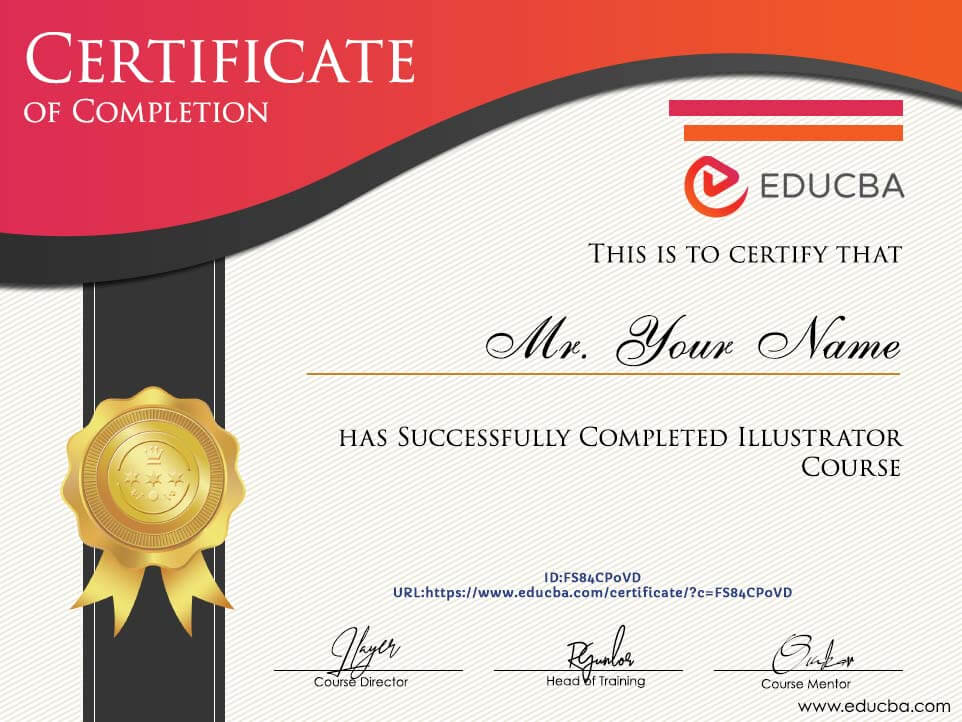
Requirements
- You need to be fluent with the use of a computer, and being good with a pen tablet can help you use Adobe Illustrator’s features better. However, there is no formal requirement in terms of technical knowledge. The Adobe Illustrator certification course from eduCBA has been designed to address absolute novices in the field of graphics, so anyone can take it.
Target Audience
- If you are an aspiring cartoonist or comic book artist, this course is for you. If you are a logo designer, this Adobe Illustrator training is for you. If you want to create your custom typography, this course is for you.
- The Adobe Illustrator course from eduCBA has been designed to bring an absolute novice to industrial competence, so it doesn’t matter if you know nothing about graphics, or you are trying to learn an additional skill for your portfolio, the Adobe Illustrator course from eduCBA is for you if you need a software solution for vector graphics as one of your skills.
Course Ratings
Offer ends in:
Training 5 or more people?
Get your team access to 5,000+ top courses, learning paths, mock tests anytime, anywhere.
Drop an email at: [email protected]


I took these tutorials to brush up on my existing skills and I found them practical and easy to understand. The mix of basic information with advanced tips and tools make them useful to Illustrator users of almost any level. Illustrator is a dynamic and multi-functional program and these tutorials cover a lot of ground in a fairly short period of time. That could make them a bit confusing to beginners but I found them quite useful.
Jacy Eisold
Before Starting this course I expected few things like the instructor will teach font family and other components about typography. It taught more than I expected on Typography. Now I can design my own designs by using typography techniques. It is very beneficial course for content marketing or digital marketing students.
Bairapaga John