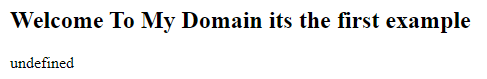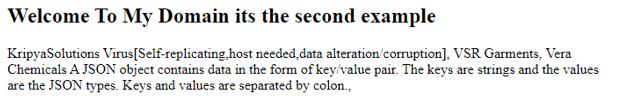Updated March 10, 2023
Introduction to Dataset JSON
The dataset JSON is one of the JSON documents that has to be a standardised and well-known structure, it can be used to return data in a predictable format, for example, while implementing REST APIs in Etlworks Integrator since it is normalised so it can be used to return the data in the mentioned formats when we used to create JSON object it will be called using the Keys and values are separated by the colon each entry of the data separated with the operator called comma in that open{ and close} curly braces represented using the JSON object.
What is dataset JSON?
JavaScript Object Notation is abbreviated as JSON. It’s a Javascript-based lightweight data transfer format. It is chosen by certain developers because of its smaller file size and ease of usage. This data format is currently supported by Spry in its sites. Mainly it is easy for machines to parse and generate the data using the JSON file into the data frame with the separated parameters using the JSON config file the data are readable using read_json method and writeable with the other default methods.
Use in your Projects
An import statement is used to import the json package. To open the .json config file, we’ve chosen to use the with the statement. The: at the end of the line, as well as the succeeding indentation, should be noted. Until we un-indent, the with statement is in effect. After that, the file will be automatically closed. As a result, we don’t have to do so explicitly. The file handle is ‘JSON data’. The file handle is supplied to the JSON.load method, which reads the entire file. A list of dictionaries is stored in the variable d. (We interpreted the CSV file as a list of strings when we read it.) The JSON. dumps method can be used to print a formatted version of the entire file or a selected dictionary from the list.
Regardless of the arbitrary complexity of a JSON document or any language dictionary object, it extracting specific fields from the structure that can be done in a systematic manner. So far, the tale has gone like this: A variable has been created from our JSON source. We know that the specific variable is mentioned in the dictionary list. A JSON document is represented by each dictionary ( specified with the records). The contents of the first dictionary in the list can be printed using some quite beneficial for getting the JSON data format. JSON is a widely used data format for exchanging data that is utilised by a large number of Web-based APIs.The Python Dictionary structure is quite similar to the JSON data format. A JSON document’s complicated structure prevents it from being simply ‘flattened’ into tabular data. We can extract values of interest and save them in a csv file using Python code.
JSON Dataset Format
JSON files are small, text-based, and readable by humans, and they can be modified with a text editor. JSON is a language-independent format that is supported by a wide range of programming APIs. It was originally based on a subset of JavaScript, but it is now regarded as a language-independent format. In Ajax Web application programming, JSON is often used.
{
“attribute1”:”value1”,
“attribute2”:”value2”,
“attribute3”:”value3”
}
The Name/value pairs should be used to store data. Commas should be used to separate data.
Objects should be held in place using curly braces. Arrays are held in square brackets. A colon(:) in the middle separates the key and value, with the key on the left and the value on the right. A comma separates different key/value pairs (,). The key is a string enclosed in double quotation marks, such as “name.”
Example #1:
<!DOCTYPE html>
<html>
<body>
<h2>Welcome To My Domain its the first example</h2>
<p id="examp"></p>
<script>
const varss = {"first": {
"id1": "january is the first month",
"id2": "february is the second month",
"id3": "march is the third month",
"id4": "april is the fourth month",
"id5": "may is the fifth month",
"id6": "june is the sixth month",
"id7": "july is the seventh month",
"id8": "august is the eight month",
"id9": "september is the ninth month",
"id10": "october is the tenth month",
"id11": "november is the eleventh month",
"id12": "december is the twelth month",
"electronic1": "apple is one of the brand model",
"electronic2": {
"electronic3": [
{"Brand": "HP", "Lenovo": "Dell"},
{"Model": "VSR is one of the model", "Philips is another model": "Godrej is the third model"},
{"New Model": "Thomson is the fourth model", "Reuter is the fifth model": "LG is the sixth model"}
]
}
}} ;
document.getElementById("examp").innerHTML = varss.name;
</script>
</body>
</html>
Sample Output:
The above example is the basic JSON format example it will be created and stored the web data using the JSON format. It will be created as the key-value pair and stored it as a separate variable and displayed it in the web screen.
Example #2
<!DOCTYPE html>
<html>
<body>
<h2>Welcome To My Domain its the second example</h2>
<p id="exam"></p>
<script>
const varss = '{"name":"Sivaraman", "age":32, "Company":["KripyaSolutions Virus[Self-replicating,host needed,data alteration/corruption]", "VSR Garments", "Vera Chemicals A JSON object contains data in the form of key/value pair. The keys are strings and the values are the JSON types. Keys and values are separated by colon."]}';
const vars1 = JSON.parse(varss);
let res = "";
for (let i = 0; i < vars1.Company.length; i++) {
res += vars1.Company[i] + ", ";
}
document.getElementById("exam").innerHTML = res;
</script>
</body>
</html>
Sample Output:
In the above example, we used the default method like JSON.parse() method for parsing the input strings and it will have converted the data and displayed it as the JSON format on the web page. Using for loop we can iterate the datas.
Conclusion
We learned what JSON is, why it’s useful, and how to do (some) JSON in this tutorial. We learned about the JSON data formats as a result of this (String, Number, Array, Object and Boolean). The web-based applications will be transported the user datas like client requests and server response is happened using this JSON format.
Recommended Articles
This is a guide to Dataset JSON. Here we discuss the Introduction, What is dataset JSON, examples with code implementation. You may also have a look at the following articles to learn more –