Updated March 22, 2023
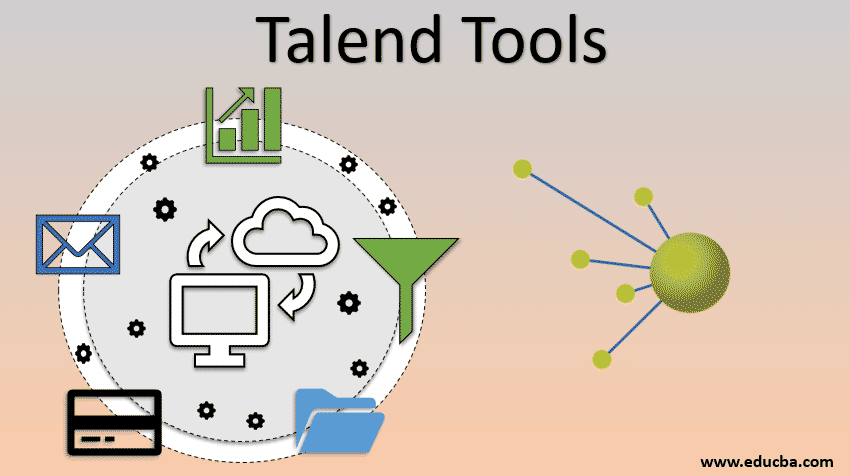
Introduction to Talend Tools
An open-source platform for data integration is the Talend tool. There are many software and different services for data integration, management, and integration of applications and big data and also tools for data quality management. The architecture is scalable, and a huge amount of data can be loaded into the tool. Talend is easy to learn as the work mostly involves dragging and dropping the data to several tabs of the dashboard. We should know SQL and RDBMS to learn Talend. Also, knowledge of Java is helpful for doing complex jobs in Talend.
In this article we will discuss the different type of talend tools available, we have different type of organization which is large, mid-size or small but they all always handle and deal with the vast amount of data, all this information we have to make useful we can do this by the help of tools we have in the market, for this talend offered a different type of ETL tool which can be used to process our data, a large amount of data and get the important, valuable information out of that. For this, we follow the ETL mechanism to collect the data from a different source and load them to a centralized location. So in the coming section, we will focus majorly on the different type of talend tool which is available that can be used to get the important information from the vast amount of data for better understanding and clarity.
Talend Open Studio Components / Tools
Talend Open Studio for Data Integration covers the following areas/ technologies with some built-in components which helps in processing easily.
- Big Data components
- Business components
- Business Intelligence components
- Cloud components
- Custom Code components
- Data Quality components
- Databases – traditional components
- Databases – appliance/data warehouse components
- Databases – other components
- DotNET components
- ELT components
- ESB components
- File components
- Internet components
- Logs & Errors components
- Misc group components
- Orchestration components
- Processing components
- System components
- Talend MDM components
- Technical components
- XML components
Here we will be discussing a few components from Talend Open Studio for Data Integration.
1. tS3Connection: This component is used for connecting with amazon s3. Components can use this connection for the easy setup of connecting to amazon s3.
2. tS3Input: This is used to read a file from the S3 file system. It has some functions similar to tfileinputdelimited but uses the Amazon Simple Storage service.
3. tS3Output: This is used to write data into an S3 file system. It has some functions similar to tfileoutputdelimited but uses the Amazon Simple Storage service.
4. ts3Put: This is used to put a file into an S3 file system from a local system.
5. ts3Get: This component is used to retrieve a file from S3 into a local system.
6. tS3BucketCreate: This component is used to create a bucket on S3.
7. tS3BucketDelete: This component is used to delete a bucket on S3.
8. tS3BucketExist: This component is used to check whether the given bucket exists on S3. It returns the result in a true or false boolean value, which can be used as a global map.
9. tS3BucketList: This component is used to list all the buckets on S3.
10. tS3Copy: This component is used to copy the S3 object from one bucket to another bucket. It is similar to tFileCopy.
11. tS3Delete: This component is used to delete the S3 object from a bucket. It is similar to tFileDelete.
12. tS3Close: This component is used to close the S3 connection, which is created using tS3Connection.
13. tCreateTemporaryFile: This component creates a temporary file like tFileOutputDelimited, but this temporary file can either be deleted automatically after the job finishes, or it can be kept.
14. tFileArchive: This component is used to create a compressed file from one or more files. Encryption can also be applied in compression.
15. tFileCompare: This component is used to compare two files and returns the comparison data.
16. tFileUnarchive: This component is used to uncompress a zipped file.
17. tFileCopy: This component is used to copy a file or folder into a target directory.
18. tFileDelete: This component is used to delete a file or folder.
19. tFileExist: This component is used to check if a file exists or not. It returns the result in a true or false boolean value, which can be used as a global map.
20. tFileInputExcel: This component is used to read an Excel file based on the schema defined.
21. tMsgBox: This component is used to display a dialog box with an OK button.
22. tRowGenerator: This component is used to create any number of rows with columns having specific values or random values. It is used mostly for testing purposes and for creating sample test files.
23. tIterateToFlow: It is used to transform a list of flows into the main flow, which means iterate-> row->main.
24. tFlowToIterate: is used to transform the main flow into a list of flows which means main->row->iterate.
25. tLoop: It is used to loop a particular task.
26. tReplicate: It is used to replicate the incoming schema into two output flows.
27. tRunJob: It is used to run another talend job within the current job after subjob ok.
28. tSleep: It is used to make the job execution or particular subjob pause for a given time in seconds.
29. tWaitForFile: It will look at a particular directory and will trigger the next component based on condition.
30.tMysqlBulkExec: This component is used to Offer gains in performance while executing the Insert operations on a Mysql database.
31. tMysqlClose: This component is used to close the MySQL connection, which is created by tMysqlConnection.
32. tMysqlRow: This component is used to run the SQL query on the MySQL database directly.
33. tMysqlTableList: This component is used to list the names of a table.
34. tMysqlColumnList: This component is used to iterates all columns of a table.
35. tMysqlCommit: This component is used to commit the changes made in the Mysql database.
36. tMysqlLastInsertId: This component is used to get the last inserted key value
37. tMysqlOutputBulk: This component is used to write a file with columns based on the delimiter
38. tMysqlOutputBulkExec: This component is used to write a file with columns based on the delimiter and then executes the file in the Mysql database.
39. tContextLoad: This component is used for loading values into context from an input flow. The context variables should be created before loading the values into context variables. If the context variables are not created, it will show a warning.
40. tHiveClose: This component is used to close the connection created using tHiveConnection.
41. tHiveConnection: This component is used to create a Hive connection and can be reused by other Hive components.
42. tHiveRow: This component is used to run the Hive queries directly.
Best Talend Tool
This section will discuss the different tools we have to process our data; these tools will help us get important information from the large amount of data we have in the organization. So let’s take a deeper look at all the tools we have and discuss each of them in detail for a better understanding of each of them;
1) FlyData
This is also one of the data integration platforms based on the cloud. With this help, we can replicate the data from the various sources and load them inside the Snowflake, Amazon Redshift, and S3. Also, this tool is considered the fastest among all and most frequently used, with reliability and speed. This product differentiates the time it will take to set up the data replication and determines the speed by which it will load the data. Because of this reliability and speed, it is recommended by most companies that reliability and speed matter while doing the data integration. Also, they have strong customer support.
2) Talend ETL Tool
As we already discussed, ETL is a data integration strategy that helps us to collect data, as the name suggests, to extract, transform and load data which means it performs the following operations, which as briefly described below for a better understanding, see;
o, extract: This step tries to extract the important information from the different sources or destinations. This may include different types of handles. So by this, we can easily handle different data type-together.
O, Transform: as the name suggests, the second it helps us to transform the data, which includes the migration of data to different destinations, tools, etc.
o load: as the name suggests here, we can say the last step for ETL, which helps us load the data to the centralized location.
These steps are a very short description of ETL and what are the major components involved in it. As we have seen, it is an open-source data integration solution to the problem. Also, it is compatible with both data sources on the on-premises as well as in the cloud, which makes it a better choice for data integration from the different sources. Also, we opt for the paid version of Talend ETL; it will give us more features that will help in the management, monitoring, productivity, and data governance.
3) Xplenty
This is also one of the solutions for data integration and a good ETL tool to go with; it is also a cloud-based tool. That helps us to gather data from multiple sources. It helps us with a visual interface that is simple. That helps us in building our pipelines that can be between a large number of destinations and sources. If we talk about the usage of more than 100 popular SaaS-based applications that use Xplenty, in short, packaged using Xplenty, which includes Amazon Redshift, Facebook, MongoDB, Salesforce, MySQL QuickBooks, Slack, and many more are there. It offers us high security, scalability, and great customer support in case of any issue. Using this, we can easily encrypt and decrypt the data field we have; this is also one more advantage of Xplenty.
4) Oracle Data Integrator tool
This tool is part of the oracle data management ecosystem; it is a comprehensive data integration solution. This can be sued by the current users of the oracle application. It is often termed as ODI, and it supports both cloud-based on on-premises applications. It supports ELT.
5) Informatica PowerCenter
This is also one of the most widely used ETL tools, and it is a very rich data integration tool we have. It provides us with good compatibility and high performance with the different data sources from which we want to integrate the data; it also supports both types of databases: non-SQL and SQL. It also has good customer support in case of any issue. However, one of the negative sides of this tool is its high price. With deep learning about it, so small organizations need a highly technical developer.
6) Fivetran
This toll is also one of the cloud-based solutions we have for data integration, supporting Azure, Redshift, Snowflake, and BigQuery data warehouses. If we talk about the benefits of this tool, it has very good support for the rich array of data sources. Also, it has the ability to add our custom integration without much hustle. It is also very easy to use and has a simplicity which makes it a good choice for data integration as a tool.
7) Pentaho
It is also an open-source platform offered by Hitachi Vantara and can be considered for data integration and analytics. It has two versions commercial and community. Community one is the free own and retail we have to purchase. It also offers a user-friendly interface to us, which helps beginners start building robust pipelines. But it has a few drawbacks, like very limited templates.
Conclusion
- HDFS components can be seen in Talend open studio for Big data.
- thdfsinput,thdfsoutput are some of the components and they are similar to file components.
- tHDFSInput – Reads file located on a given Hadoop distributed file system (HDFS). It has some functions similar to tfileinputdelimited but uses a Hadoop distributed file system.
- tHDFSOutput- Writes file into Hadoop distributed file system (HDFS).
- It has some functions similar to tfileoutputdelimited but uses a Hadoop distributed file system.
- tHDFSPut- This is used to put a file into HDFS file system from a local system.
- tHDFSGet- This component used to retrieve a file from HDFS into a local system.
Recommended Articles
This is a guide to Talend Tools. Here we discuss the introduction and Talend open studio components or tools for data integration which include tS3Connection, tS3Input, tS3Output, ts3Put, etc. You may also look at the following articles to learn more –


