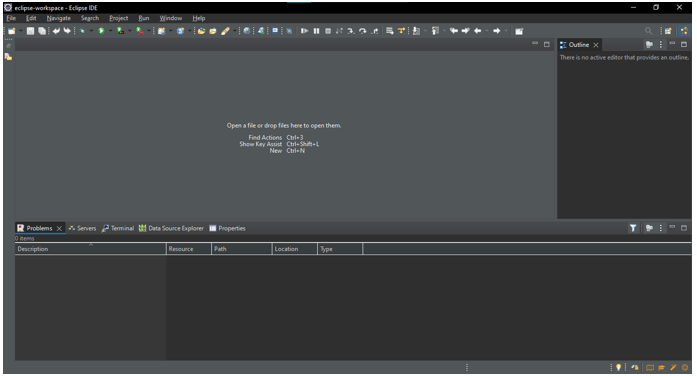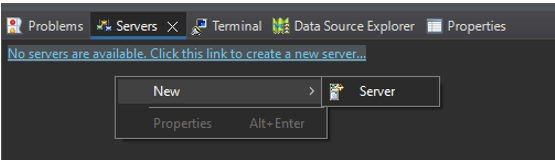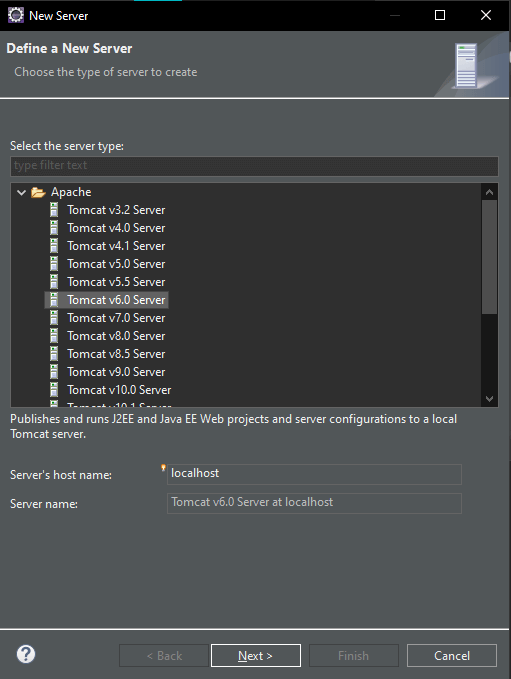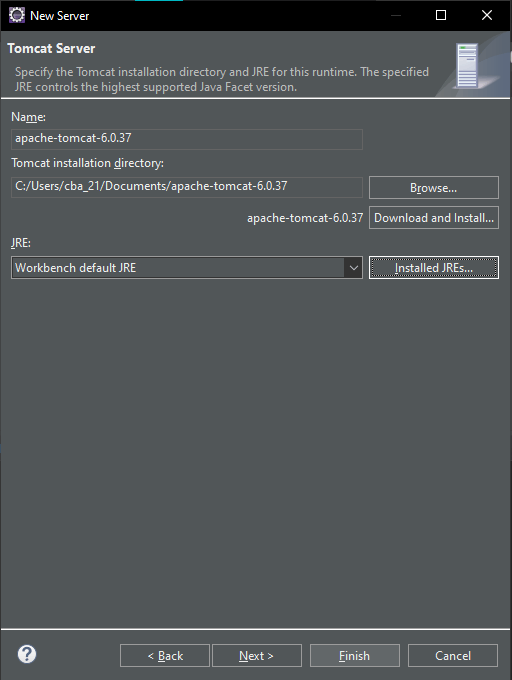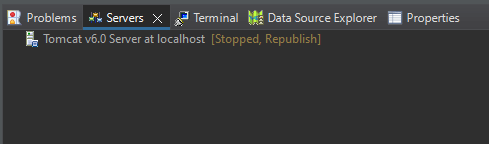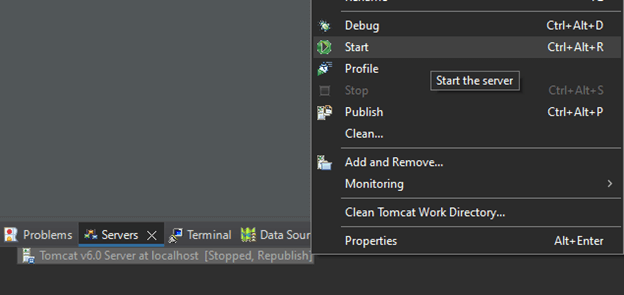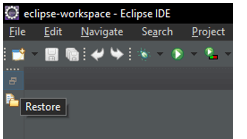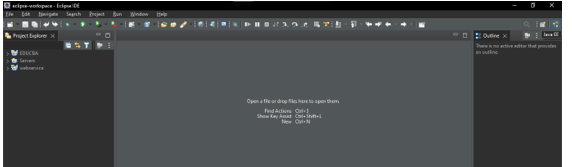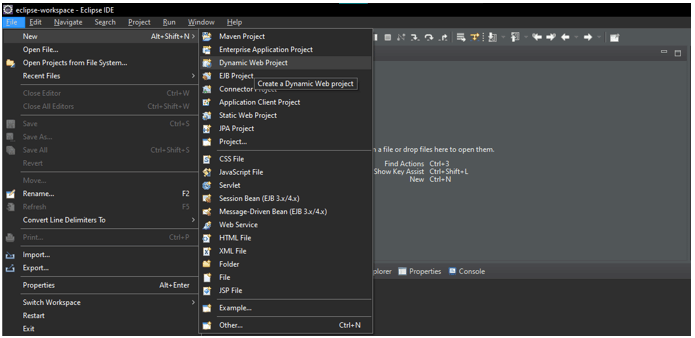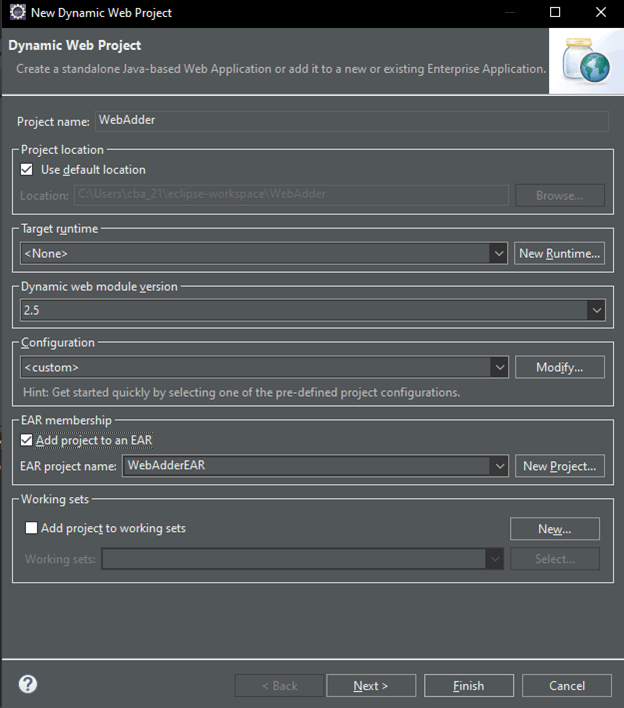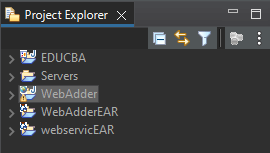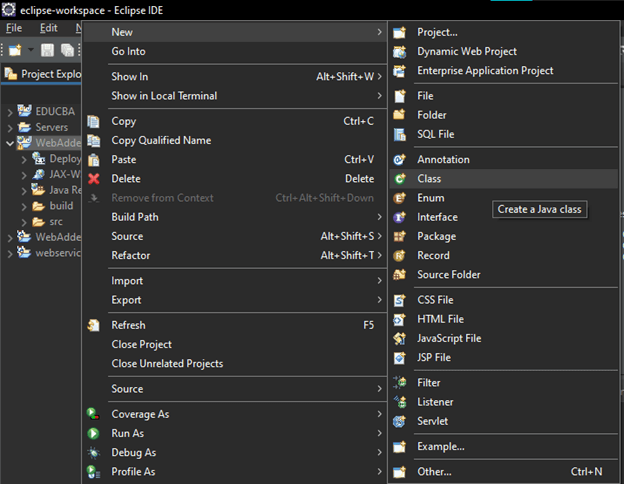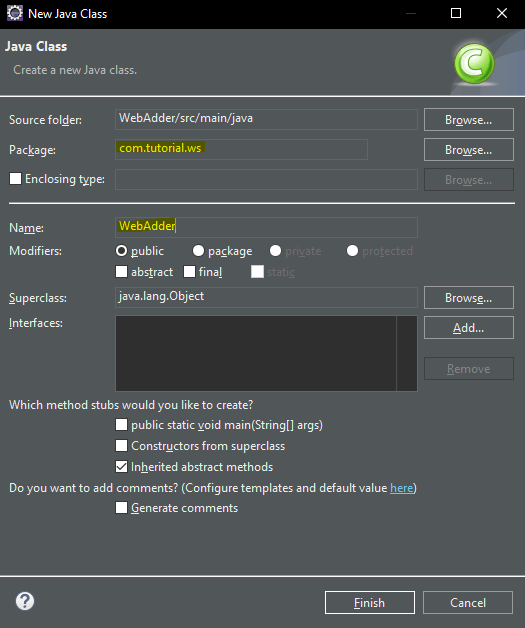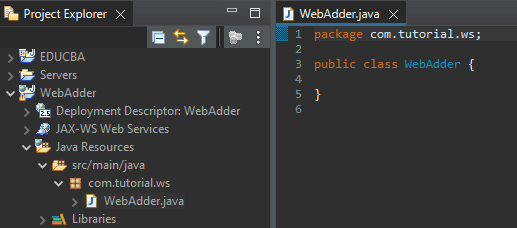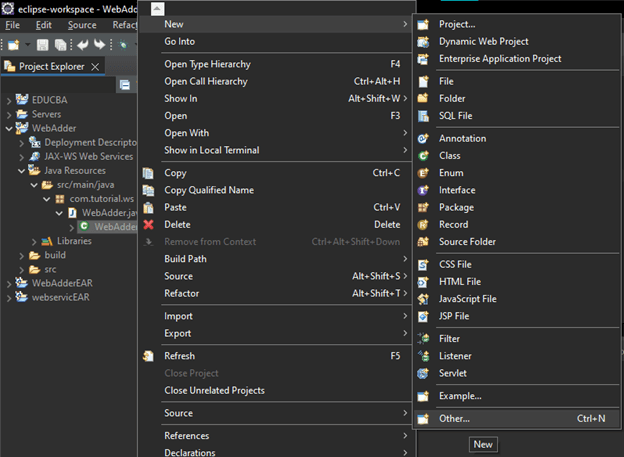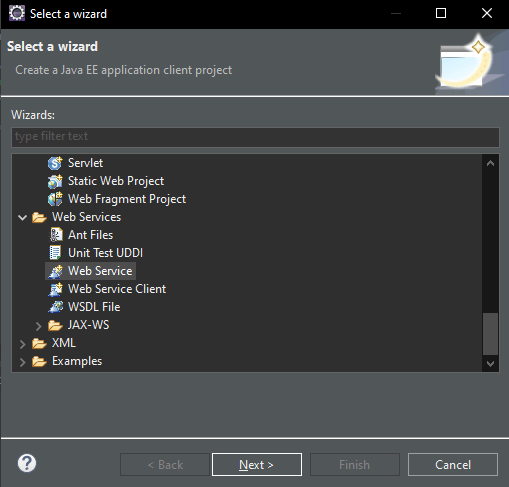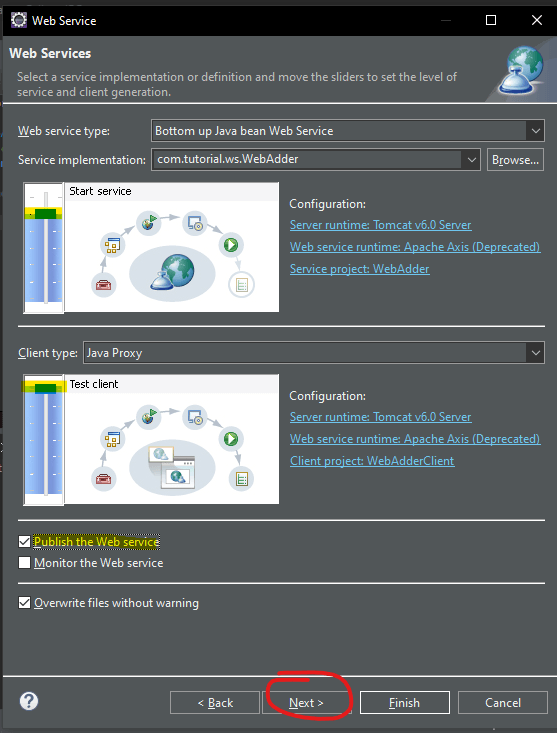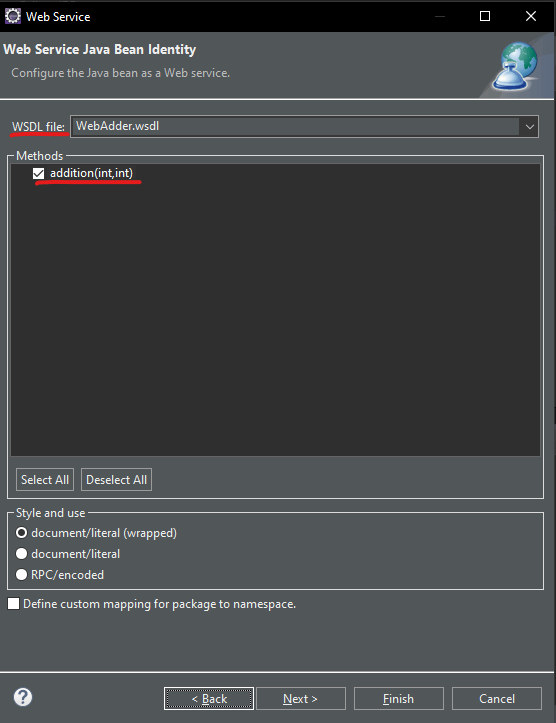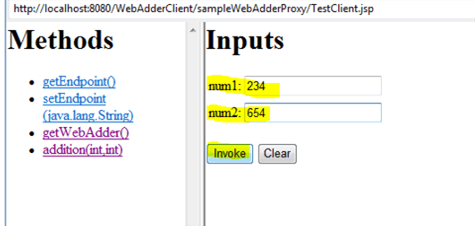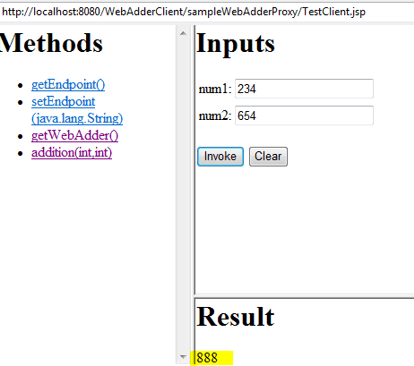Introduction to Webservice in Java
Web services are software systems intended to facilitate communication and data exchange among various applications or systems via the Internet or an Intranet. They offer a standardized method for diverse applications to interact, irrespective of the programming languages, platforms, or technology they construct based on these foundations.
Table of Contents:
Importance and Benefits of Using Web Services in Java Applications
- Interoperability: Web services promote interoperability by utilizing standard communication protocols, enabling seamless communication among applications developed in various languages and operating on different platforms.
- Scalability: Java web services empower scalable solutions, allowing the applications to manage augmented workloads through the dynamic addition of resources.
- Reusability: Web services promote code reusability by encapsulating business logic into reusable components that multiple applications can access remotely.
- Platform Independence: Java’s platform independence ensures developers can deploy web services developed in Java on any platform supporting the Java Virtual Machine (JVM), offering flexibility and portability.
- Loose Coupling: Web services support loose coupling between client and server applications, enabling them to evolve independently without impacting each other’s functionality.
What is a Webservice in Java?
A web service is a software component or application that shares its functionality over the network, allowing other applications to access its services remotely. Java web services commonly adhere to industry-standard protocols and formats such as SOAP (Simple Object Access Protocol) or REST (Representational State Transfer) to facilitate communication between different systems.
How Webservices Enable Communication Between Different Systems
Web services utilize standardized protocols and formats to facilitate communication between diverse systems via the Internet or an Intranet. These protocols specify message formatting, transmission, and processing between client and server applications. By adhering to these standards, web services guarantee interoperability and smooth integration among disparate systems, enabling remote data exchange and service invocation.
Types of Web Services in Java
There are two main types in Java:
1. SOAP Web Services
SOAP (Simple Object Access Protocol) is a protocol employed for exchanging structured information within the implementation of web services.
Characteristics:
- XML-based Messaging: SOAP messages are formatted using XML, providing a standardized structure for data exchange.
- WSDL for Service Description: A WSDL (Web Service Description Language) document describes SOAP web services, specifying their operations, data types, and endpoints.
- Protocol Independence: SOAP supports various transport protocols, including HTTP, SMTP, and more.
Use Cases:
- Enterprise-level applications necessitate a standardized and structured messaging format.
- Integration scenarios demand interoperability with non-Java systems.
- Applications require advanced features like transactions, security, and reliable messaging.
2. RESTful Web Services
REST (Representational State Transfer) is an architectural style used in the design of networked applications.
Characteristics:
- Resource-Oriented: RESTful services operate based on the concept of resources identified by URIs (Uniform Resource Identifiers). Each resource can undergo manipulation using standard HTTP methods (GET, POST, PUT, DELETE).
- Statelessness: RESTful services are stateless, indicating that every request from a client to the server must include all the requisite information to comprehend and handle the request.
- Supports Multiple Formats: RESTful services accommodate multiple data formats for message exchange, such as JSON (JavaScript Object Notation), XML, and others.
Advantages:
- Designers create RESTful services with a simple and intuitive architectural style, facilitating their ease of design and implementation.
- RESTful services are inherently scalable, allowing them to handle many clients and requests.
- RESTful services accommodate multiple data formats and are compatible with various programming languages and frameworks.
SOAP vs REST Web Services
| Features | SOAP Web Service |
RESTful Web Service |
| Protocol | Simple Object Access Protocol | Hypertext Transfer Protocol |
| Message Format | XML (eXtensible Markup language) | JSON (JavaScript Object Notation), XML |
| Communication Style | Remote Procedural Call (RPC) style, tightly coupled | Resource-based, stateless, loosely coupled |
| WSDL | Uses for service description | Not required, but you can use tools like Swagger |
| Transport Protocol | Supports various Transport Protocols (e.g., HTTP, SMTP) | Primarily uses HTTP, but not limited to it |
| Data Types | Supports complex data types and data models | Supports simpler datatypes, typically uses JSON for data exchange |
| Error Handling | Error handling through SOAP faults | Uses HTTP status codes and error messages |
| Security | Supports various security mechanisms (e.g., WS-Security) | The implementation of security occurs at the transport layer. (e.g., HTTPS). |
| Performance | Typically heavier in terms of message size and processing overhead | Lighter weight, more efficient due to fewer layers of abstraction |
| Interoperability | Well-defined standards suitable for interoperability with other SOAP-based services | It can be more accessible to achieve interoperability due to simpler standards and HTTP support. |
Java Web Services
Java offers robust APIs and frameworks for constructing web services, supporting SOAP-based and RESTful architectures. Two prominent APIs for implementing web services in Java are JAX-WS and JAX-RS.
1. JAX-WS (Java API for XML Web Services)
JAX-WS is a Java API utilized for constructing SOAP-based web services. It provides a standardized and straightforward programming model for developing, deploying, and consuming SOAP-based services in Java.
Key Features:
- Annotation-based Programming model: With JAX-WS, developers can annotate Java classes and methods to specify web service endpoints, operations, and data mappings.
- POJO (Plain Old Java Object) Support: JAX-RS facilitates the utilization of POJOs as resource classes, enabling developers to concentrate on business logic without being bound to a particular framework or technology.
- Integration with Java EE: JAX-RS seamlessly integrates with Java EE, simplifying the deployment of RESTful services in Java EE containers and harnessing features like security, transactions, and dependency injection.
2. JAX-RS (Java API for RESTful Web Services)
JAX-RS is a Java API used to develop RESTful web services, offering a powerful and flexible programming model for creating lightweight and scalable APIs following REST principles.
Key Features:
- Annotation-Based Programming Model: Just like JAX-WS, JAX-RS utilizes annotations to specify resources, HTTP methods, and data mappings, thereby simplifying the development of RESTful services.
- POJO (Plain Old Java Object) Support: JAX-RS enables the utilization of POJOs as resource classes, empowering developers to concentrate on business logic without being constrained to a particular framework or technology.
- Integration with Java EE: JAX-RS seamlessly integrates with Java EE, simplifying the deployment of RESTful services in Java EE containers and leveraging features like security, transactions, and dependency injection.
Java developers can efficiently build different web services tailored to modern application requirements by leveraging JAX-WS and JAX-RS.
How to Create Web Service in Java?
Creating web service in Java involves several steps:
Step 1: Open Eclipse.
Step 2: Right-click on the server tab > New > Server > Select Apache tomcat 6 > Finish.
Following that, you’ll notice that the server is in the “Stopped” state. We’ll need to start the servers before running our application.
Now, We will start our server.
Step 3: Right-click on Tomcat> start
Now, we will open Project Explorer for Java EE.
Step 4: Click on restore > You will see Project Explorer
Now, We will create our web service.
Step 5: File > New > Dynamic Web Project
Give the name of the project, and follow the picture below. Do precisely the same.
Step 6: Click on Next > Finish
You will see the project added in the picture below.
Now, let’s create a class.
Step 7: Right-click on the “webservic” > New > Class.
Step 8: Give it a name and the package name > Finish.
This class will serve as a web service, meaning that any methods we write within this class will function as web service methods.
Step 9: Below is the code:
package com.tutorial.ws;
public class WebAdder {
public int addition (int nm1, int nm2){
return nm1+nm2;
}
//Above method is just doing an addition
}We must perform the following to designate the class and method as a web service.
Step 10: Right-click on WebAdder class > New > Other > Webservice > Next.
In the screenshot below, please focus on the highlighted sections. We are also creating clients here to test our web service. Follow the steps outlined in the highlighted screenshot and click “Next.”
Step 11: Click on Next > Finish.
On the next page, as shown in the screenshot below, you’ll notice that the “addition()” method becomes a web service method; the WSDL document will include it.
Step 12: As you can see, your client is running on the server. Here, you need to click on your ” addition ” web method.
Step 13: You’ll see two fields, “num1” and “num2”, where you can input your values.
Step 14: Give some random integer value to get the result.
Step 15: You will observe the result by clicking the “invoke” button. Congratulations, you have successfully constructed your first web service in Java!
Security Considerations for Java Web Services
Securing web services is paramount, especially when dealing with sensitive data or enabling interactions among multiple systems. Implementing robust security measures is crucial to safeguarding the web service’s integrity, confidentiality, availability, and associated data. Below, we outline key security considerations specific to Java web services:
- Transport Layer Security: Enable TLS (Transport Layer Security) or SSL (Secure Sockets Layer) is essential to encrypt communication between clients and the web service.
- Authorization: Enforcing access control policies is crucial to restrict access to specific operations or resources based on the roles and permissions of authenticated users.
- Data Confidentiality: Encrypting sensitive data transmitted between clients and the web service is vital to prevent eavesdropping and unauthorized access.
- Input Validation: To avoid injection attacks such as SQL injection or XML external entity (XXE) attacks, validating and sanitizing all incoming data is essential.
- Security Headers: Enhance web security by setting appropriate headers in HTTP responses.
Performance Optimization in Java Webservice
- Use Efficient Data Formats: Opt for lightweight and efficient data formats like JSON (JavaScript Object Notation) or Protocol Buffers for message exchange to minimize message size and processing overhead.
- Caching: Implement caching mechanisms to cache frequently accessed data or responses, reducing the need for repeated processing and database queries. Utilize in-memory caches like Ehcache and Redis or distributed caches like Hazelcast or Memcached to enhance response times.
- Asynchronous Processing: Leverage asynchronous processing techniques to manage long-running tasks or parallelize operations, improving scalability and responsiveness. Implement asynchronous processing using Java’s CompletableFuture, reactive programming libraries like Reactor or RxJava, or message queues such as Apache Kafka or RabbitMQ.
- Optimize Database Access: Optimize database access by minimizing the number of database queries, enhancing query performance, and implementing connection pooling to reduce overhead.
- Thread Pooling: Configure thread pools with optimal size and settings to balance responsiveness and resource consumption, preventing underutilization and excessive resource usage.
Integration of Framework with Java Webservices
Integration with Spring Framework:
- Spring Boot: Utilize Spring Boot to develop and deploy Java web services with minimal configuration.
- Spring Web MVC: Use Spring Web MVC to create RESTful web services with annotations-based controllers. Benefit from Spring’s dependency injection and inversion of control (IoC) container.
- Spring Data: Integrate with Spring Data to simplify database access and management using repository interfaces.
- Spring Security: Implement authentication, authorization, and other security features in Java web services with Spring Security.
- Spring Cloud: Extend web services with cloud-native capabilities using Spring Cloud for service discovery, circuit breakers, and more.
Conclusion
Java web services, encompassing SOAP and RESTful varieties, are pivotal in facilitating seamless communication across diverse applications. This summary offers an overview of these web service architectures, elucidating their characteristics and significance in contemporary software development. A step-by-step tutorial illustrates creating a fundamental addition web service using Eclipse IDE and Apache Tomcat. Furthermore, the summary underscores crucial considerations such as security measures and performance optimization techniques vital for robust web service implementations. Additionally, it briefly explores the integration potential of Java web services with the Spring Framework.
FAQs
1. Should I implement rate limiting and throttling in my Java web service?
Answer: Yes, implementing rate limiting and throttling helps protect your web service from abuse and DoS (Denial of Service) attacks by restricting the number of requests a client can make within a certain timeframe.
2. How can I protect against XML-related attacks like XXE (XML External Entity) attacks?
Answer: Avoid processing XML input using insecure parsers that support external entities. Use secure XML parsers and disable external entity resolution unless absolutely necessary.
3. Are there any tools or frameworks available to assist with securing Java web services?
Answer: Yes, there are several tools and frameworks available, such as Spring Security, Apache Shiro, and OWASP (Open Web Application Security Project), which provide security features and best practices for securing web applications, including web services.
Recommended Articles
We hope this EDUCBA information on “How to Create Webservice in Java?” benefited you. You can view EDUCBA’s recommended articles for more information,