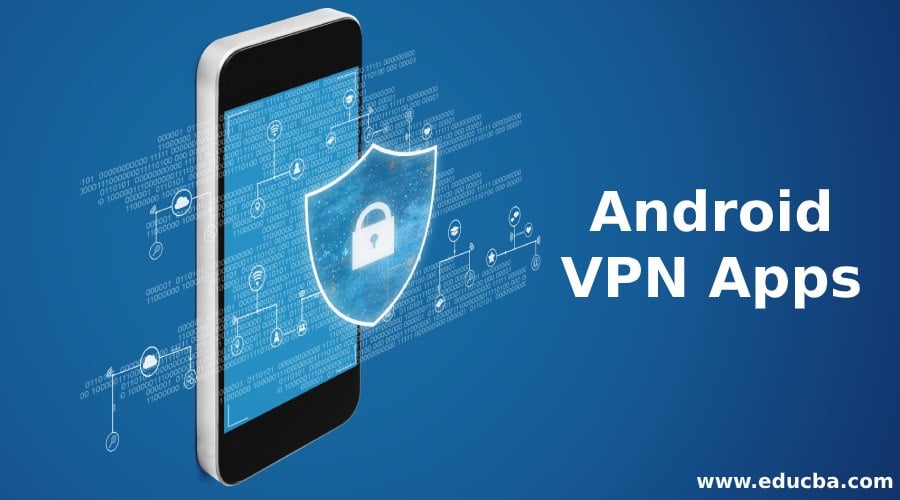Updated April 20, 2023
Introduction to Android VPN Apps
A friend of mine recently sent a trending joke on Whatsapp. Let me share it with you so that we can have a mighty laugh together.
Host: When guests visit your home, you should be a good host and ask, “What would you like to have?
Tea?
Cooldrinks?
Coffee?
Guest: “Wifi Password!”
Though not very intellectual, the joke provoked thought and kept the ball rolling, bringing me to this article.
Using wifi connection systems wherever we go has become a common trend, considering the data package from our mobile network keeps charging for every KB used. The limited package recharge often limits mobile internet usage for places without unrestricted internet. Otherwise, while at home, college, office, or public places, we access the free internet usage available through wifi connection available at these places.
However, the question that nags me is how safe are these public wifi connections, taking into account that a large number of us do not even bother to log out from our e-mail accounts when not using or storing the passwords of our bank and go for an easy transaction on the go with the available free internet. So how secure is your mobile against thriving cheating ideas?
Today’s online security is a significant issue that everyone is up against. Internet usage is rising even in the most remote part of the world. Thus, it is advisable to secure your phone than censoring yourself while utilizing public networks.
Hackers and third-party snoopers can access your IMs, e-mails, and financial transactions without secure network access. Moreover, with the government today acting as a watchdog for what we read and see, we must have a security measure to ensure our freedom remains unscathed. Often workplaces restrict our usage of social networking websites during work hours. Our answer to all this infringement is an Android VPN App.
VPN (Virtual Private Network) is a security solution for all your complex and straightforward privacy issues. An Android VPN app would allow you to access the internet securely while streaming content online, improving internet speed. Before buying an Android VPN app for your phone, it is best to consider the following performance measures to ensure you receive your money’s worth.
- Software quality
- Android VPN app service speed
- IP addresses & servers
- Customer service
- Price
List of Top 17 Android VPN Apps
Given below are the top 17 Android VPN Apps:
1. VyprVPN
A service Golden Frog provides, Android VyprVPN is the market’s most trusted online security service. VyprVPN, an internet privacy group, has been on the market since 1994, providing excellent services with an impeccable record, and it enjoys the trust of its customers. VyprVPN does not depend on third network parties and runs smoothly on its networks. The company vouches for the safety of your data and keeps a log of your usage for only 30 days. The company has 50 server locations worldwide and has its encryption software called Chameleon, thus providing a faster service than its competitors. Encryption of Vypr is entirely secure and is complex at 256-bit OpenVPN.
Vypr is extremely user-friendly and requires a tap connect to find a local server, preferably the best, and also allows you to select a particular country. The app can be configured automatically and used according to user preferences, thus making it perfectly suitable for a public wifi connection.
A 30-day trial offer with a 500 MB data limit is available for androidAndroid users. However, it is advisable to purchase the Pro account at $15 per month or $100 annually or the Premier account at $20 per month or $120 annually, allowing you to enjoy a range of other services the app offers.
2. F-Secure Freedom VPN
This Android app is a beauty par excellence, combining an excellent interface with user-friendly methods. It is a great experience, even for the less technically inclined people. Its features are unlimited bandwidth, complete anonymity, online privacy, free virus protection, wifi security, the ability to remove Geo-blocks, and no worries about being tracked.
The F-Secure provider Finnish does not log your data and allows you to create an account without registering. However, the only disappointment it entails is that it does not allow BitTorrent usage. The app is available for a free weekly trial, and its monthly subscription rate starts at $2.99.
3. Express VPN
Express VPN is the best one I have used. And though it ranks third on my list, it stands high in user-friendliness, speed, and service. Starting at $8.32 monthly, Express VPN allows you to enjoy IP addresses of 100+ locations in 78 countries worldwide. ExpressVPN users want military-grade 256-bit encryption, allowing geo-restricted content virtually from any part of the world.
Putting it more simply, Express VPN allows you to access all the social networking websites such as Twitter, Facebook, and Youtube on all Android-based devices, and it is a great boon for a country like China, where there is a block on such websites. It is not only androidAndroid users who are at great benefit; Express VPN also provides a great support mechanism for OS like Mac/Windows/iOS apps. Manual support for devices like wifi routers, AppleTVs, and gaming consoles is also available.
Express VPN guarantees no traffic data or browsing activity logging and provides 24X7 support mechanisms, ensuring a great user experience. You can test their claim by availing of their 24-hour free service or 30-day money-back guarantee scheme.
4. Fast Secure VPN
Though Fast Secure needs to be updated, it gets a place in the list because of the simple interface that makes it a great use without much difficulty. It has excellent features, such as unlimited bandwidth and various global servers. The app’s sore point is that many features are locked for the free trial, requiring you to buy a package before accessing its total entity. Fast Secure is an excellent app for those who want to overcome regional restrictions; people who expect more than that should invest in a good Android VPN.
5. Flash VPN
You may consider me biased in choosing Android VPN apps for this list, considering there are many apps in the market compared to Flash. However, the reason to put Flash on this list so early is primarily that it is the only Android VPN app available for free. The app works well for those who want to enjoy basic features like fast bandwidth, privacy protection, unblocking geo-locked websites, and no limitation on connection time. It offers three servers in Japan, the US, and the UK. This app is worth trying for all those who want a free Android VPN.
6. Hideninja VPN
It’s better to talk about its features first. Hideninja VPN lets you enjoy wifi, a secure hotspot, and the ability to bypass firewalls and access websites and apps worldwide. The app gives you the best privacy protection as it encrypts all the incoming and outgoing traffic, thus making it even impossible for online advertisers to track you.
The app has a fundamental pay structure, and its free version allows you to enjoy many features, like accessing some of its servers and unlimited bandwidth. The interface is simple and easy, and our final verdict is that it’s a good app worth trying.
7. TunnelBear VPN
Suppose you are still a child at heart, then you will love the cute teddy bear tunneling to give you information about your androidAndroid VPN app usage. The feature list though not very exhaustive, is neat and very straightforward. It allows you to access secure public wifi and geo-blocked websites and protects your information from ad marketers. The free version of the app lets you enjoy 500 MB of data, which is enough for your basic surfing and chatting needs.
8. VPN Master
The Android VPN app Master is based on an OpenVPN structure and therefore has all the regular features that a VPN usually boasts. Noteworthy among them are stable offerings, high speeds, and 99% up-time. A thumb down factor for this Android VPN app is their rule of no downloads from P2P services and BitTorrent. Violation of this rule gets your account blocked.
9. SurfEasy VPN
Good-looking interfaces are rare, and SurfEasy is a rare combination of good looks and simplicity of use, ensuring a great overall experience for the user. SurfEasy lets you know your original location and the location of the IP address you will be using at the beginning of your usage. The app is available in a free version, and referral of this app allows you to earn more bandwidth.
10. Hotspot Shield VPN
I prefer straightforwardness, and kudos to Hotspot for being so upfront about its pricing. No wonder it is the most downloaded app on Google Play Store. The app is available for free; however, some purchases are available to unlock all the features. The worth mentioning feature is Smart Protection which protects your privacy by connecting you to the nearest Android VPN app on your network.
11. OpenVPN Connect
Showing candy to woo prospective users is a standard marketing technique. However, OpenVPN refrains from such practices. It is genuinely a free android Android VPN app packed with certain features requiring in-depth knowledge of the same field. This app can do things like import .ovpn profiles and other advanced things. However, OpenVPN requires you to create your server before using this Android VPN application.
12. OpenVPN for Android
OpenVPN Connect and OpenVPN are almost the same in function, considering both are from the same root. However, the Android VPN app OpenVPN is more straightforward than the above and more user-friendly. Both apps are free; thus, trial and error with their users are relatively inexpensive but new learning.
13. SuperVPN
It is widespread, and its popularity has risen from being completely free with all the features one would like to enjoy. The user doesn’t require registration for its usage and no root access. SuperVPN is available for 20 days. After that, the app is available for use in 60 minutes sessions. Inconvenience, did I hear? It’s free, after all.
14. Pure VPN
It offers many great features like a fast and secure VPN connection, encrypted and secured online browsing, defense against ISP throttling, masking your IP address with one from Pure VPN, and anonymous browsing.
The free version is available with a bandwidth of 2GB, and users can enjoy unlimited bandwidth with a paid package. You are also allowed the choice between UDP and TCP ports.
15. Finch VPN
Finch’s interface is a splash of Holo, making it an effortless and pleasing experience. The Finch VPN has a lot of pricing issues considering the pro-Android VPN service users enjoy 25GB of bandwidth and the Premier users unlimited access to the paid Android VPN service server. A free version is available for basic security and has no data restrictions.
16. Speed VPN
Speed is an app that is a tiny firecracker packed with all the great features. An utterly free-to-use app, Speed VPN has a simple interface. Each user session lasts 60 minutes but can be extended and reconnected. However, this app is best for low-bandwidth activities, and beggars cannot be choosers at the end of the day.
17. Tigervpns
Tigervpns allows you 500 MB of free usage every month. Its paid packages are confusing, but once you can find the best plan for yourself, it’s a “one-click” solution for all your issues, as the app claims.
Apps usage is a personal choice; one can customize it according to your smartphone usage. So, happy to select it!
Recommended Articles
This is a guide to Android VPN Apps. Here we discuss the introduction and list of top 17 android VPN apps respectively. You can also go through our other suggested articles to learn more –